Azure Data Studio is a cross-platform database tool for data professionals using on-premises and cloud data platforms on Windows, macOS, and Linux.
- Download and install Azure Data Studio.
- Install the PostgreSQL extension for Azure Data Studio.
Sign in to the Timescale portal.
In the
Servicestab, find the service you want to connect to, and check it is marked asRunning.Click the name of the service you want to connect to, and take a note of the
Host,Port,Database name, andUsername.Navigate to the
Operationstab, and clickReset password. You can choose your own password for the service, or allow Timescale to generate a secure password for you. Take a note of your new password.Start
Azure Data Studio.In the
SERVERSpage, clickNew Connection.In the
Connection Detailsdialog, navigate toConnection type, and selectPostgreSQL. Fill in the fields using the server name, database, user name, port, and password for your Timescale service. For more information about these settings, see the connection details section.Click
Advanced.In the
Portfield, type the port number, and clickOK.Note
If you configured your Timescale service to connect using SSL mode, then set
SSL modetoVerify-Full, and in theSSL root certificate filenamefield, type the location of the SSL root CA certificate to use.Click
Connect.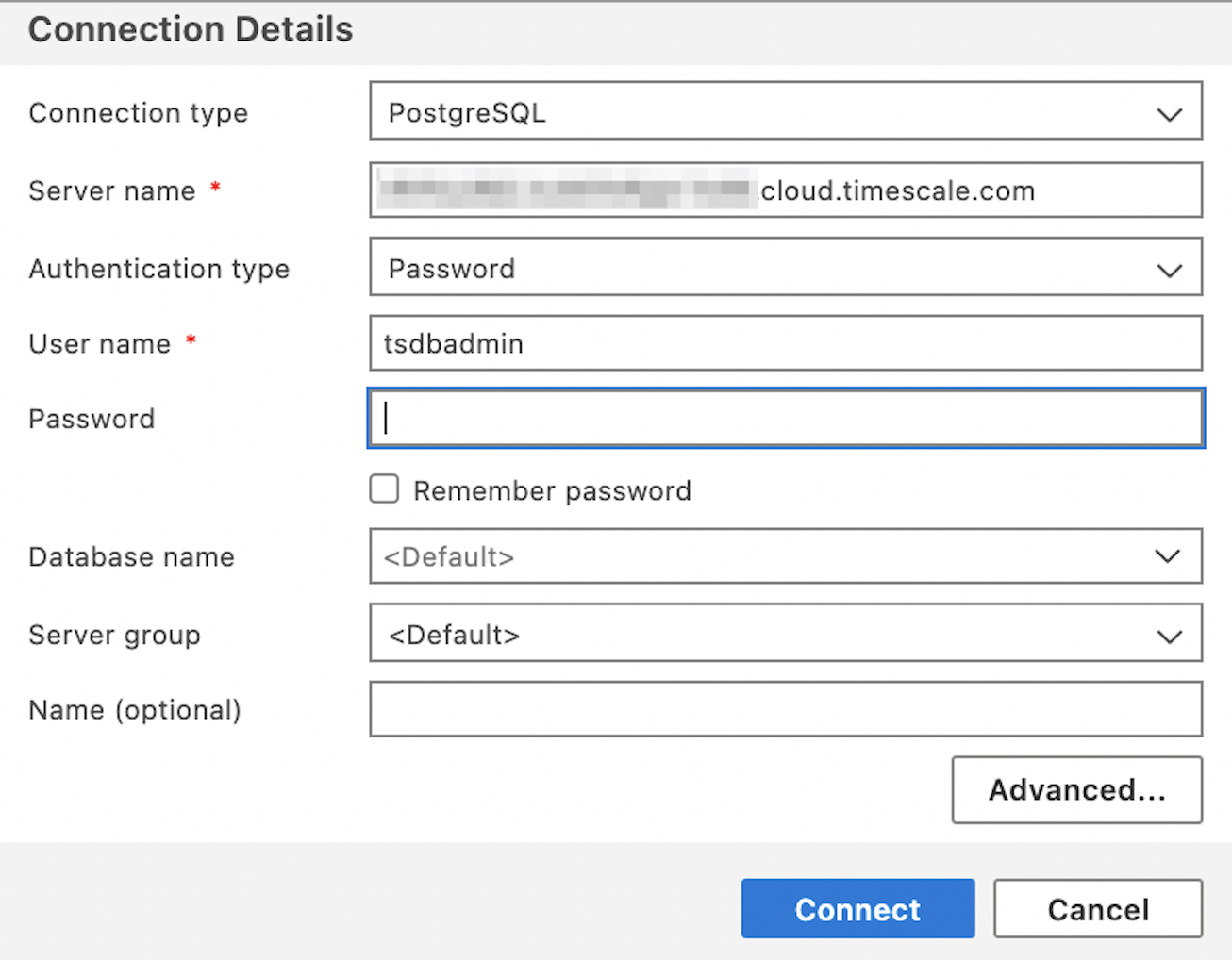
This table provides the description and example values for the fields in the
Connection Details dialog.
| Setting | Example value | Description |
|---|---|---|
| Server name | localhost, postgresql.example.com, <REMOTE_HOST>.tsdb.cloud.timescale.com | The fully qualified server name. The host name of your Timescale service. |
| Authentication type | Password | The authentication type to log in with |
| User name | postgres, tsdbadmin | The user name you want to log in with. Use tsdbadmin for Timescale services |
| Password | password | The password for the account you are logging in with |
| Remember password | Check | Check this box if you don't want to enter the password each time you connect. |
| Database name | <Default>, tsdb | This option connects to the default database. The database name for a Timescale service is tsdb. You can also specify the name of the database to connect to. |
| Server group | <Default> | This option lets you assign this connection to a specific server group you create. |
| Name (optional) | leave blank | This option lets you specify a friendly name for your server |
Keywords
Found an issue on this page?Report an issue or Edit this page in GitHub.