Timescale Service Explorer provides a rich administrative dashboard for understanding the state of your database instance. The Explorer gives you insight into the performance of your database, giving you greater confidence and control over your data.
The Explorer works like an operations center as you develop and run your applications on Timescale. It gives you quick access to the key properties of your database, like table sizes, schema definitions, and foreign key references, as well as Timescale specific information, like information on your hypertables and continuous aggregates.
You can see the Explorer in your Timescale account by navigating to
the Services section, clicking the service you want to explore, and selecting
the Explorer tab.
In the General information section of the Explorer, you can see a high-level
summary of your Timescale database, including all your hypertables and
relational tables. It summarizes your overall compression ratios, and other
policy and continuous aggregate data. And, if you aren't already using key
features like Timescale's native compression, continuous aggregates, or other
automation policies and actions, it provides pointers to tutorials and
documentation to help you get started.
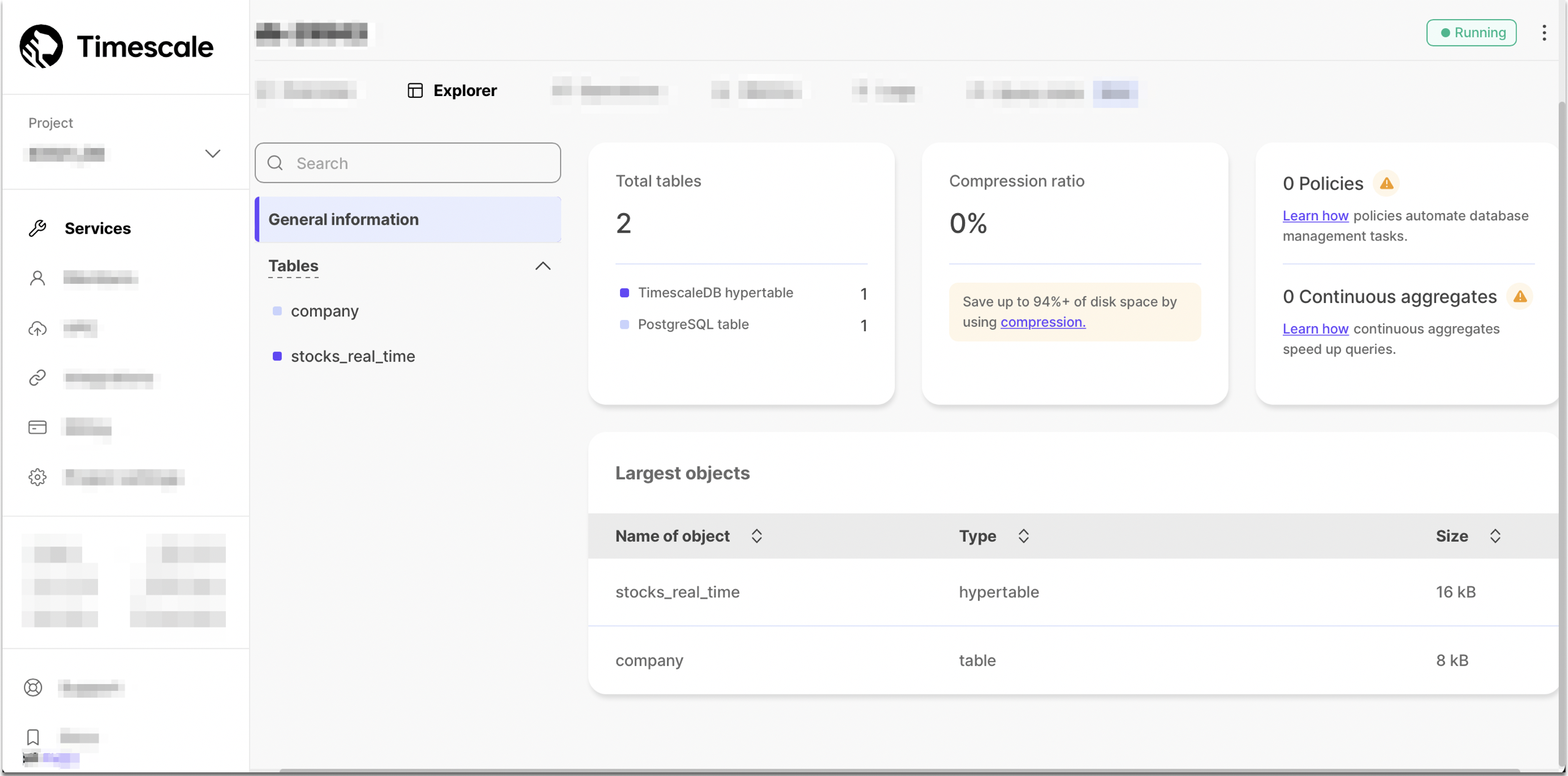
In the Tables section of the Explorer, you can see a detailed look into all
your tables, including information about table schemas, table indexes, and
foreign keys. For your hypertables, it shows details about chunks, continuous
aggregates, and policies such as data retention policies and data reordering.
You can also inspect individual hypertables, including their sizes, dimension
ranges, and compression status.
You can also set a compression policy from this section. For more information, see the compression section.
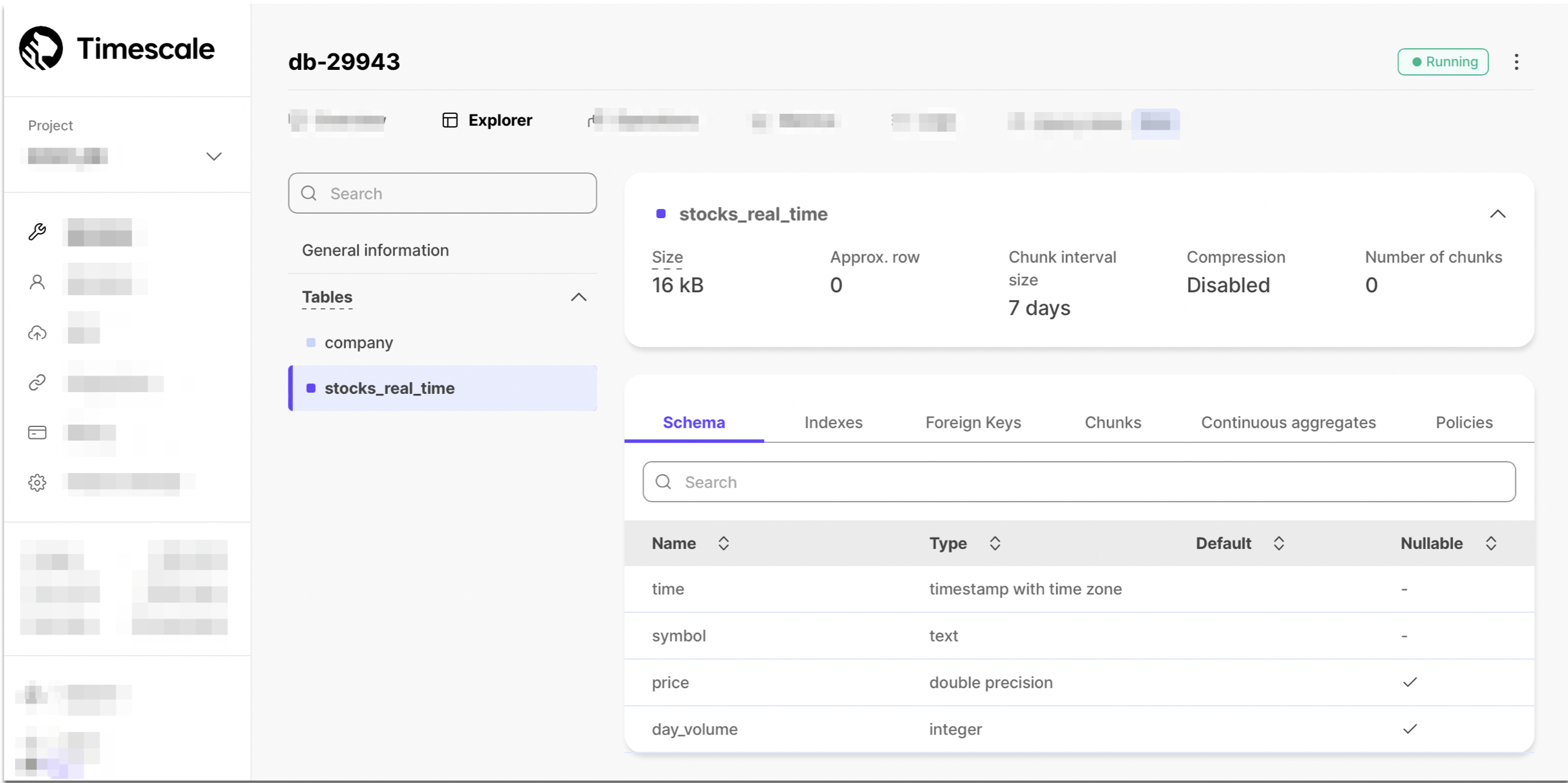
For more information about hypertables, see the hypertables section.
In the Continuous aggregate section, you can see all your continuous
aggregates, including top-level information such as their size, whether they are
configured for real-time aggregation, and their refresh periods.

For more information about continuous aggregates, see the continuous aggregates section.
Keywords
Found an issue on this page?Report an issue or Edit this page in GitHub.