Timescale Cloud: Performance, Scale, Enterprise
Self-hosted products
MST
All the latest features and updates to Timescale products.
June 13, 2025The latest version of the Timescale Terraform provider (2.3.0) adds support for:
- Creating and attaching observability exporters to your services.
- Securing the connections to your Timescale Cloud services with AWS Transit Gateway.
- Configuring CIDRs for VPC and AWS Transit Gateway connections.
Check the Timescale Terraform provider documentation for more details.
This patch release for TimescaleDB v2.20 includes several bug fixes and minor improvements. Notable bug fixes include:
- Adjustments to SkipScan costing for queries that require a full scan of indexed data.
- A fix for issues encountered during dump and restore operations when chunk skipping is enabled.
- Resolution of a bug related to dropped "quals" (qualifications/conditions) in SkipScan.
For a comprehensive list of changes, refer to the TimescaleDB 2.20.3 release notes.
Read replica sets are an improved version of read replicas. They let you scale reads horizontally by creating up to 10 replica nodes behind a single read endpoint. Just point your read queries to the endpoint and configure the number of replicas you need without changing your application logic. You can increase or decrease the number of replicas in the set dynamically, with no impact on the endpoint.
Read replica sets are used to:
- Scale reads for read-heavy workloads and dashboards.
- Isolate internal analytics and reporting from customer-facing applications.
- Provide high availability and fault tolerance for read traffic.
All existing read replicas have been automatically upgraded to a replica set with one node—no action required. Billing remains the same.
Read replica sets are available for all Scale and Enterprise customers.
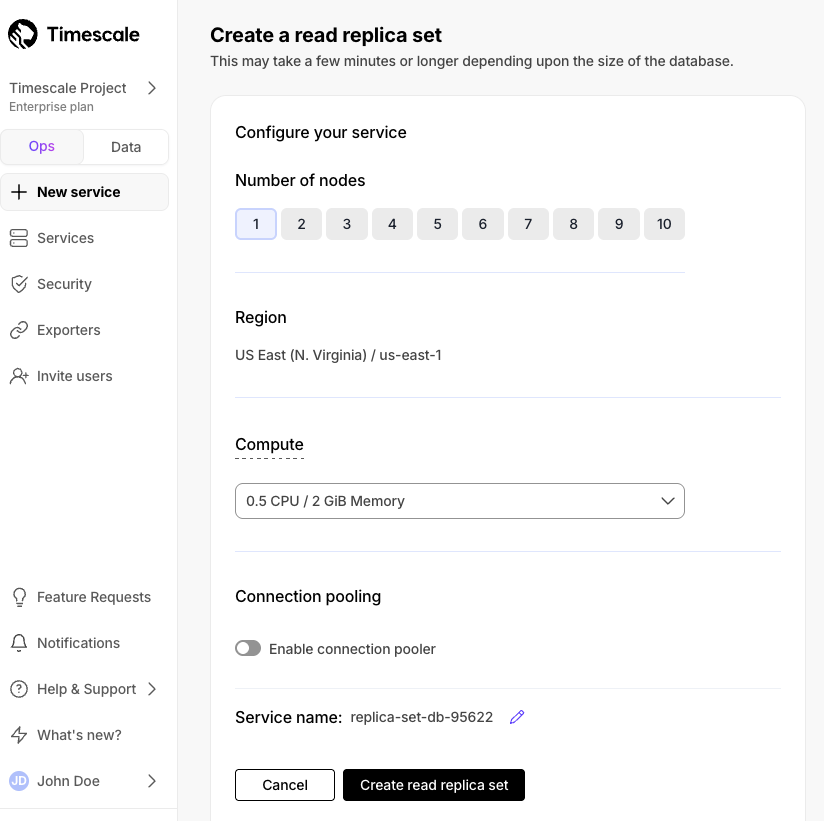
We've completely rebuilt how query results are displayed in the data mode to give you a faster, more powerful way to work with your data. The new results table can handle millions of rows with smooth scrolling and instant responses when you sort, filter, or format your data. You'll find it today in notebooks and presentation pages, with more areas coming soon.
What's new:
- Your settings stick around: when you customize how your table looks—applying filters, sorting columns, or formatting data—those settings are automatically saved. Switch to another tab and come back, and everything stays exactly how you left it.
- Better ways to find what you need: filter your results by any column value, with search terms highlighted so you can quickly spot what you're looking for. The search box is now available everywhere you work with data.
- Export exactly what you want: download your entire table or just select the specific rows and columns you need. Both CSV and Excel formats are supported.
- See patterns in your data: highlight cells based on their values to quickly spot trends, outliers, or important thresholds in your results.
- Smoother navigation: click any row number to see the full details in an expanded view. Columns automatically resize to show your data clearly, and web links in your results are now clickable.
As a result, working with large datasets is now faster and more intuitive. Whether you're exploring millions of rows or sharing results with your team, the new table keeps up with how you actually work with data.
Data mode's SQL assistant now supports Anthropic's latest models:
- Sonnet 4
- Sonnet 4 (extended thinking)
- Opus 4
- Opus 4 (extended thinking)
We previously made it much easier to connect newly created services to Timescale’s data mode. We have now expanded this functionality to services using a VPC.
May 30, 2025In Timescale Console, we have consolidated multiple top-level service information tabs into the single Monitoring tab.
This tab houses information previously displayed in the Recommendations, Jobs, Connections, Metrics, Logs,
and Insights tabs.
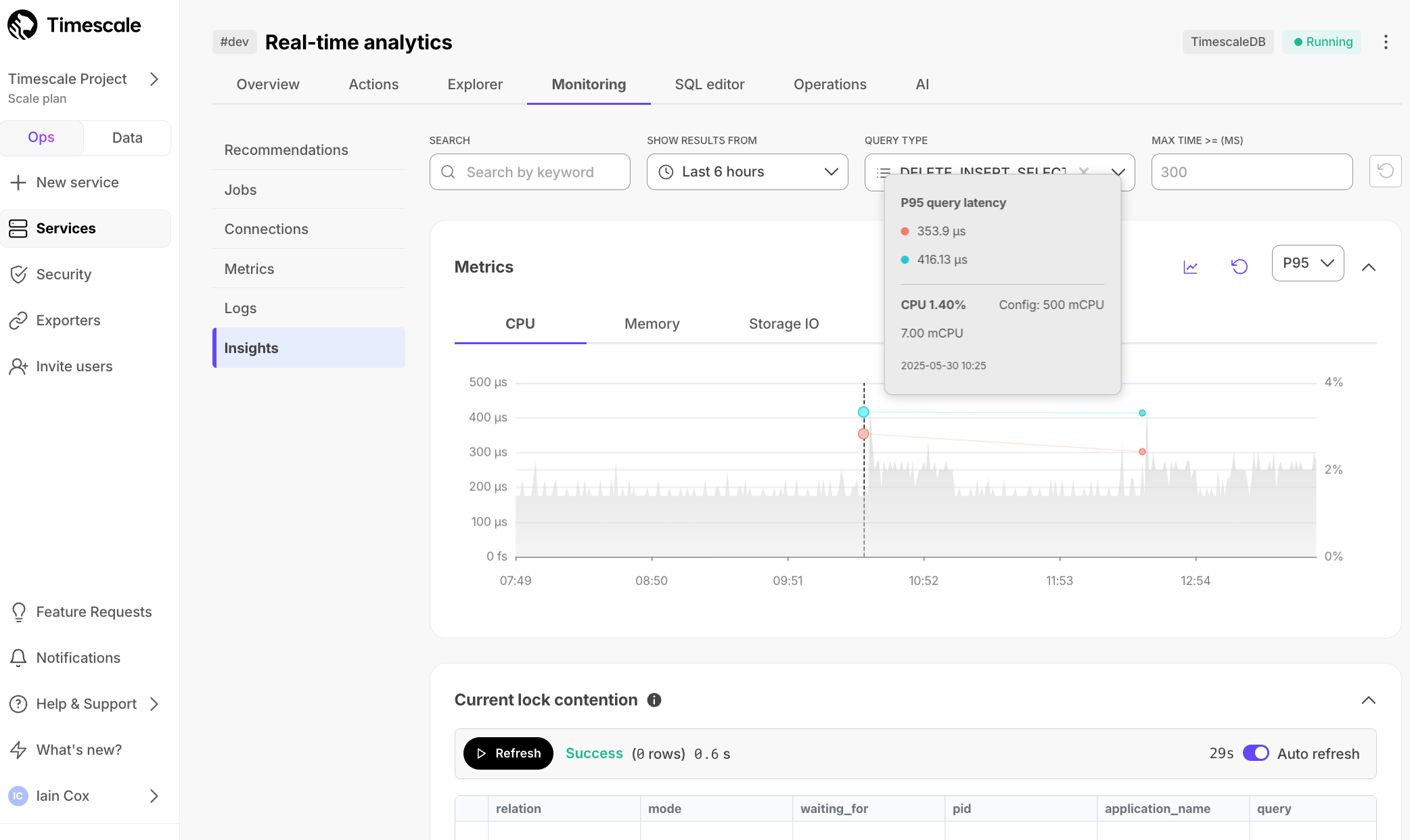
In the Connections section under Monitoring, you can now see information like the query being run, the application
name, and duration for all current connections to a service.
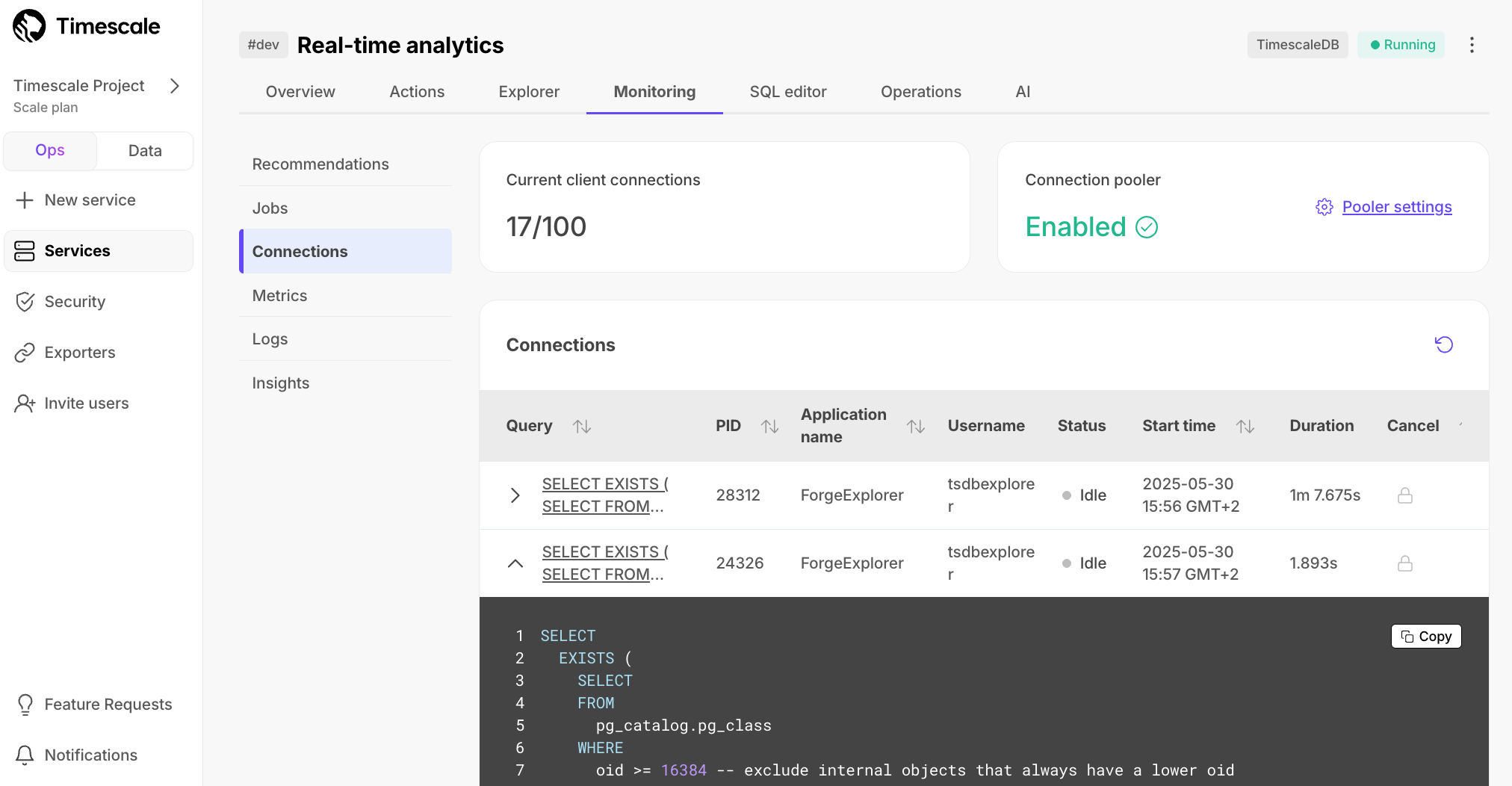
The information in Connections enables you to debug misconfigured applications, or
cancel problematic queries to free up other connections to your database.
All new services created on Timescale Cloud are created using
TimescaleDB v2.20. Existing services will be
automatically upgraded during their maintenance window.
Highlighted features in TimescaleDB v2.20 include:
- Efficiently handle data updates and upserts (including backfills, that are now up to 10x faster).
- Up to 6x faster point queries on high-cardinality columns using new bloom filters.
- Up to 2500x faster DISTINCT operations with SkipScan, perfect for quickly getting a unique list or the latest reading from any device, event, or transaction.
- 8x more efficient Boolean column storage with vectorized processing, resulting in 30-45% faster queries.
- Enhanced developer flexibility with continuous aggregates now supporting window and mutable functions, plus customizable refresh orders.
TimescaleDB version 2.20 is not compatible with PostgreSQL versions v14 and below. TimescaleDB 2.19.3 is the last bug-fix release for PostgreSQL 14. Future fixes are for PostgreSQL 15+ only. To continue receiving critical fixes and security patches, and to take advantage of the latest TimescaleDB features, you must upgrade to PostgreSQL 15 or newer. This deprecation affects all Timescale Cloud services currently running PostgreSQL 13 or PostgreSQL 14.
The timeline for the PostgreSQL 13 and 14 deprecation is as follows:
- Deprecation notice period begins: starting in early June 2025, you will receive email communication.
- Customer self-service upgrade window: June 2025 through September 14, 2025. We strongly encourage you to manually upgrade PostgreSQL during this period.
- Automatic upgrade deadline: your service will be automatically upgraded from September 15, 2025.
You now can:
Edit a running livesync to add and drop tables from an existing configuration:
- For existing tables, Timescale Console stops the livesync while keeping the target table intact.
- Newly added tables sync their existing data and transition into the Change Data Capture (CDC) state.
Create multiple livesync instances for PostgreSQL per service. This is an upgrade from our initial launch which limited users to one LiveSync per service.
This enables you to sync data from multiple PostgreSQL source databases into a single Timescale Cloud service.
No more hassle looking up schema and table names for livesync configuration from the source. Starting today, all schema and table names are available in a dropdown menu for seamless source table selection.
We're excited to introduce enhanced storage, a new storage type in Timescale Cloud that significantly boosts both capacity and performance. Designed for customers with mission-critical workloads.
With enhanced storage, Timescale Cloud now supports:
- Up to 64 TB of storage per Timescale Cloud service (4x increase from the previous limit)
- Up to 32,000 IOPS, enabling high-throughput ingest and low-latency queries
Powered by AWS io2 volumes, enhanced storage gives your workloads the headroom they need—whether you're building financial data pipelines, developing IoT platforms, or processing billions of rows of telemetry. No more worrying about storage ceilings or IOPS bottlenecks.
Enable enhanced storage in Timescale Console under Operations → Compute & Storage. Enhanced storage is currently available on the Enterprise pricing plan only. Learn more here.
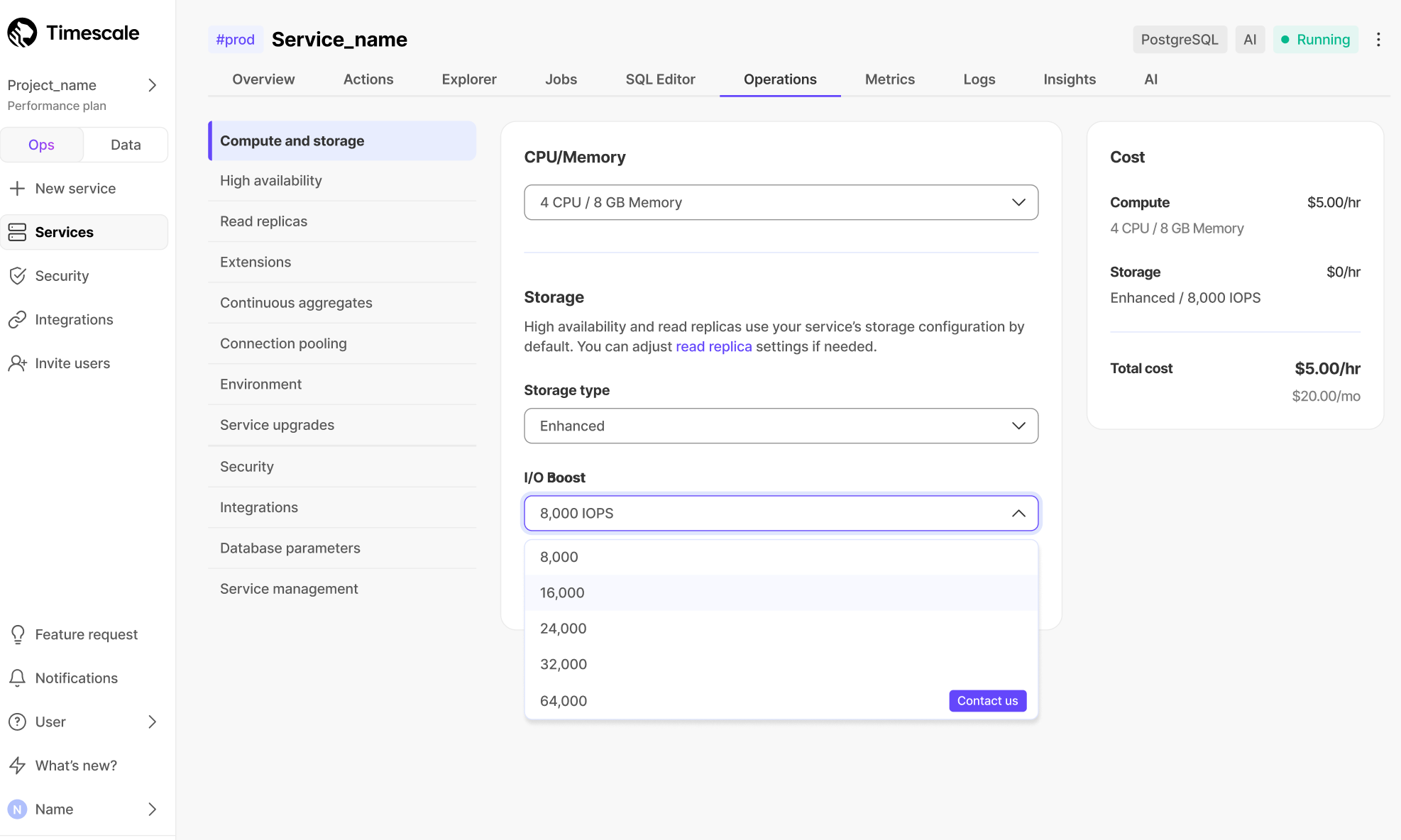
We’re excited to release the Prometheus Exporter for Timescale Cloud, making it easy to ship TimescaleDB metrics to your Prometheus instance. With the Prometheus Exporter, you can:
- Export TimescaleDB metrics like CPU, memory, and storage
- Visualize usage trends with your own Grafana dashboards
- Set alerts for high CPU load, low memory, or storage nearing capacity
To get started, create a Prometheus Exporter in the Timescale Console, attach it to your service, and configure Prometheus to scrape from the exposed URL. Metrics are secured with basic auth. Available on Scale and Enterprise plans. Learn more here.
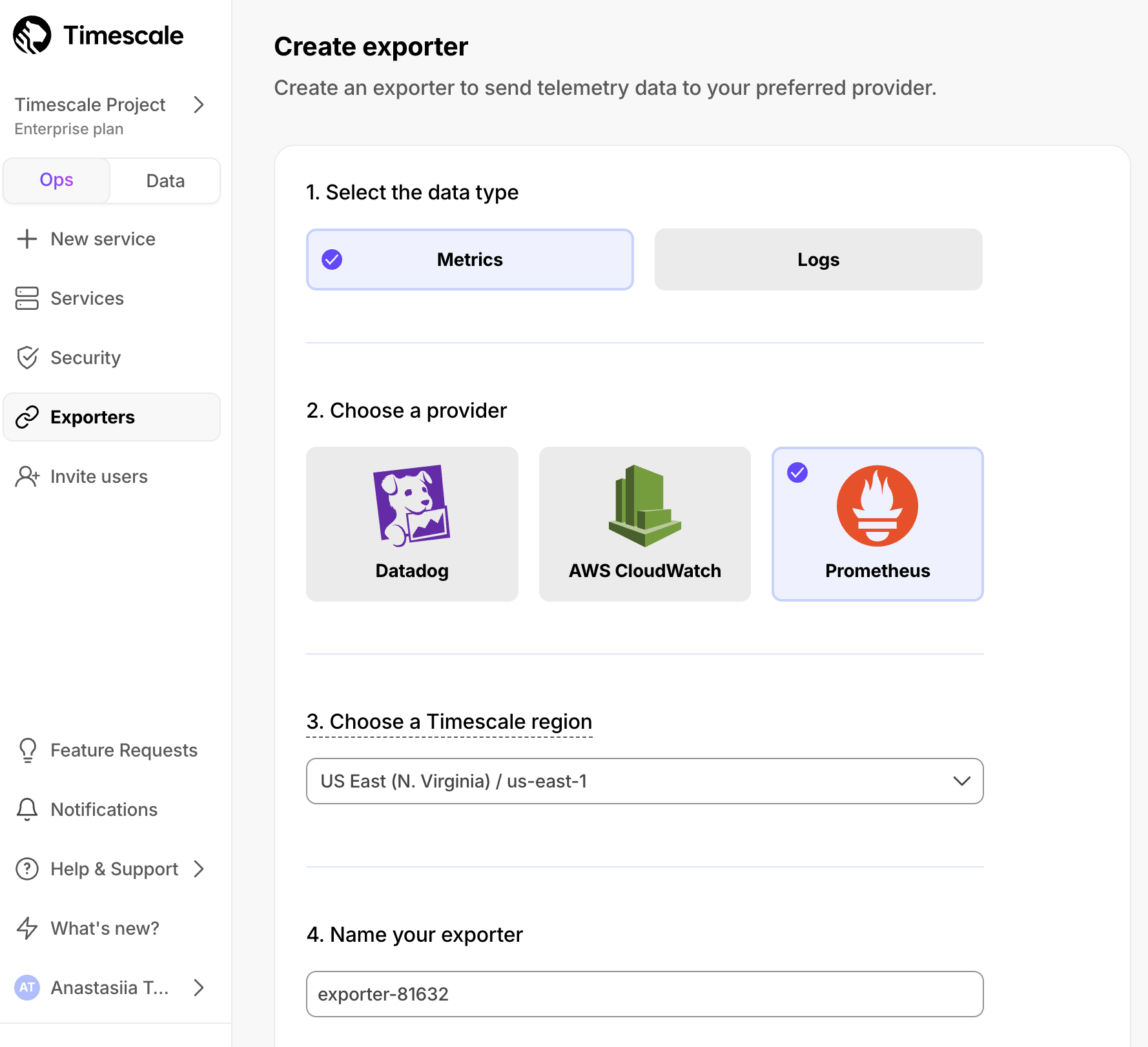
Our import options in Timescale Console have expanded to include local text files. You can add the content of multiple text files (one file per row) into a PostgreSQL table for use with Vectorizers while creating embeddings for evaluation and development. This new option is located in Service > Actions > Import Data.
May 09, 2025pgai vectorizer now supports automatic document vectorization. This makes it dramatically easier to build RAG and semantic search applications on top of unstructured data stored in Amazon S3. With just a SQL command, developers can create, update, and synchronize vector embeddings from a wide range of document formats—including PDFs, DOCX, XLSX, HTML, and more—without building or maintaining complex ETL pipelines.
Instead of juggling multiple systems and syncing metadata, vectorizer handles the entire process: downloading documents from S3, parsing them, chunking text, and generating vector embeddings stored right in PostgreSQL using pgvector. As documents change, embeddings stay up-to-date automatically—keeping your PostgreSQL database the single source of truth for both structured and semantic data.
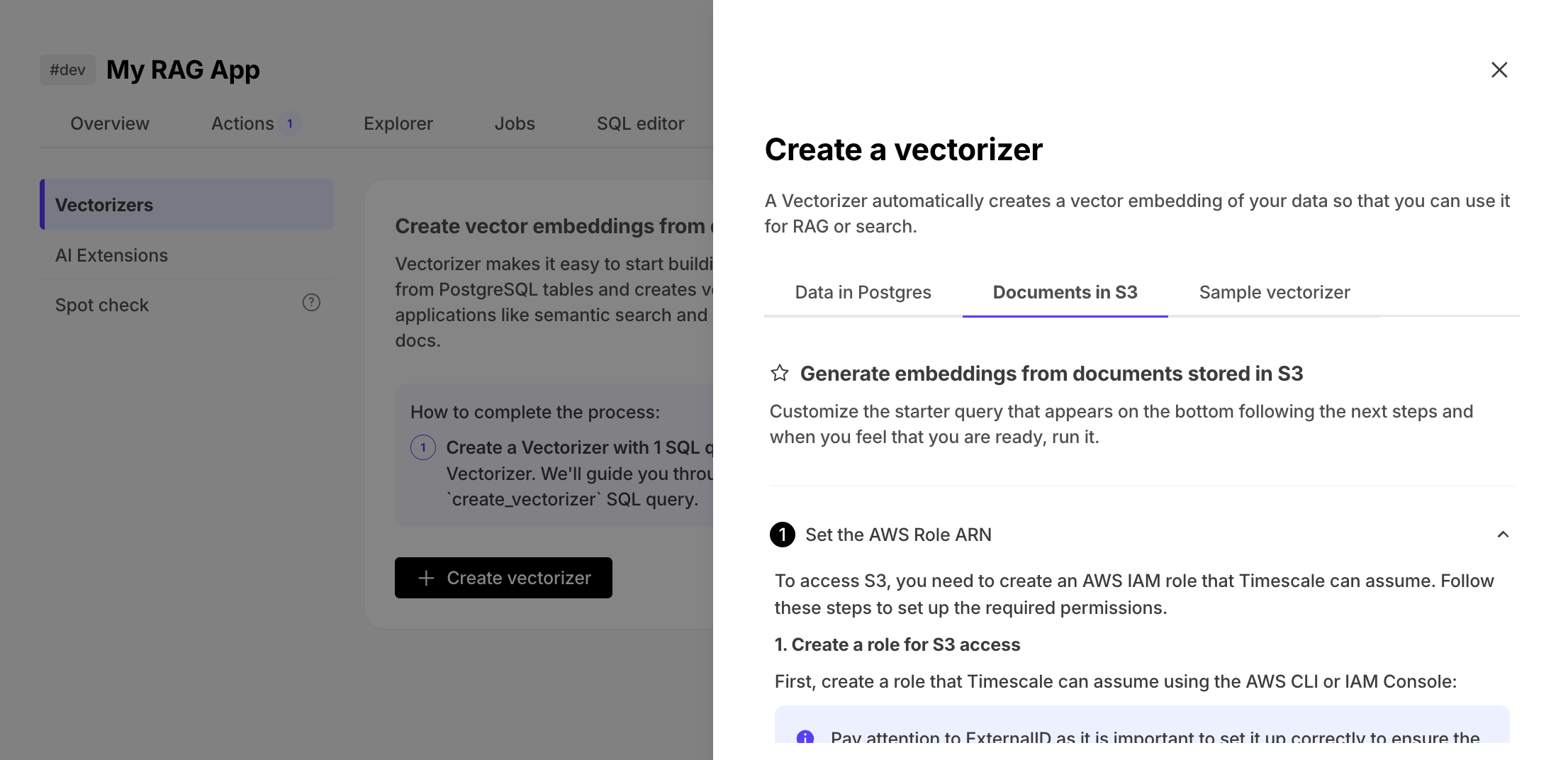
You can now import a dataset directly from Hugging Face using Timescale Console. This dataset is ideal for testing vectorizers, you find it in the Import Data page under the Service > Actions tab.
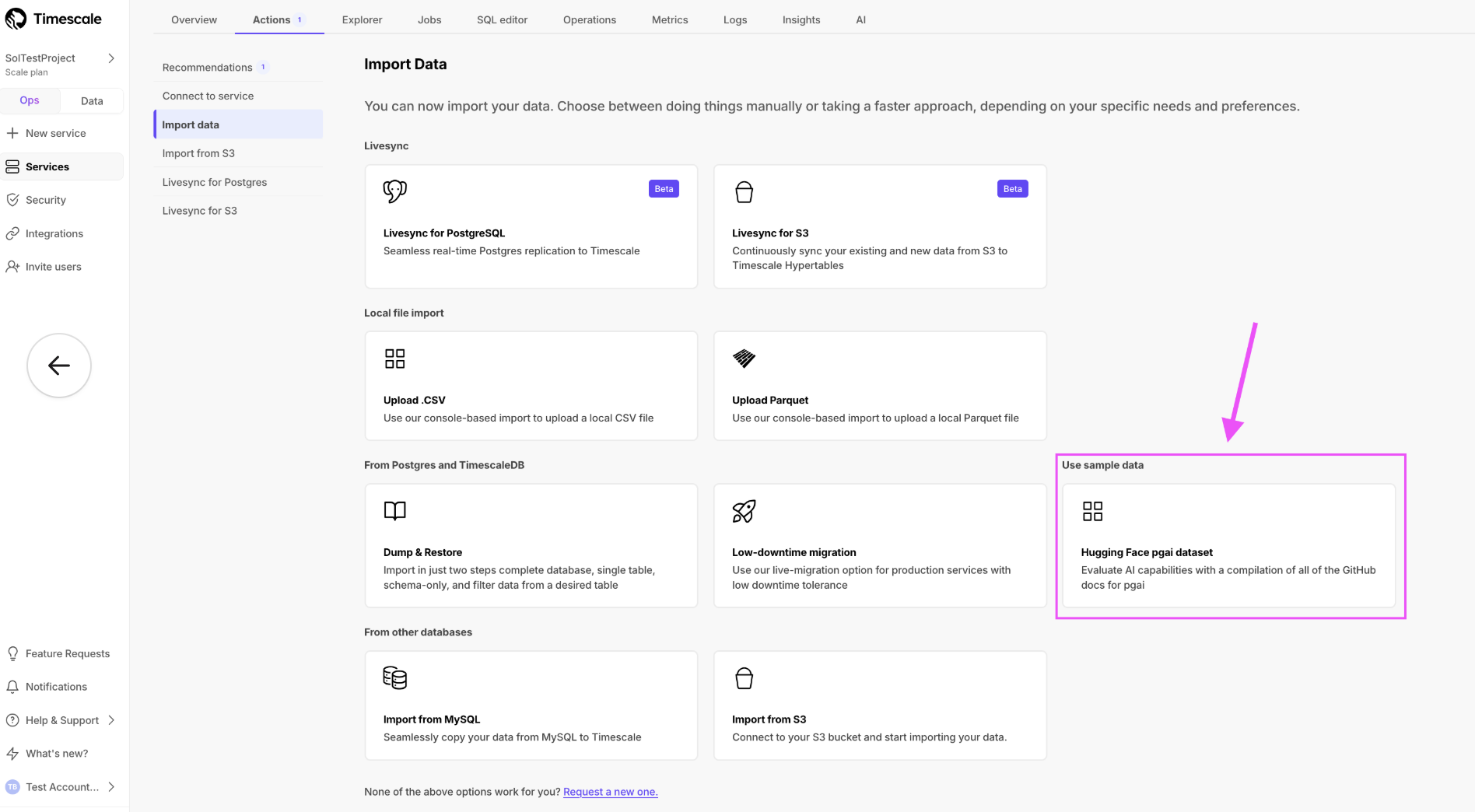
Livesync for S3 is our second livesync offering in Timescale Console, following livesync for PostgreSQL. This feature helps users sync data in their S3 buckets to a Timescale Cloud service, and simplifies data importing. Livesync handles both existing and new data in real time, automatically syncing everything into a Timescale Cloud service. Users can integrate Timescale Cloud alongside S3, where S3 stores data in raw form as the source for multiple destinations.

With livesync, users can connect Timescale Cloud with S3 in minutes, rather than spending days setting up and maintaining an ingestion layer.
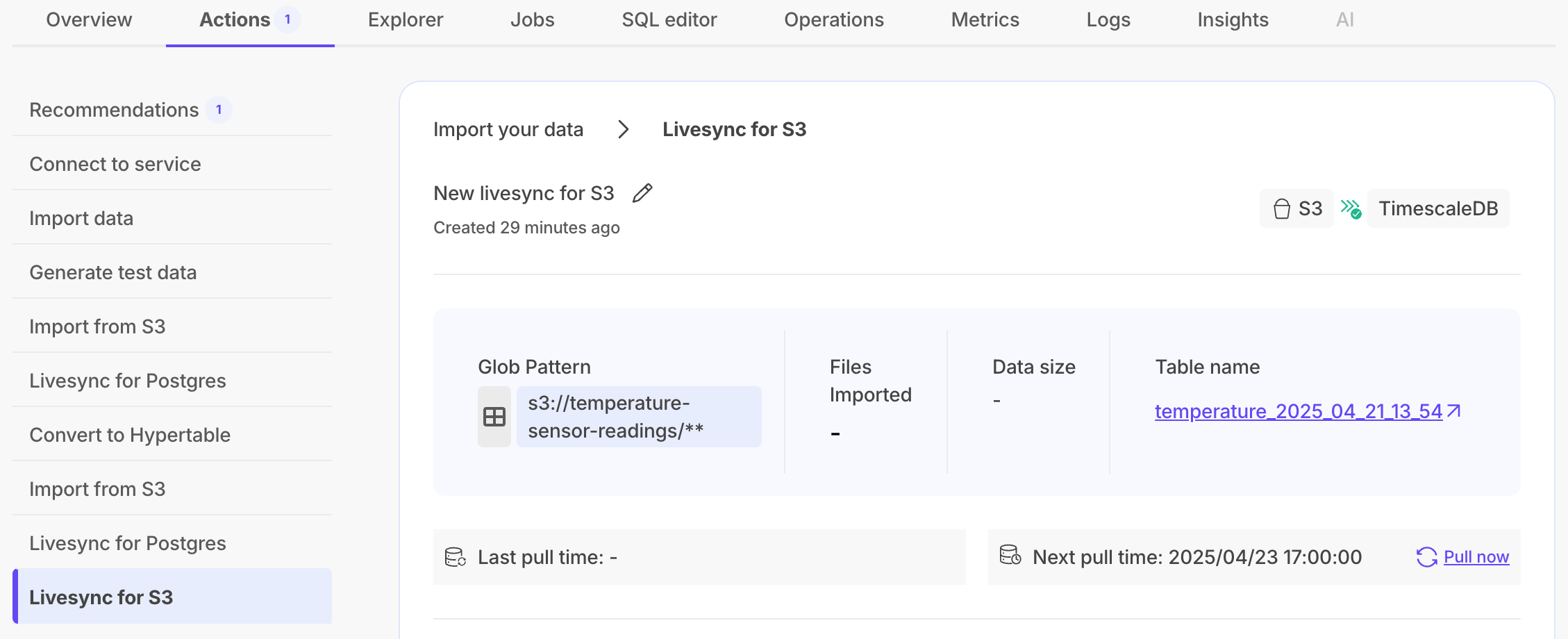
In livesync for PostgreSQL, getting started
requires setting the WAL_LEVEL to logical, and granting specific permissions to start a publication
on the source database. To simplify this setup process, we have added a detailed two-step checklist with comprehensive
configuration instructions to Timescale Console.
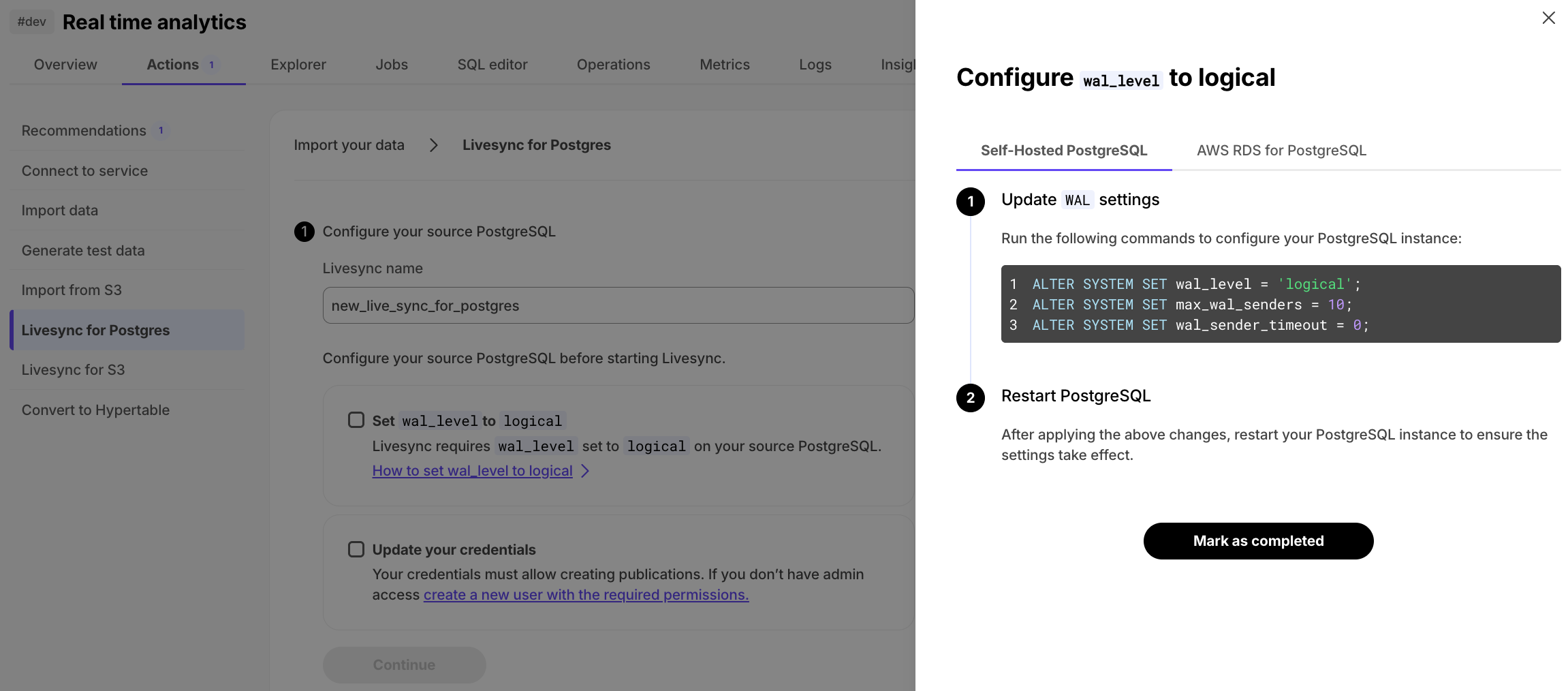
We’ve made connecting to your Timescale Cloud services from data mode in Timescale Console even easier! All new services created in Timescale Cloud are now automatically accessible from data mode without requiring you to enter your service credentials. Just open data mode, select your service, and start querying.
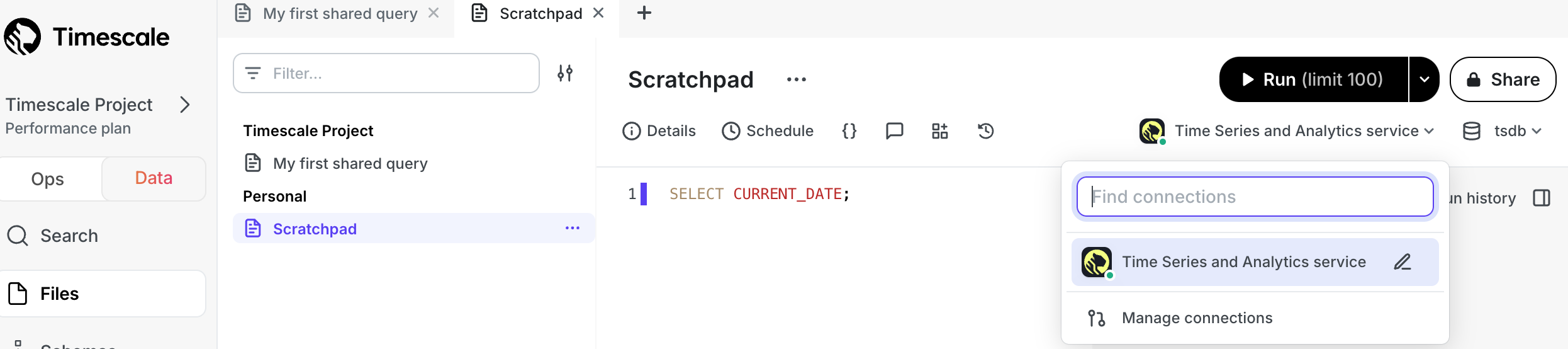
We will be expanding this functionality to existing services in the coming weeks (including services using VPC peering), so stay tuned.
April 18, 2025In Timescale Cloud, you can now quickly check the quality of the embeddings from the vectorizers' outputs. Construct a similarity search query with additional filters on source metadata using a simple UI. Run the query right away, or copy it to the SQL editor or data mode and further customize it to your needs. Run the check in Timescale Console > Services > AI:
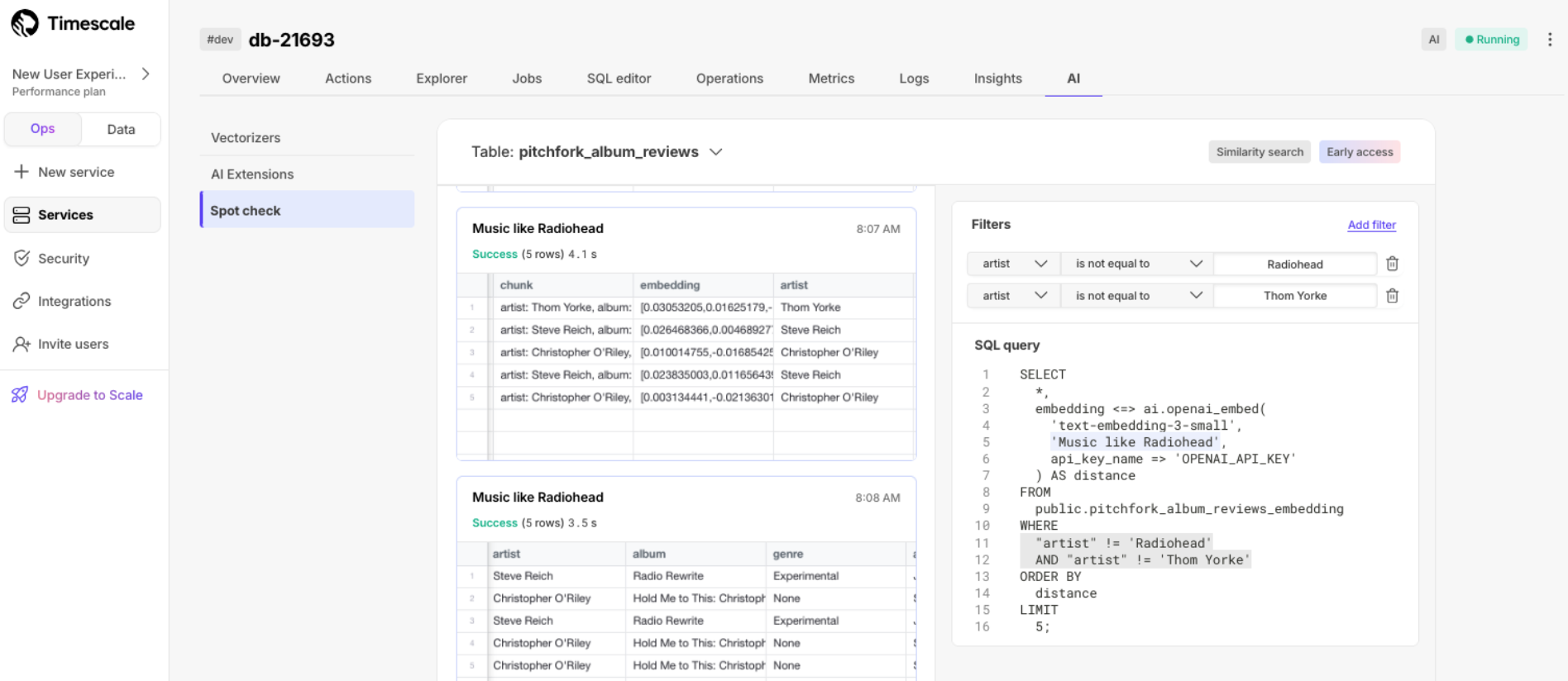
New services created in Timescale Cloud now use TimescaleDB v2.19.3. Existing services are in the process of being automatically upgraded to this version.
This release adds a number of bug fixes including:
- Fix segfault when running a query against columnstore chunks that group by multiple columns, including UUID segmentby columns.
- Fix hypercore table access method segfault on DELETE operations using a segmentby column.
The data mode's SQL Assistant now includes support for the latest models from OpenAI and Llama: GPT-4.1 (including mini and nano) and Llama 4 (Scout and Maverick). Additionally, we've added support for Gemini models, in particular Gemini 2.0 Nano and 2.5 Pro (experimental and preview). With the new additions, SQL Assistant supports more than 20 language models so you can select the one best suited to your needs.

Starting this week, all new services created on Timescale Cloud use TimescaleDB v2.19. Existing services will be upgraded gradually during their maintenance window.
Highlighted features in TimescaleDB v2.19 include:
- Improved concurrency of
INSERT,UPDATE, andDELETEoperations on the columnstore by no longer blocking DML statements during the recompression of a chunk. - Improved system performance during continuous aggregate refreshes by breaking them into smaller batches. This reduces systems pressure and minimizes the risk of spilling to disk.
- Faster and more up-to-date results for queries against continuous aggregates by materializing the most recent data first, as opposed to old data first in prior versions.
- Faster analytical queries with SIMD vectorization of aggregations over text columns and
GROUP BYover multiple columns. - Enable chunk size optimization for better query performance in the columnstore by merging them with
merge_chunk.
The service overview page in Timescale Console has been overhauled to make it simpler and easier to use. Navigate to the Overview tab for any of your services and you will find an architecture diagram and general information pertaining to it. You may also see recommendations at the top, for how to optimize your service.
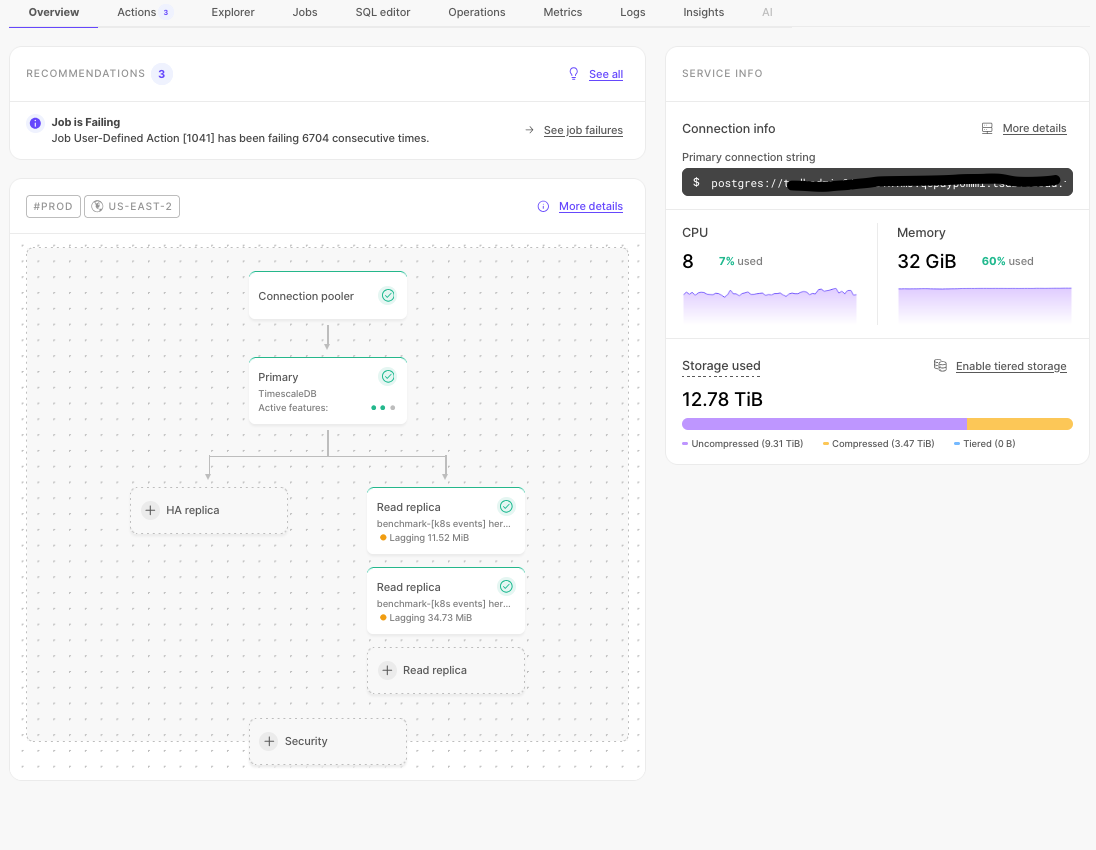
To leave the product team your feedback, open Help & Support on the left and select Send feedback to the product team.
Finding logs just got easier! We've added a date, time, and timezone picker, so you can jump straight to the exact moment you're interested in—no more endless scrolling.
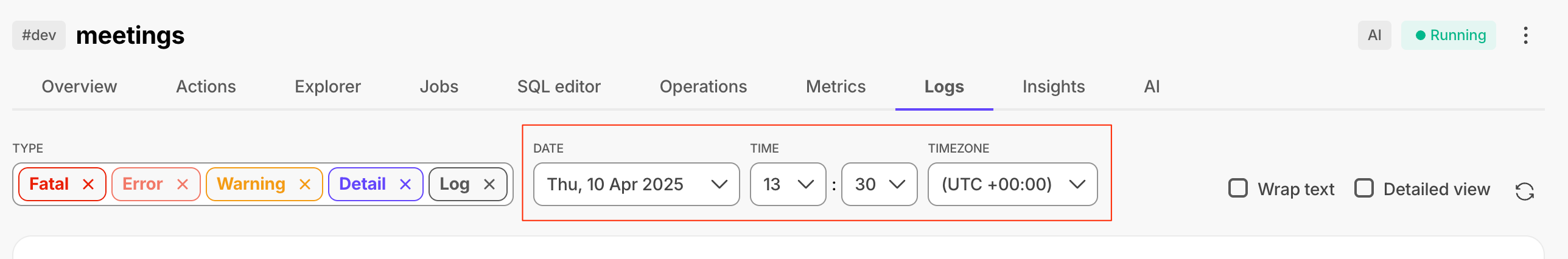
This pgvectorscale release adds label-based filtered vector search to the StreamingDiskANN index.
This enables you to return more precise and efficient results by combining vector
similarity search with label filtering while still uitilizing the ANN index. This is a common need for large-scale RAG and Agentic applications
that rely on vector searches with metadata filters to return relevant results. Filtered indexes add
even more capabilities for filtered search at scale, complementing the high accuracy streaming filtering already
present in pgvectorscale. The implementation is inspired by Microsoft's Filtered DiskANN research.
For more information, see the pgvectorscale release notes and a
usage example
.
Each job now has an individual page in Timescale Console, and displays additional details about job errors. You use this information to debug failing jobs.
To see the job information page, in Timescale Console, select the service to check, then click
Jobs > job ID to investigate.
Successful jobs:
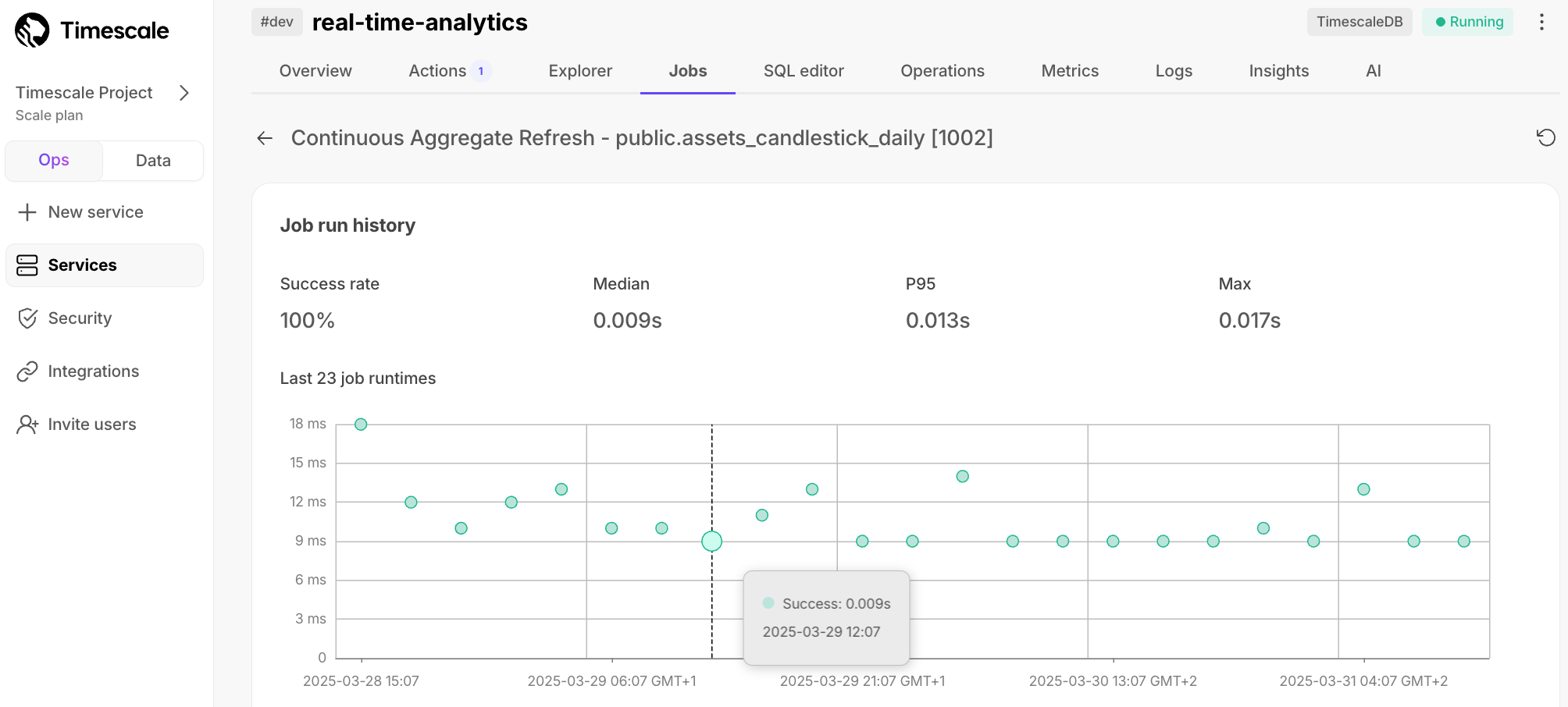
Unsuccessful jobs with errors:
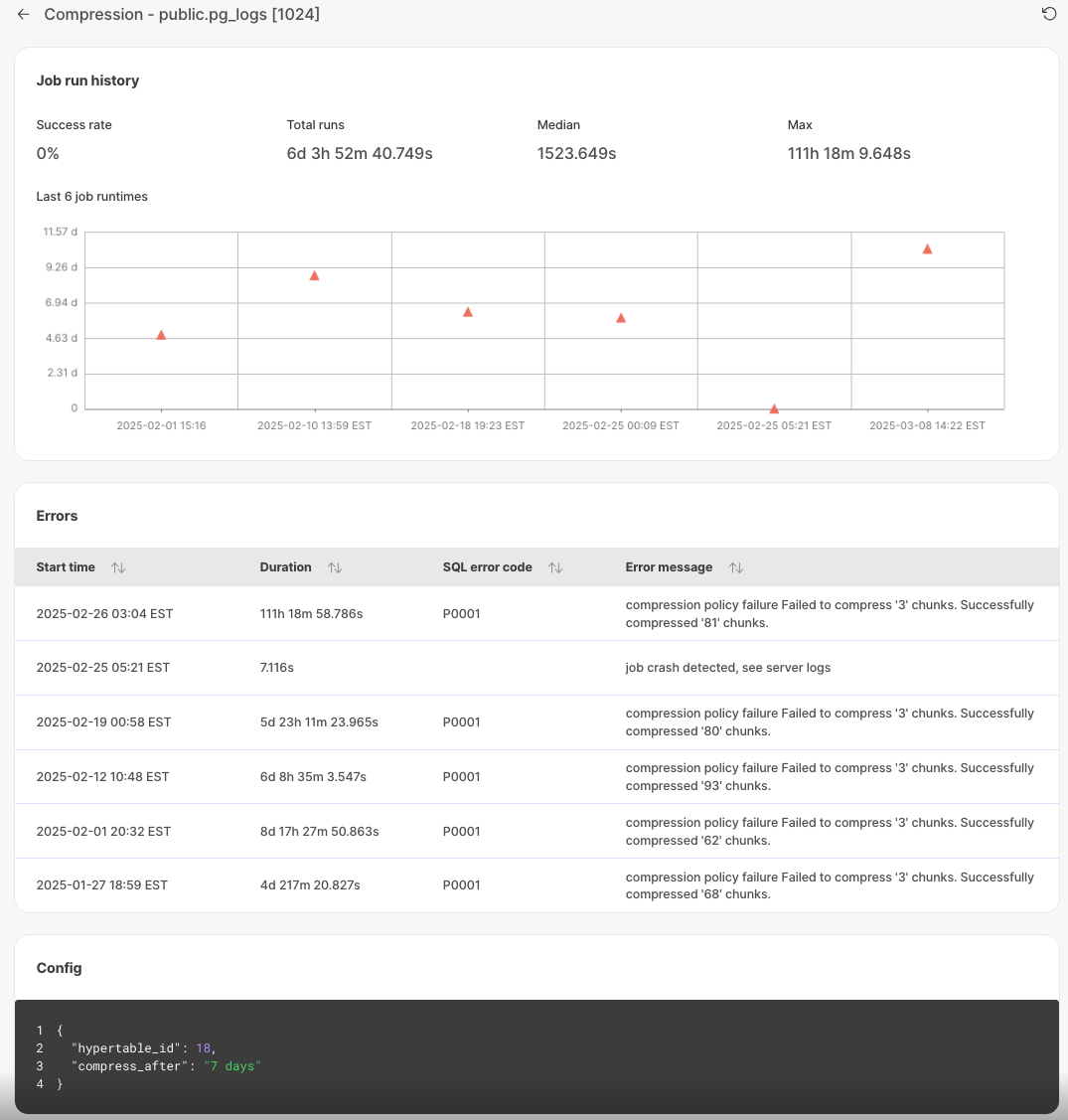
You can now set up an active data ingestion pipeline with livesync for PostgreSQL in Timescale Console. This tool enables you to replicate your source database tables into Timescale's hypertables indefinitely. Yes, you heard that right—keep livesync running for as long as you need, ensuring that your existing source PostgreSQL tables stay in sync with Timescale Cloud. Read more about setting up and using Livesync for PostgreSQL.
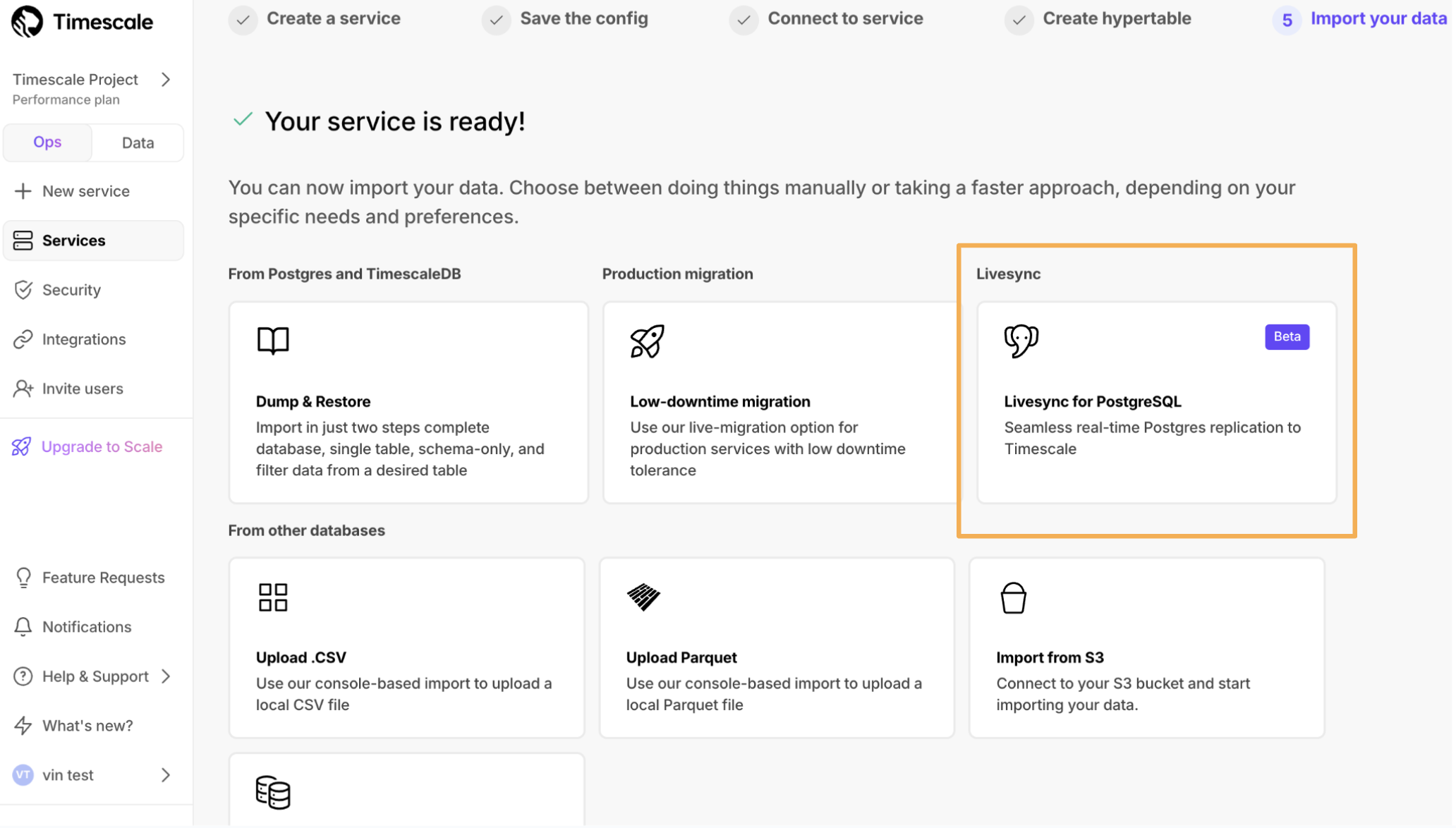
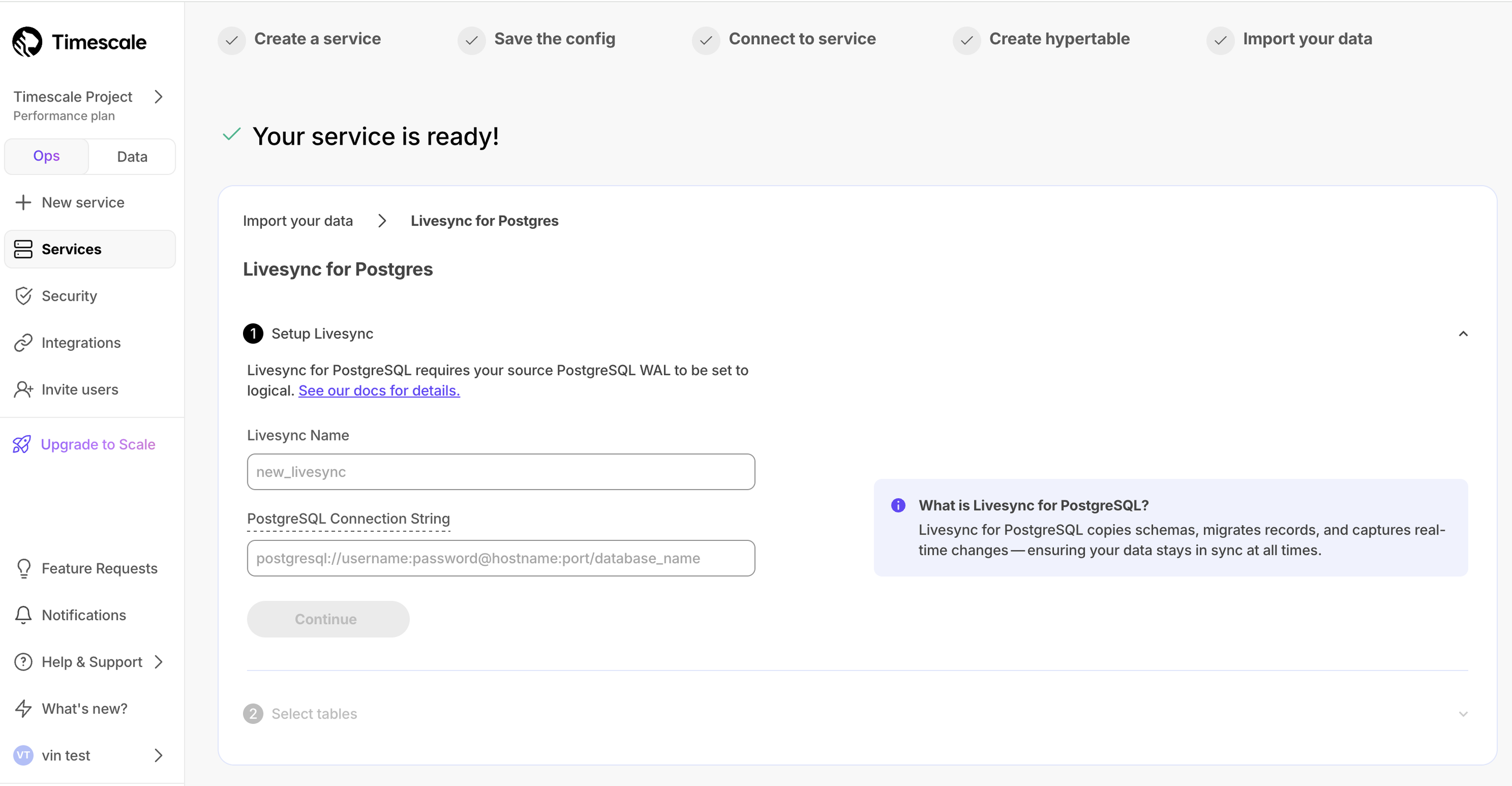
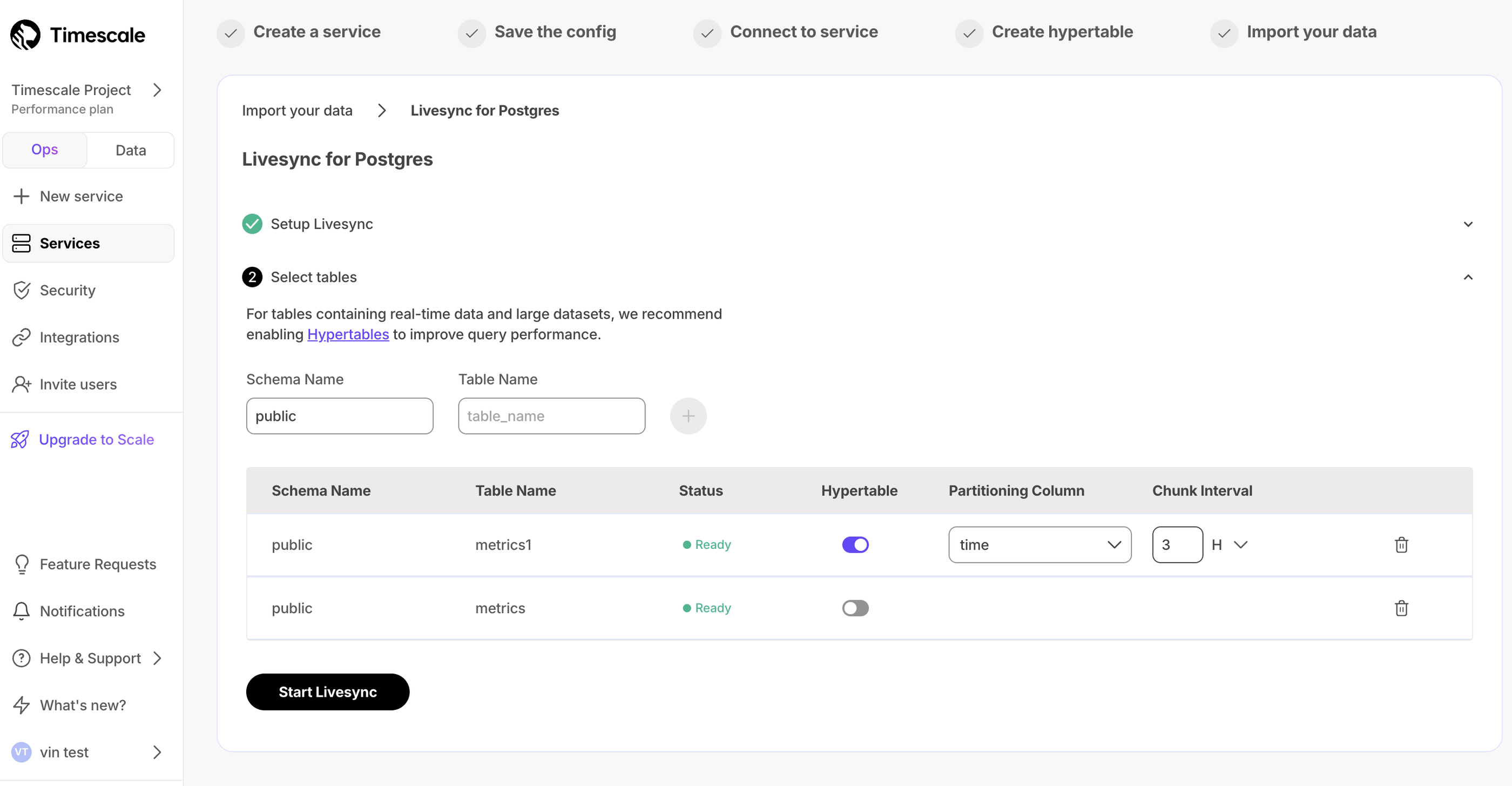
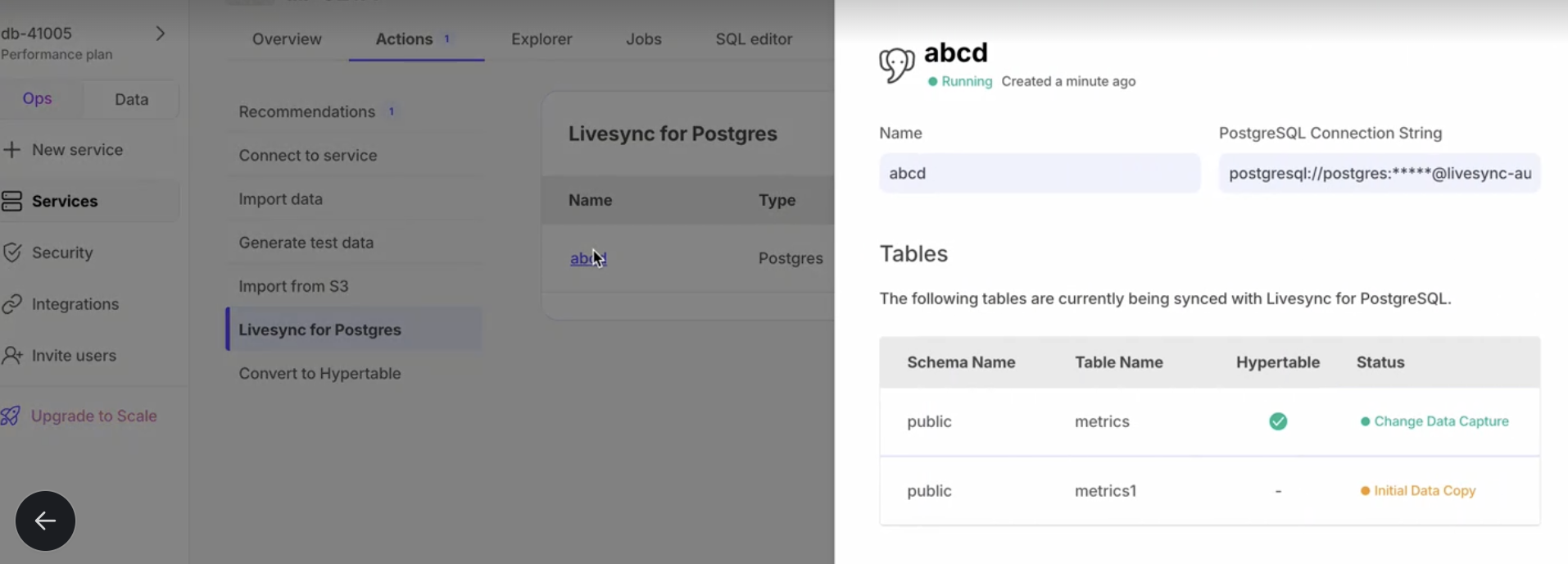
pgvectorscale 0.6.0 now supports storing vectors with up to 16,000 dimensions, removing the previous limitation of 2,000 from pgvector. This lets you use larger embedding models like OpenAI's text-embedding-3-large (3072 dim) with PostgreSQL as your vector database. This release also includes key performance and capability enhancements, including NEON support for SIMD distance calculations on aarch64 processors, improved inner product distance metric implementation, and improved index statistics. See the release details here.
Access embedding models from popular cloud model hubs like AWS Bedrock, Azure AI Foundry, Google Vertex, as well as HuggingFace and Cohere as part of the LiteLLM integration with pgai Vectorizer. To use these models with pgai Vectorizer on Timescale Cloud, select Other when adding the API key in the credentials section of Timescale Console.
Introducing Agent Mode, a new feature in Timescale Console SQL Assistant. SQL Assistant lets you query your database using natural language. However, if you ran into errors, you have to approve the implementation of the Assistant's suggestions.
With Agent Mode on, SQL Assistant automatically adjusts and executes your query without intervention. It runs, diagnoses, and fixes any errors that it runs into until you get your desired results.
Below you can see SQL Assistant run into an error, identify the resolution, execute the fixed query, display results, and even change the title of the query:
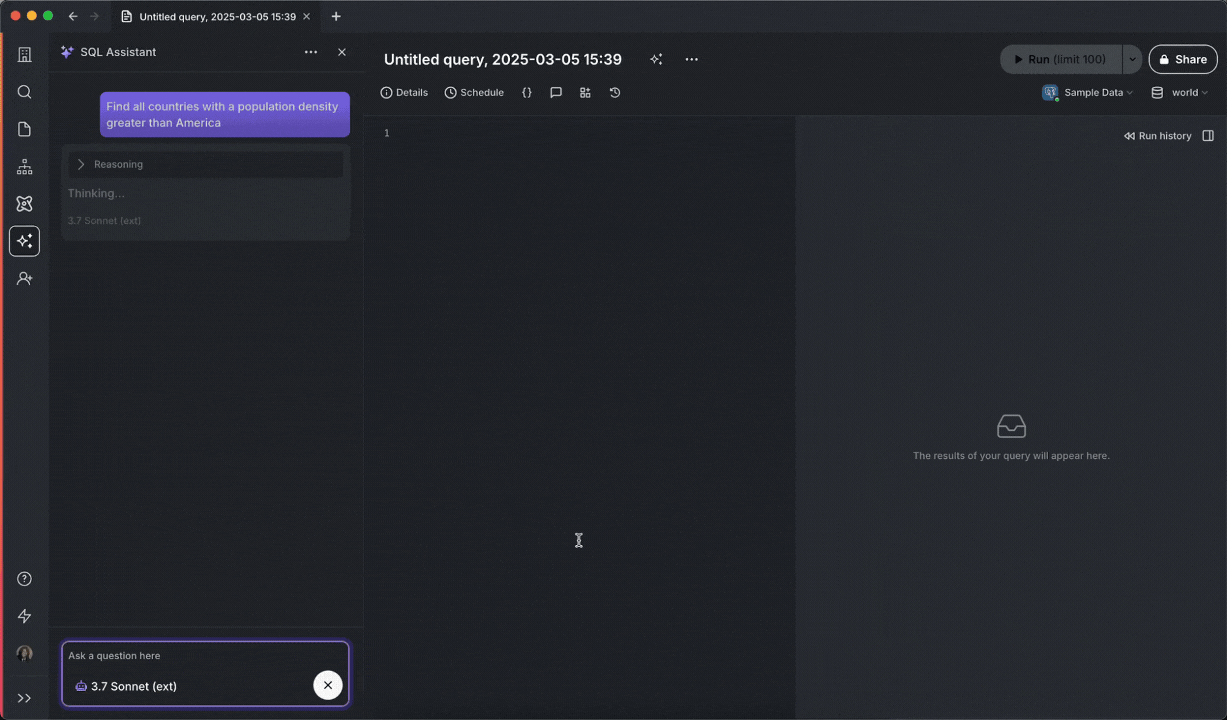
To use Agent Mode, make sure you have SQL Assistant enabled, then click on the model selector dropdown, and tick the Agent Mode checkbox.
We've enhanced the AWS Marketplace workflow to make your experience even better! Now, everything is fully automated, ensuring a seamless process from setup to billing. If you're using the AWS Marketplace integration, you'll notice a smoother transition and clearer billing visibility—your Timescale Cloud subscription will be reflected directly in AWS Marketplace!
Sometimes it can be hard to know if you are getting the best use out of your service. To help with this, Timescale Cloud now provides recommendations based on your service's context, assisting with onboarding or notifying if there is a configuration concern with your service, such as consistently failing jobs.
To start, recommendations are focused primarily on onboarding or service health, though we will regularly add new ones. You can see if you have any existing recommendations for your service by going to the Actions tab in Timescale Console.
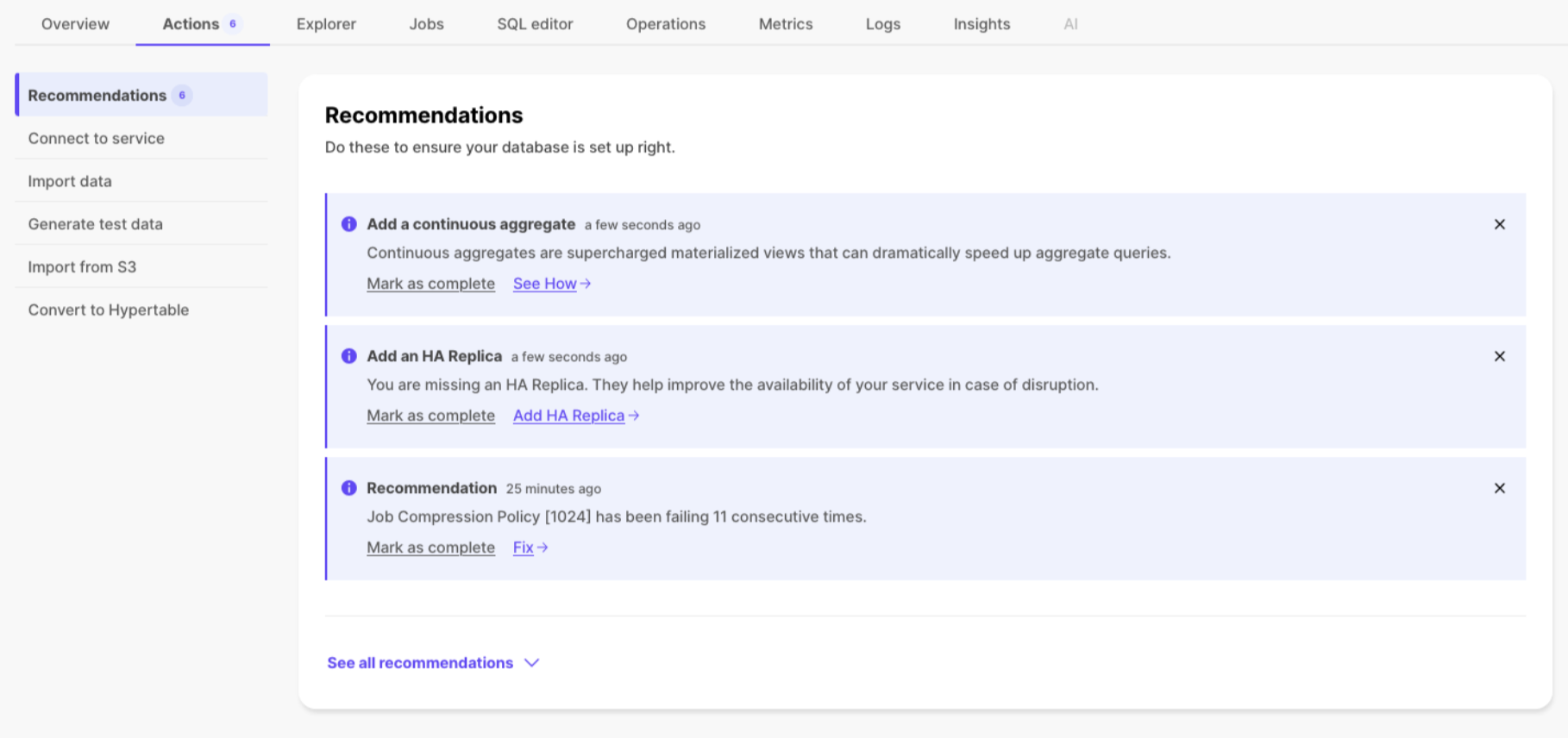
You can now modify the CIDRs blocks for your VPC or Transit Gateway directly from Timescale Console, giving you greater control over network access and security. This update makes it easier to adjust your private networking setup without needing to recreate your VPC or contact support.
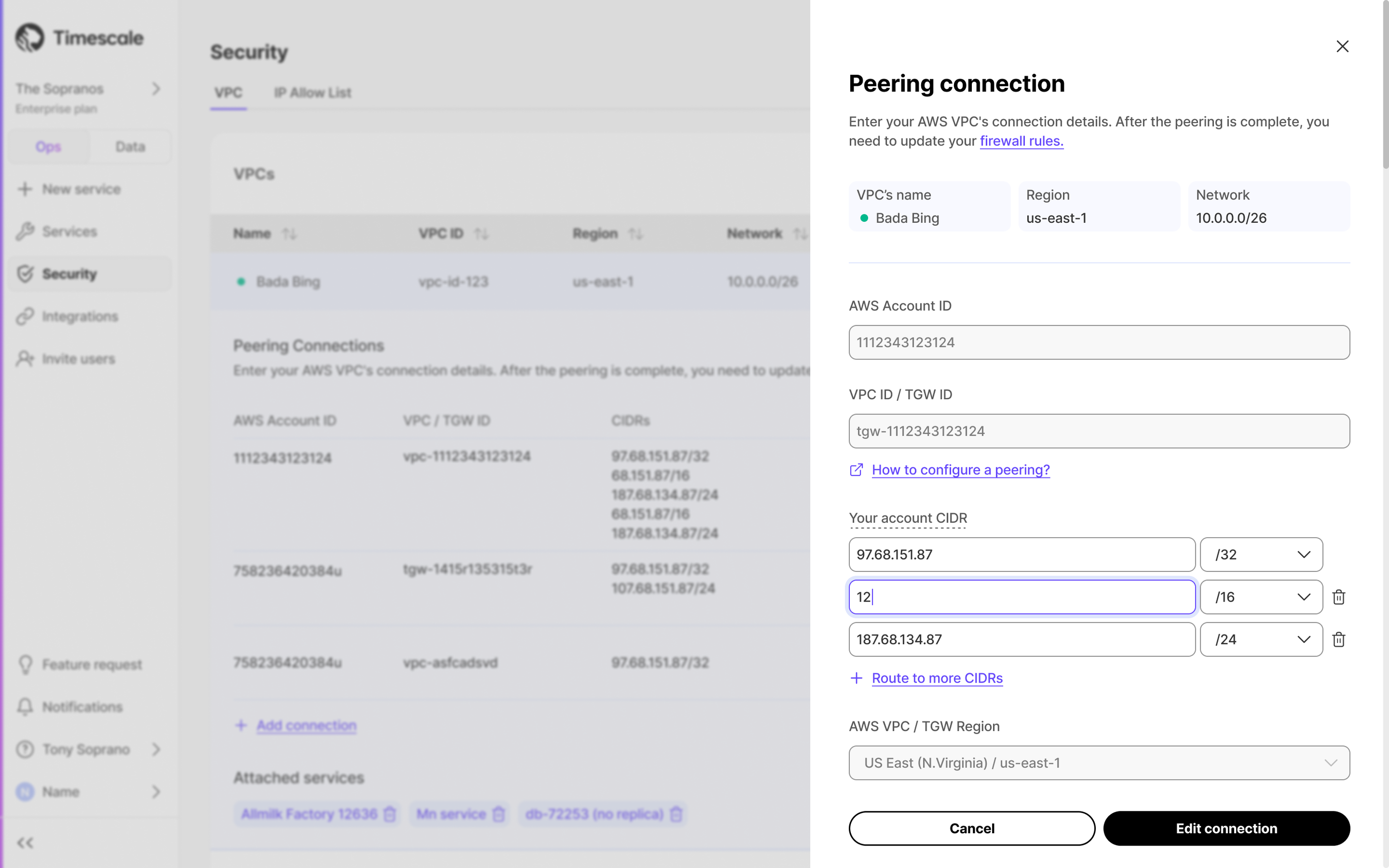
We’ve enhanced the Logs screen with the new Warning and Log filters to help you quickly find the logs you need. These additions complement the existing Fatal, Error, and Detail filters, making it easier to pinpoint specific events and troubleshoot issues efficiently.
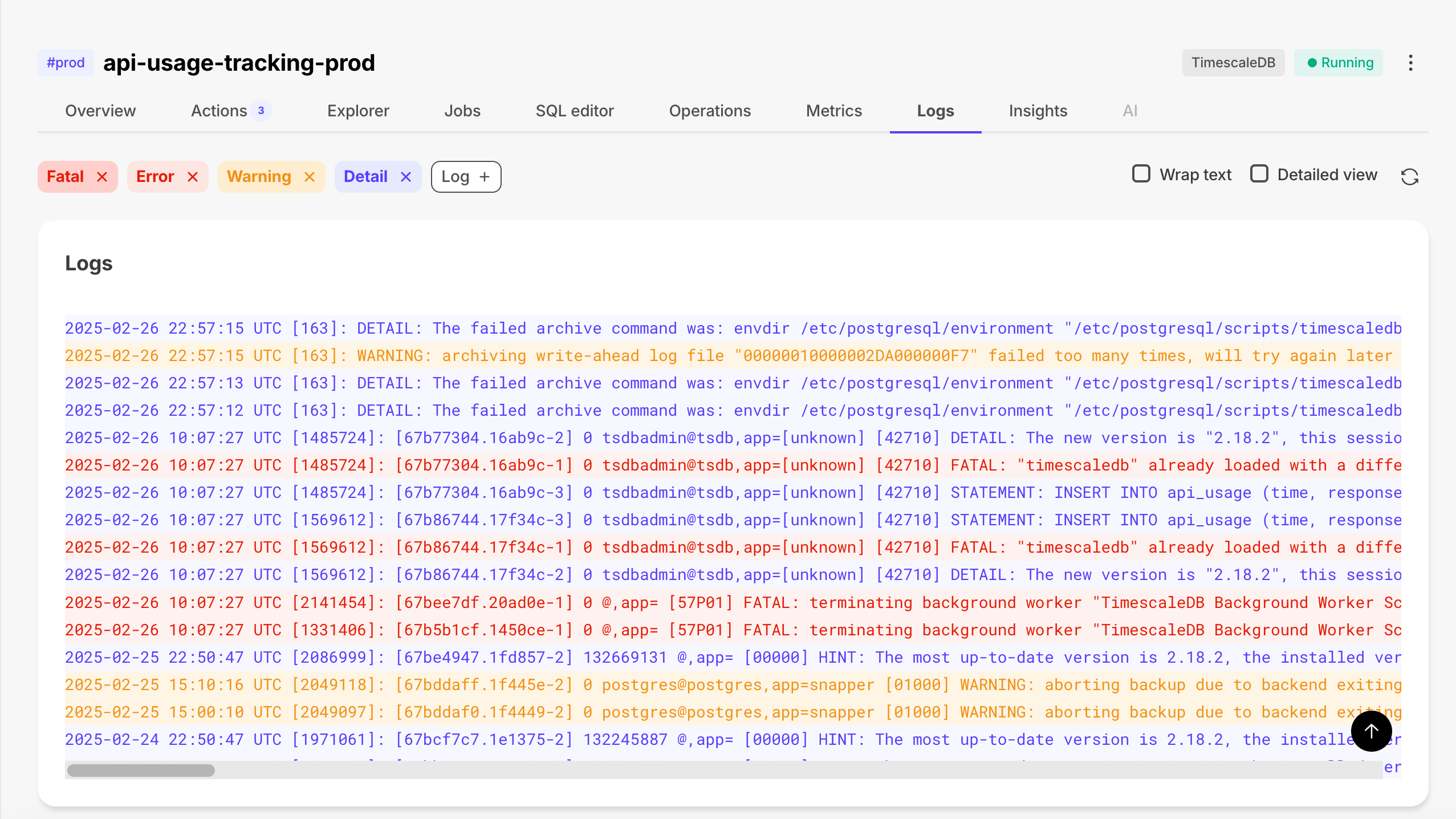
New services created in Timescale Cloud now use TimescaleDB v2.18.2. Existing services are in the process of being automatically upgraded to this version.
This new release fixes a number of bugs including:
- Fix
ExplainHookbreaking the call chain. - Respect
ExecutorStarthooks of other extensions. - Block dropping internal compressed chunks with
drop_chunk().
- Support for Claude 3.7 Sonnet and extended thinking including reasoning tokens.
- Ability to abort SQL Assistant requests while the response is streaming.
We have added fireworks.ai and Groq as service providers, and several new LLM options for SQL Assistant:
- OpenAI o1
- DeepSeek R1
- Llama 3.3 70B
- Llama 3.1 405B
- DeepSeek R1 Distill - Llama 3.3
We've also improved the model picker by adding descriptions for each model:
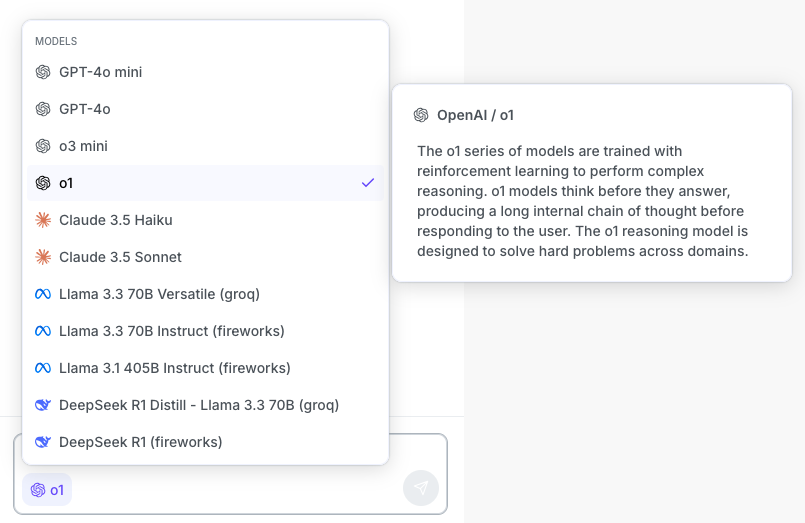
We have improved the GitHub docs for pgai. Now relevant sections have been grouped into their own folders and we've created a comprehensive summary doc. Check it out here.
New services created in Timescale Cloud now use TimescaleDB v2.18.1. Existing services will be automatically upgraded in their next maintenance window starting next week.
This new release includes a number of bug fixes and small improvements including:
- Faster columnar scans when using the hypercore table access method
- Ensure all constraints are always applied when deleting data on the columnstore
- Pushdown all filters on scans for UPDATE/DELETE operations on the columnstore
Timescale Cloud now fully supports AWS Transit Gateway, making it even easier to securely connect your database to multiple VPCs across different environments—including AWS, on-prem, and other cloud providers.
With this update, you can establish a peering connection between your Timescale Cloud services and an AWS Transit Gateway in your AWS account. This keeps your Timescale Cloud services safely behind a VPC while allowing seamless access across complex network setups.
February 6, 2025Starting this week, all new services created on Timescale Cloud use TimescaleDB v2.18. Existing services will be upgraded gradually during their maintenance window.
Highlighted features in TimescaleDB v2.18.0 include:
- The ability to add dense indexes (btree and hash) to the columnstore through the new hypercore table access method.
- Significant performance improvements through vectorization (SIMD) for aggregations using a group by with one column and/or using a filter clause when querying the columnstore.
- Hypertables support triggers for transition tables, which is one of the most upvoted community feature requests.
- Updated methods to manage Timescale's hybrid row-columnar store (hypercore). These methods highlight columnstore usage. The columnstore includes an optimized columnar format as well as compression.
We made a few improvements to SQL Assistant:
Dedicated SQL Assistant threads 🧵
Each query, notebook, and dashboard now gets its own conversation thread, keeping your chats organized.
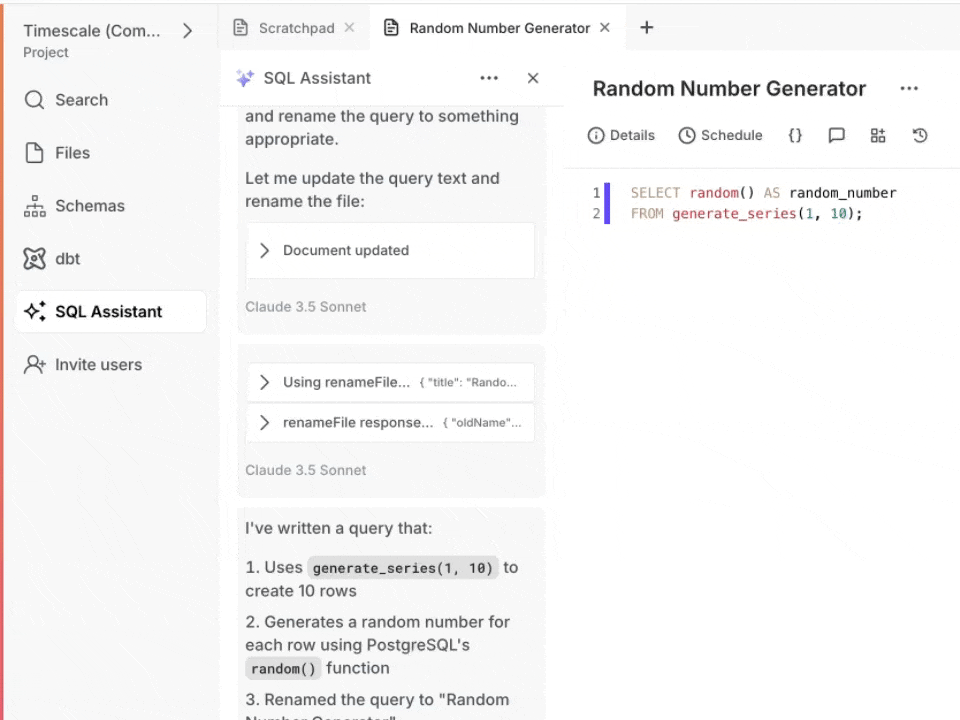
Delete messages ❌
Made a typo? Asked the wrong question? You can now delete individual messages from your thread to keep the conversation clean and relevant.
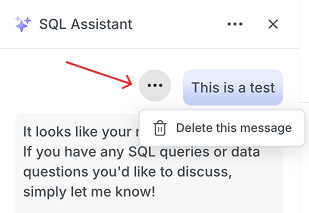
Support for OpenAI o3-mini ⚡
We’ve added support for OpenAI’s latest o3-mini model, bringing faster response times and improved reasoning for SQL queries.
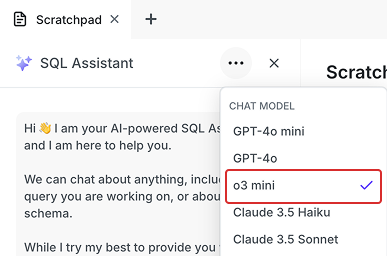
For enhanced network security, you can now also create IP allowlists in the Timescale Console data mode and PopSQL. Similarly to the ops mode IP allowlists, this feature grants access to your data only to certain IP addresses. For example, you might require your employees to use a VPN and add your VPN static egress IP to the allowlist.
This feature is available in:
- Timescale Console
data mode, for all pricing tiers
- PopSQL web
- PopSQL desktop
Enable this feature in PopSQL/Timescale Console data mode > Project > Settings > IP Allowlist:
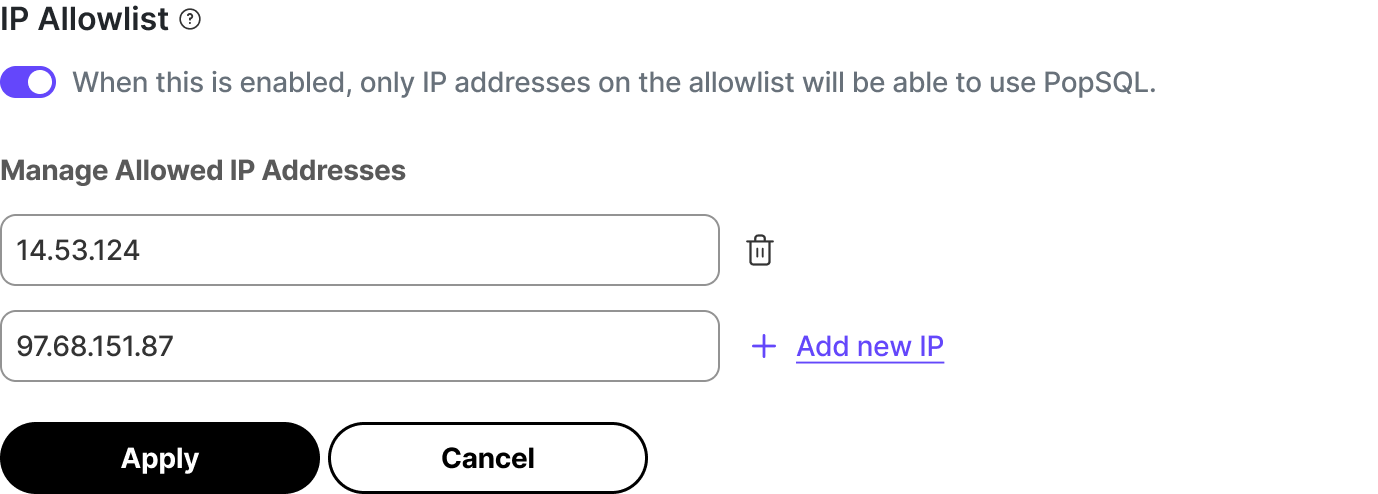
This release enhances the Vectorizer functionality by adding configurable base_url support for OpenAI API. This enables pgai Vectorizer to use all OpenAI-compatible models and APIs via the OpenAI integration simply by changing the base_url. This release also includes public granting of vectorizers, superuser creation on any table, an upgrade to the Ollama client to 0.4.5, a new docker-start command, and various fixes for struct handling, schema qualification, and system package management. See all changes on Github.
This release adds comprehensive SQLAlchemy and Alembic support for vector embeddings, including operations for migrations and improved model inheritance patterns. You can now seamlessly integrate vector search capabilities with SQLAlchemy models while utilizing Alembic for database migrations. This release also adds key improvements to the Ollama integration and self-hosted Vectorizer configuration. See all changes on Github.
Timescale Cloud now enables you to connect to your Timescale Cloud services through AWS Transit Gateway. This feature is available to Scale and Enterprise customers. It will be in Early Access for a short time and available in the Timescale Console very soon. If you are interested in implementing this Early Access Feature, reach out to your Rep.
January 10, 2025Timescale Cloud now supports the Mumbai region. Starting today, you can run Timescale Cloud services in Mumbai, bringing our database solutions closer to users in India.
Timescale Cloud services can now be upgraded directly to PostgreSQL 17 from versions 14, 15, or 16. Users running versions 12 or 13 must first upgrade to version 15 or 16, before upgrading to 17.
Timescale Cloud is now available in the AWS Marketplace. This allows you to keep billing centralized on your AWS account, use your already committed AWS Enterprise Discount Program spend to pay your Timescale Cloud bill and simplify procurement and vendor management.
All new Timescale Cloud services now come with Postgres 17.2, the latest version. Upgrades to Postgres 17 for services running on prior versions will be available in January. Postgres 17 adds new capabilities and improvements to Timescale like:
- System-wide Performance Improvements. Significant performance boosts, particularly in high-concurrency workloads. Enhancements in the I/O layer, including improved Write-Ahead Log (WAL) processing, can result in up to a 2x increase in write throughput under heavy loads.
- Enhanced JSON Support. The new JSON_TABLE allows developers to convert JSON data directly into relational tables, simplifying the integration of JSON and SQL. The release also adds new SQL/JSON constructors and query functions, offering powerful tools to manipulate and query JSON data within a traditional relational schema.
- More Flexible MERGE Operations. The MERGE command now includes a RETURNING clause, making it easier to track and work with modified data. You can now also update views using MERGE, unlocking new use cases for complex queries and data manipulation.
You can now submit feature requests directly from Console and see the list of feature requests you have made. Just click on Feature Requests on the right sidebar.
All feature requests are automatically published to the Timescale Forum and are reviewed by the product team, providing more visibility and transparency on their status as well as allowing other customers to vote for them.
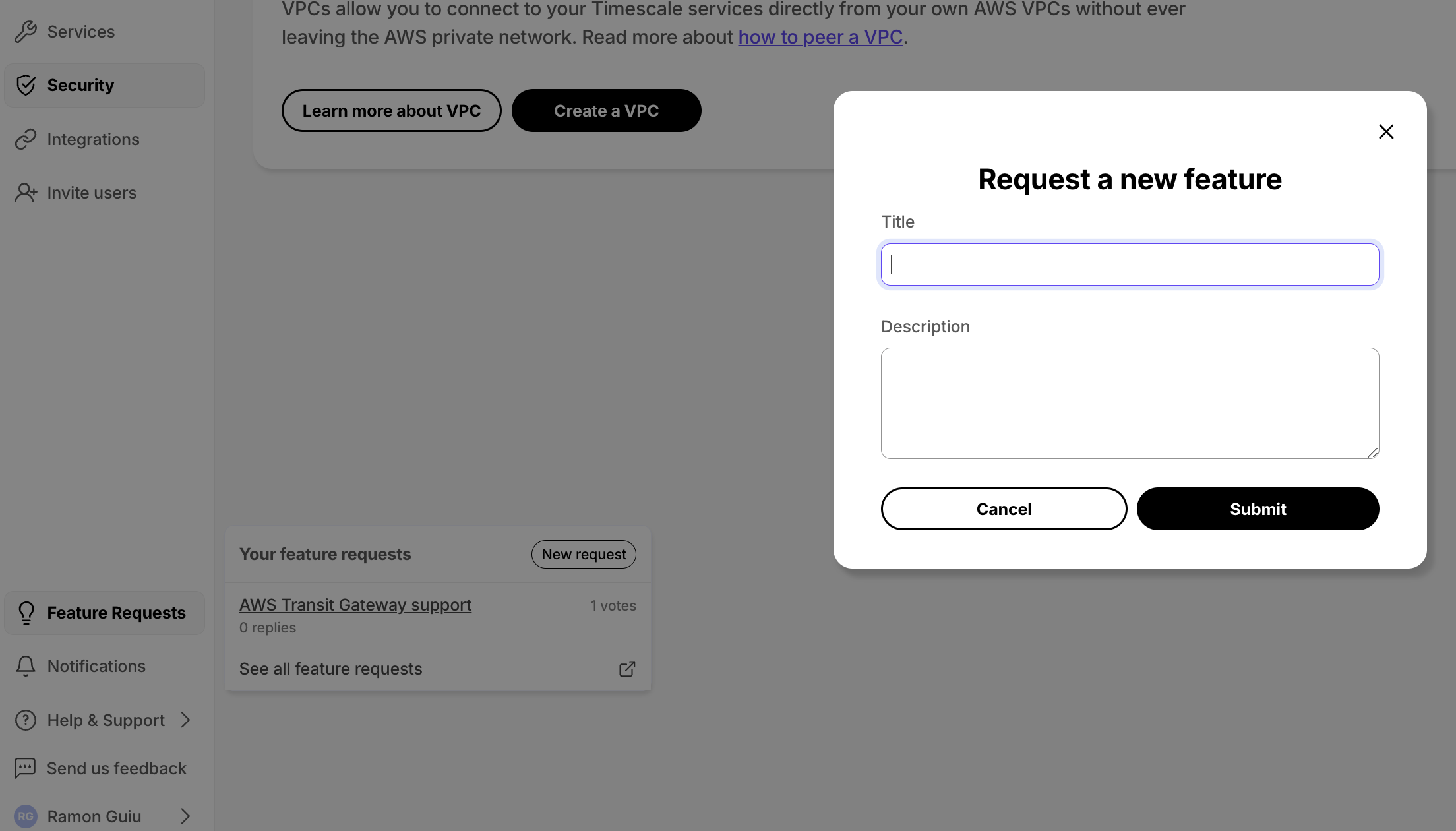
We have built a new solution that helps you continuously replicate all or some of your Postgres tables directly into Timescale Cloud.
Livesync allows you to keep a current Postgres instance such as RDS as your primary database, and easily offload your real-time analytical queries to Timescale Cloud to boost their performance. If you have any questions or feedback, talk to us in #livesync in Timescale Community.
This is just the beginning—you'll see more from livesync in 2025!
December 13, 2024Connect your S3 buckets to import data into Timescale Cloud. We support CSV (including .zip and .gzip) and Parquet files, with a 10 GB size limit in this initial release. This feature is accessible in the Import your data section right after service creation and through the Actions tab.
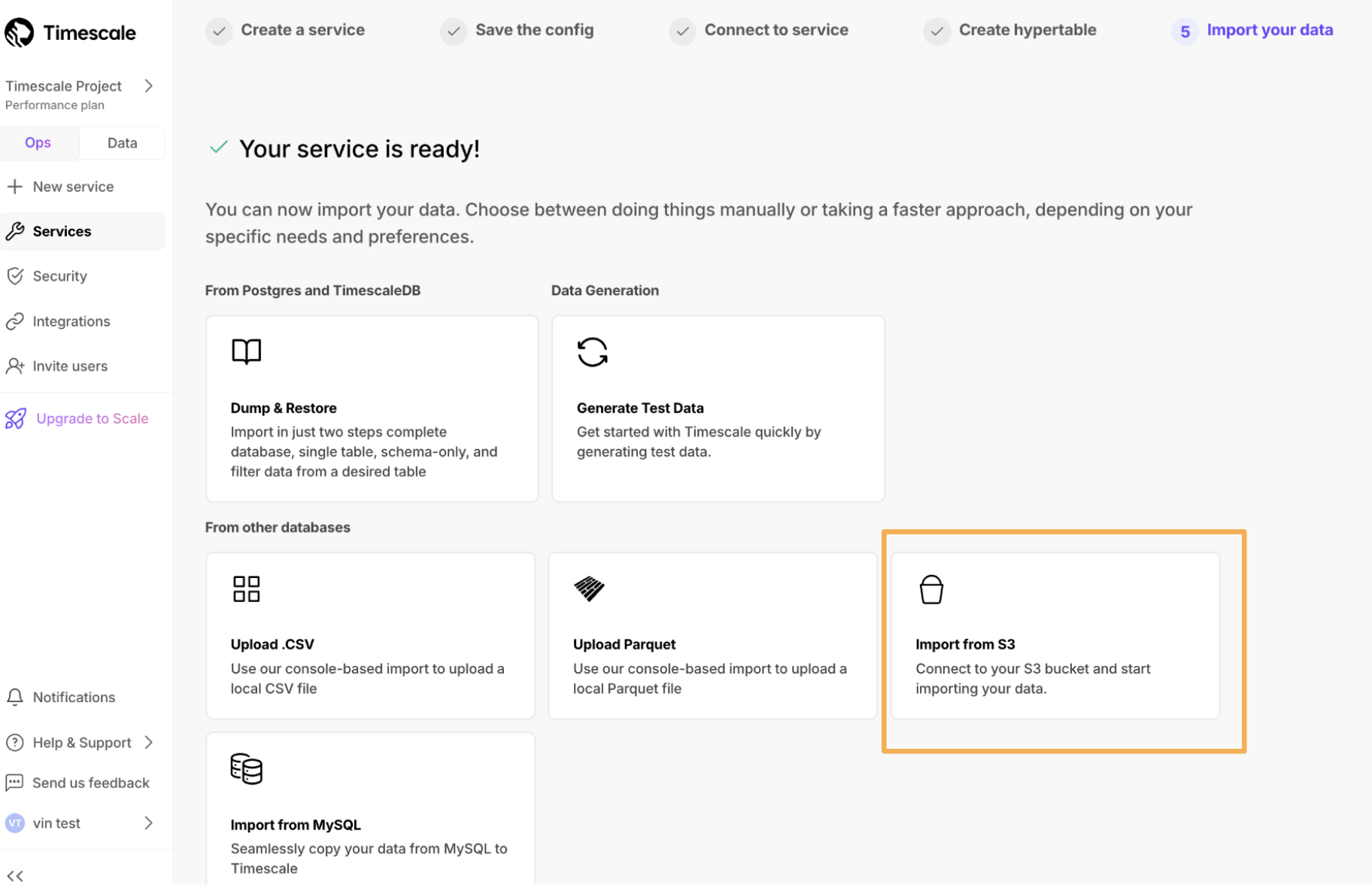
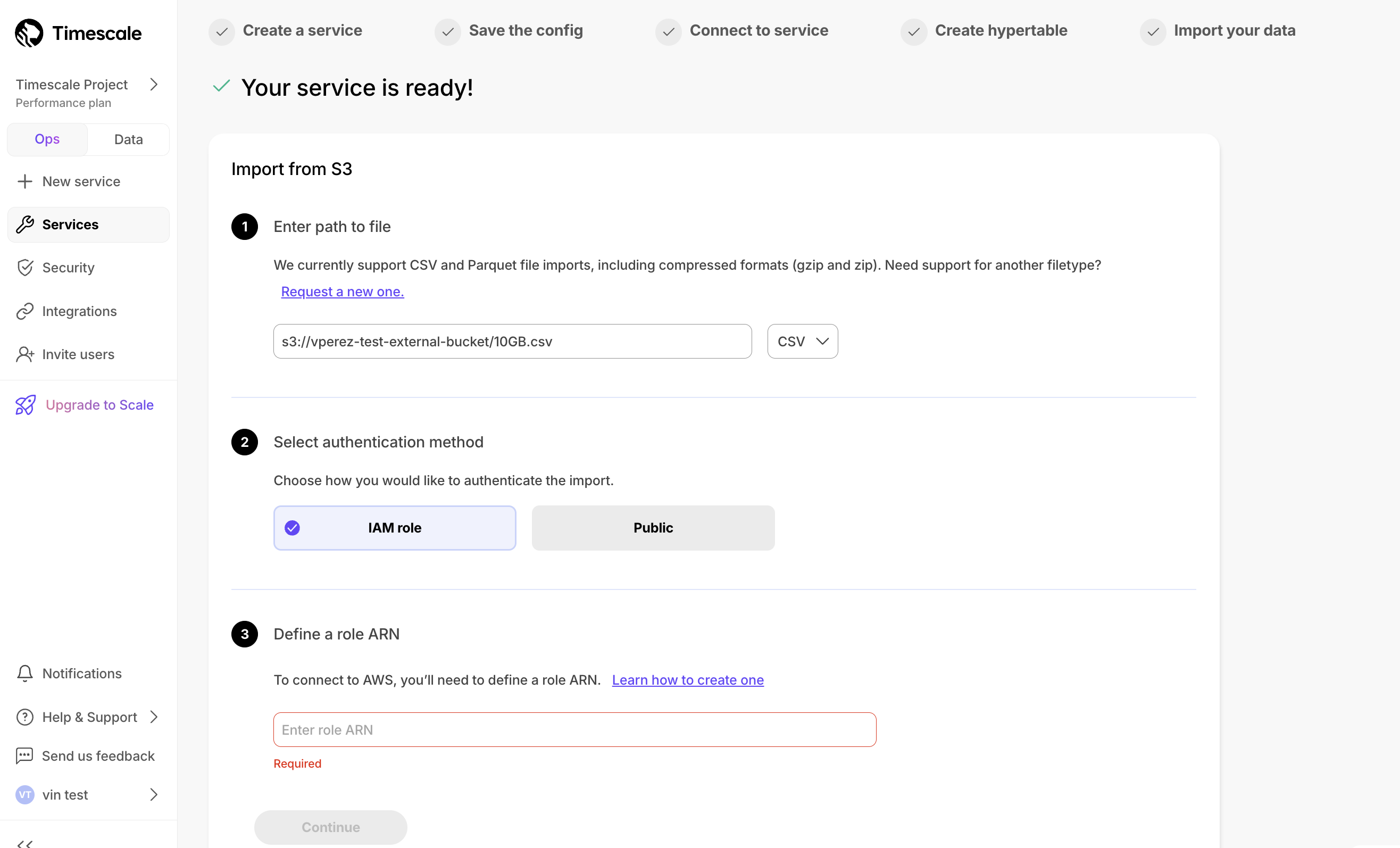
I/O Boost is an add-on for customers on Scale or Enterprise tiers that maximizes the I/O capacity of EBS storage to 16,000 IOPS and 1,000 MBps throughput per service. To enable I/O Boost, navigate to Services > Operations in Timescale Console. A simple toggle allows you to enable the feature, with pricing clearly displayed at $0.41/hour per node.
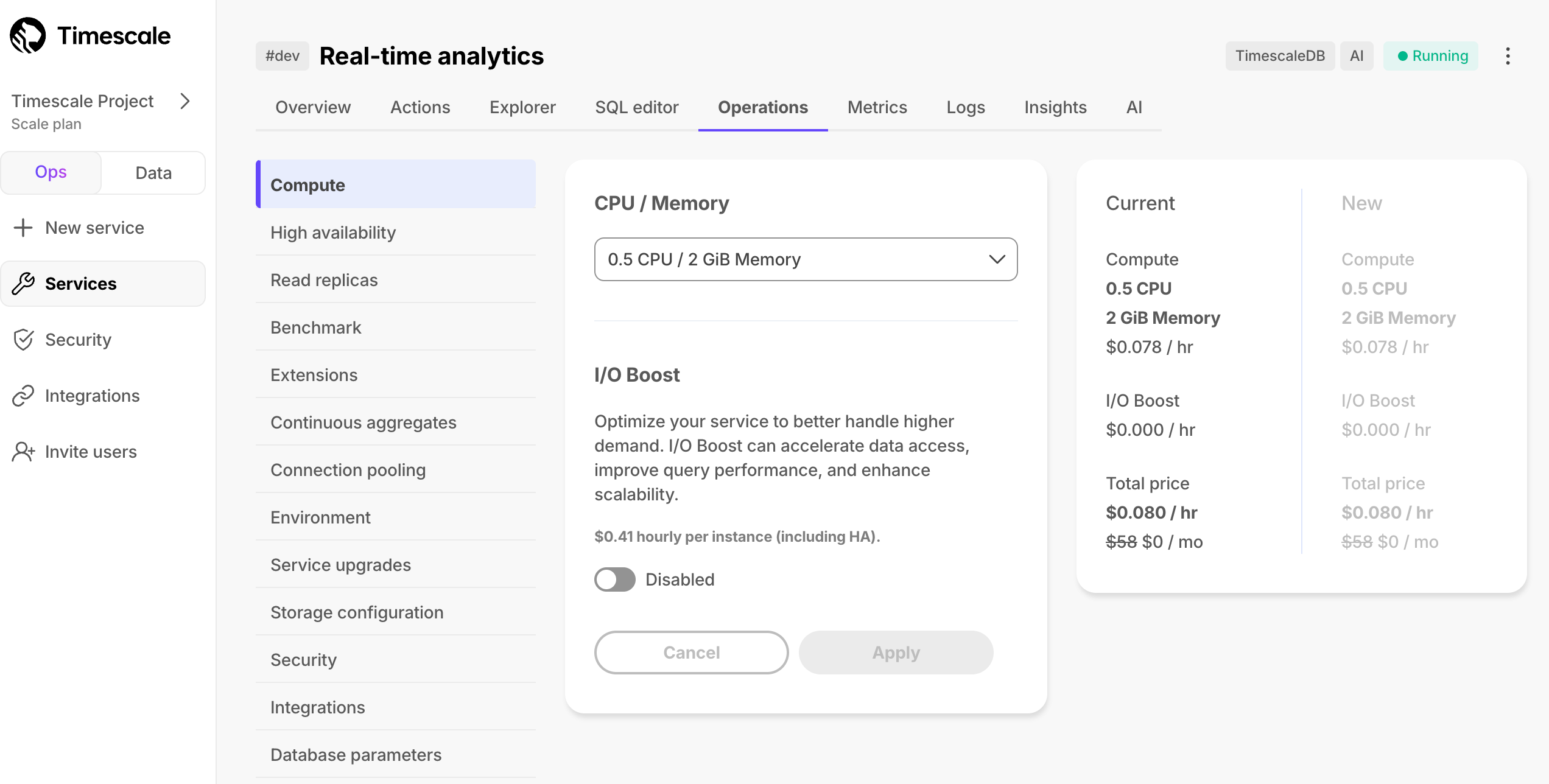
See all the jobs associated with your service through a new Jobs tab. You can see the type of job, its status (Running, Paused, and others), and a detailed history of the last 100 runs, including success rates and runtime statistics.
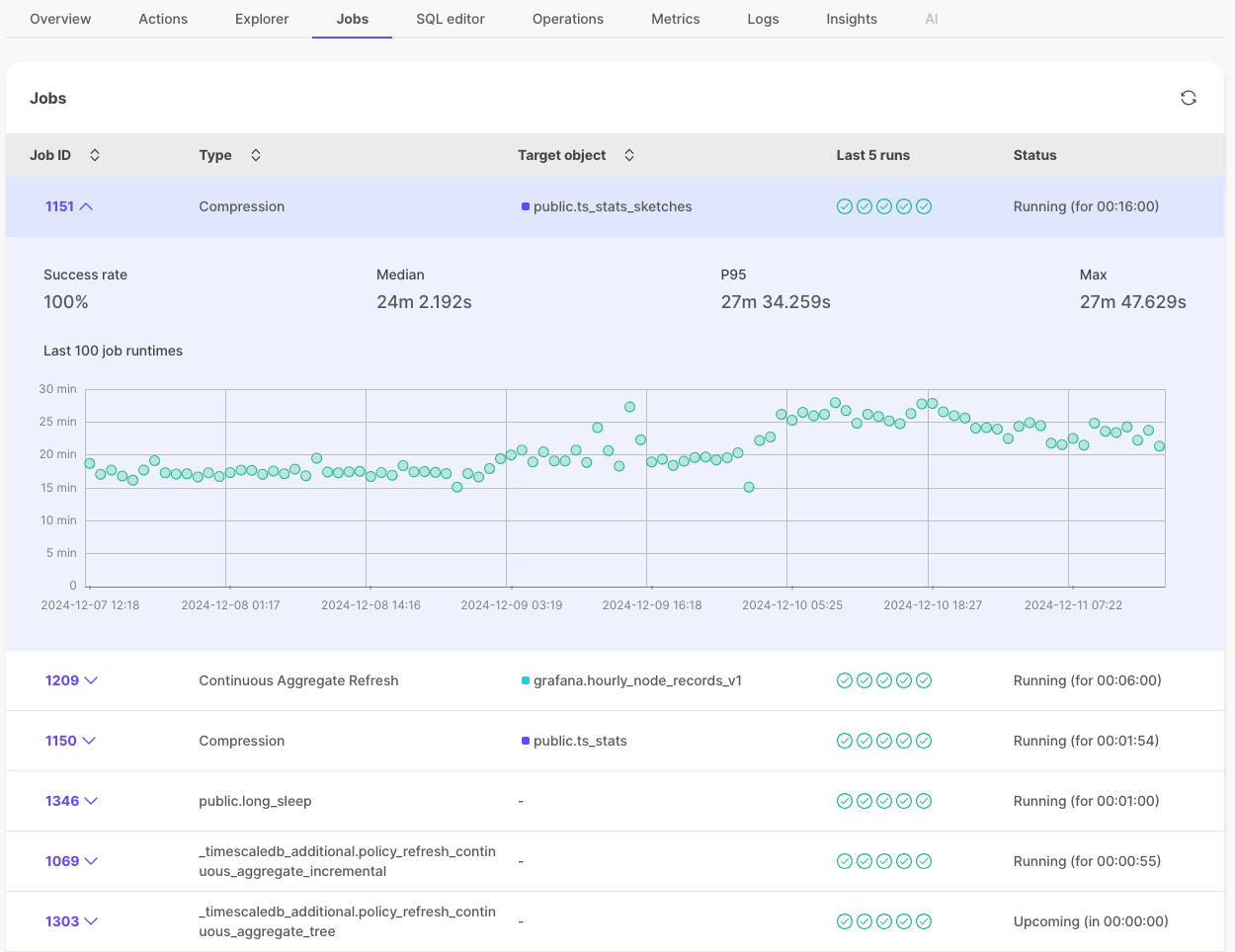
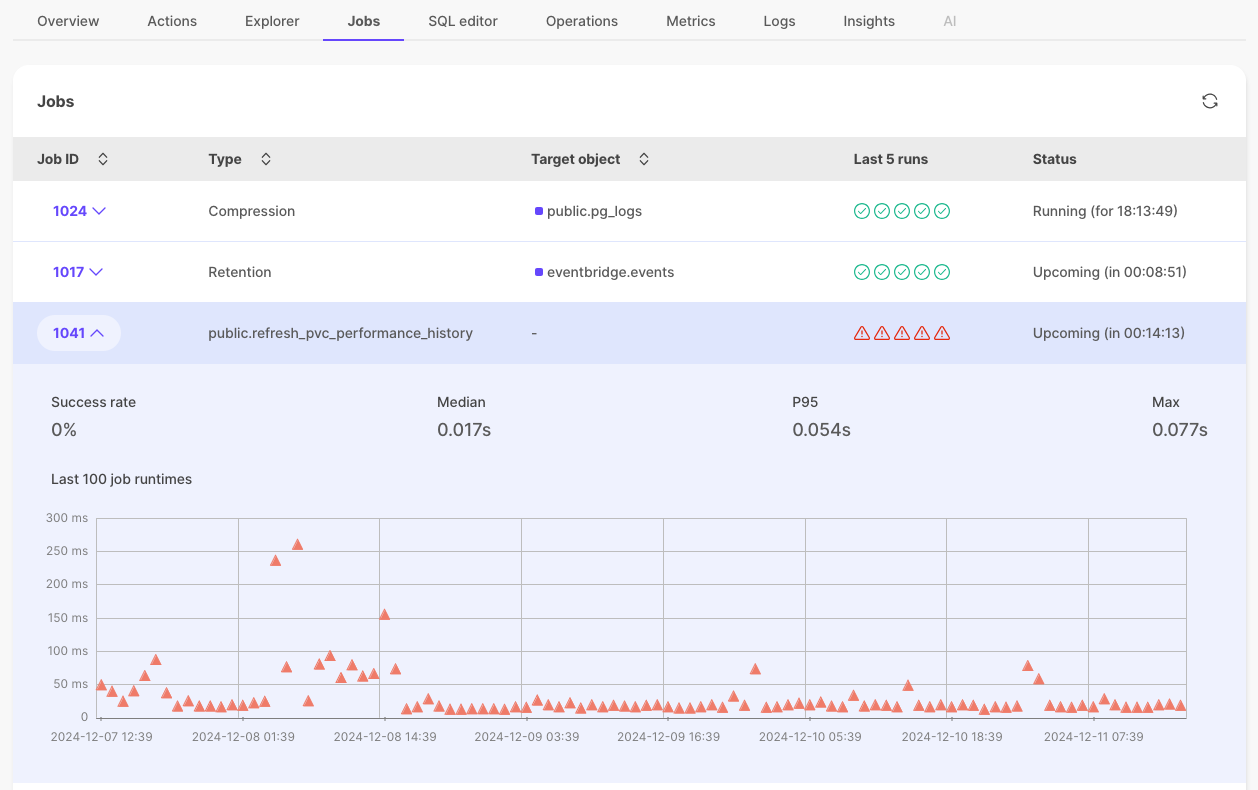
AI and Vector: the UI now lets you choose an option for creating AI and Vector-ready services right from the start. You no longer need to add the pgai, pgvector, and pgvectorscale extensions manually. You can combine this with time-series capabilities as well!
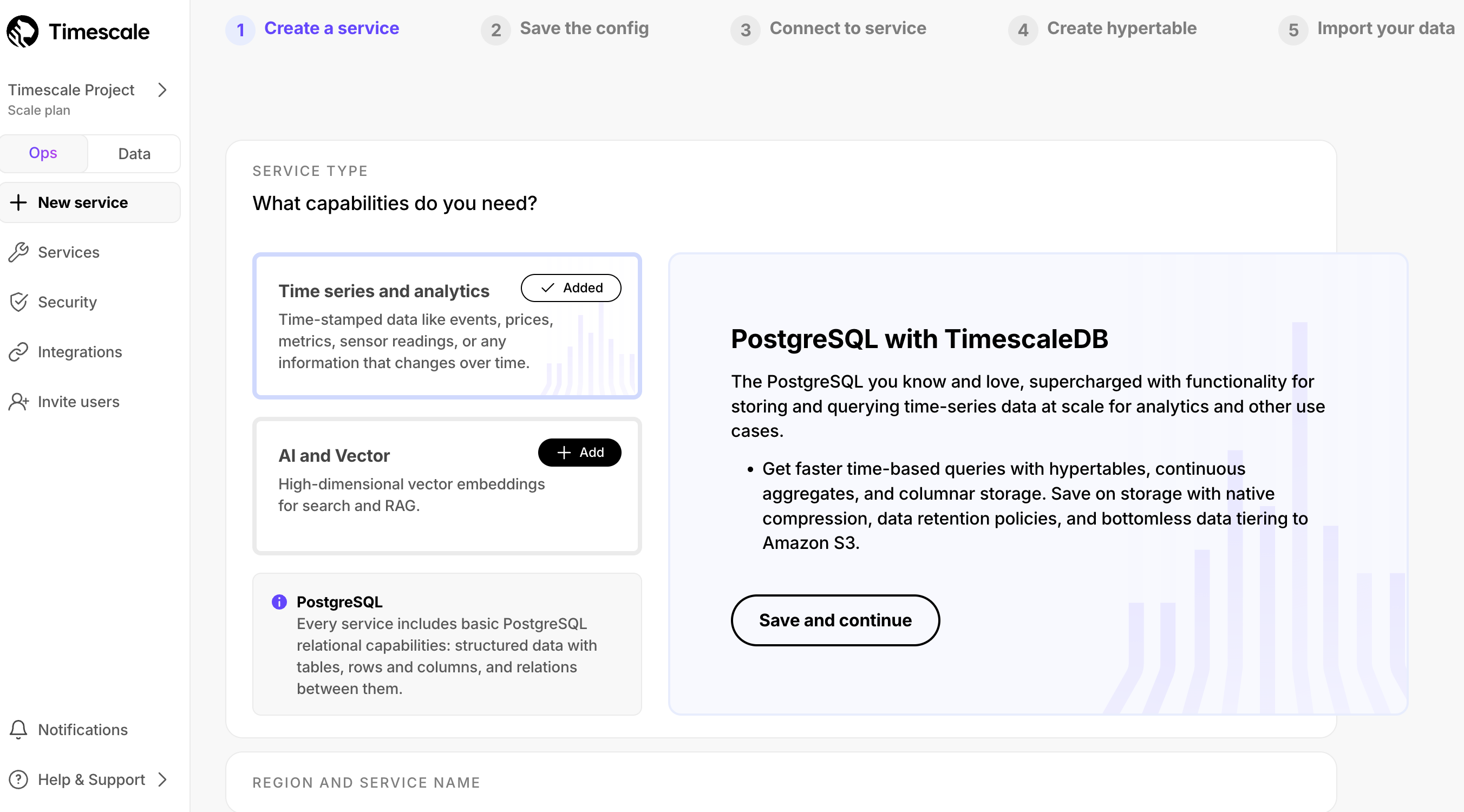
Compute size recommendations: new (and old) users were sometimes unsure about what compute size to use for their workload. We now offer compute size recommendations based on how much data you plan to have in your service.
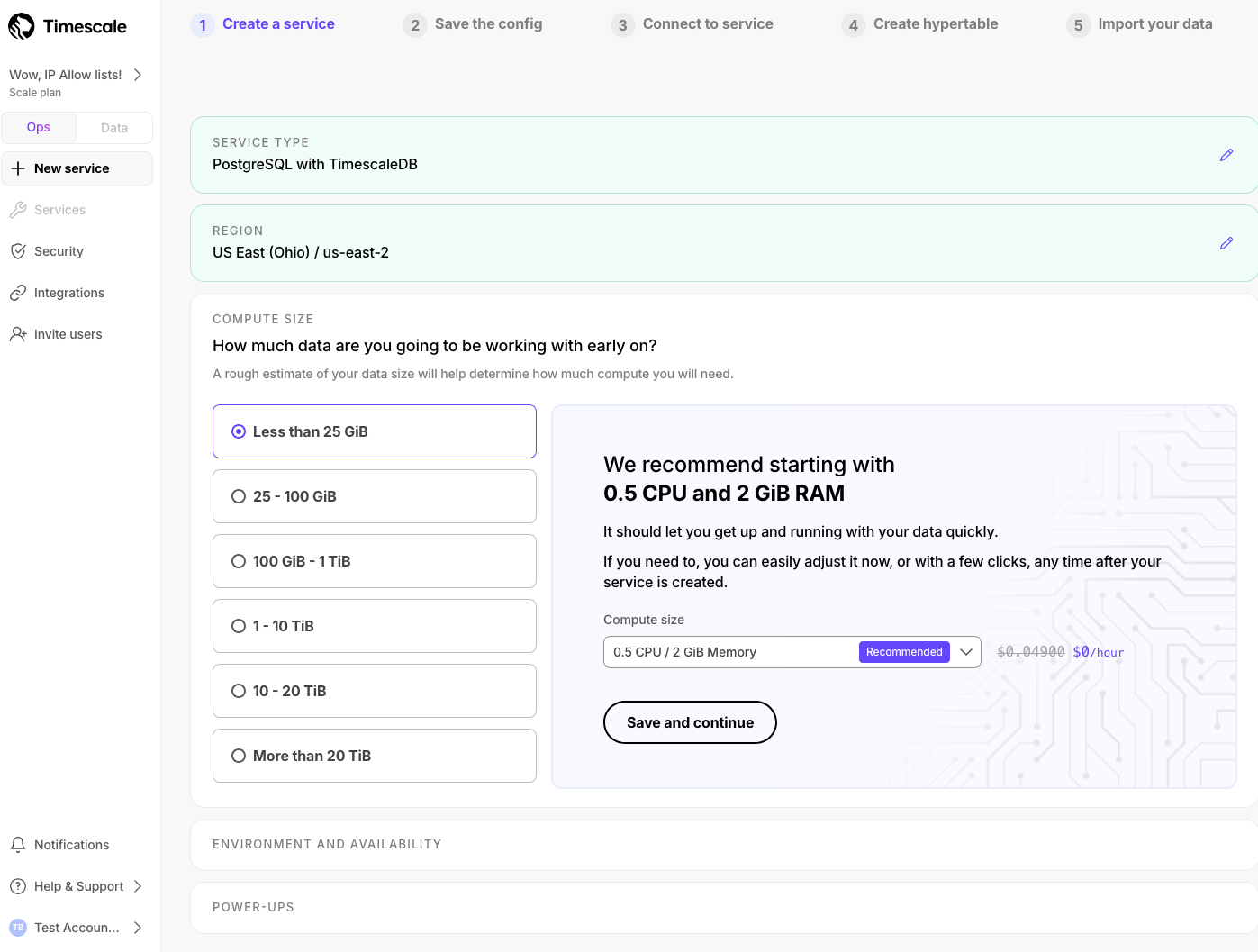
More information about configuration options: we've made it clearer what each configuration option does, so that you can make more informed choices about how you want your service to be set up.
IP Allow Lists let you specify a list of IP addresses that have access to your Timescale Cloud services and block any others. IP Allow Lists are a lightweight but effective solution for customers concerned with security and compliance. They enable you to prevent unauthorized connections without the need for a Virtual Private Cloud (VPC).
To get started, in Timescale Console, select a service, then click
Operations > Security > IP Allow List, then create an IP Allow List.
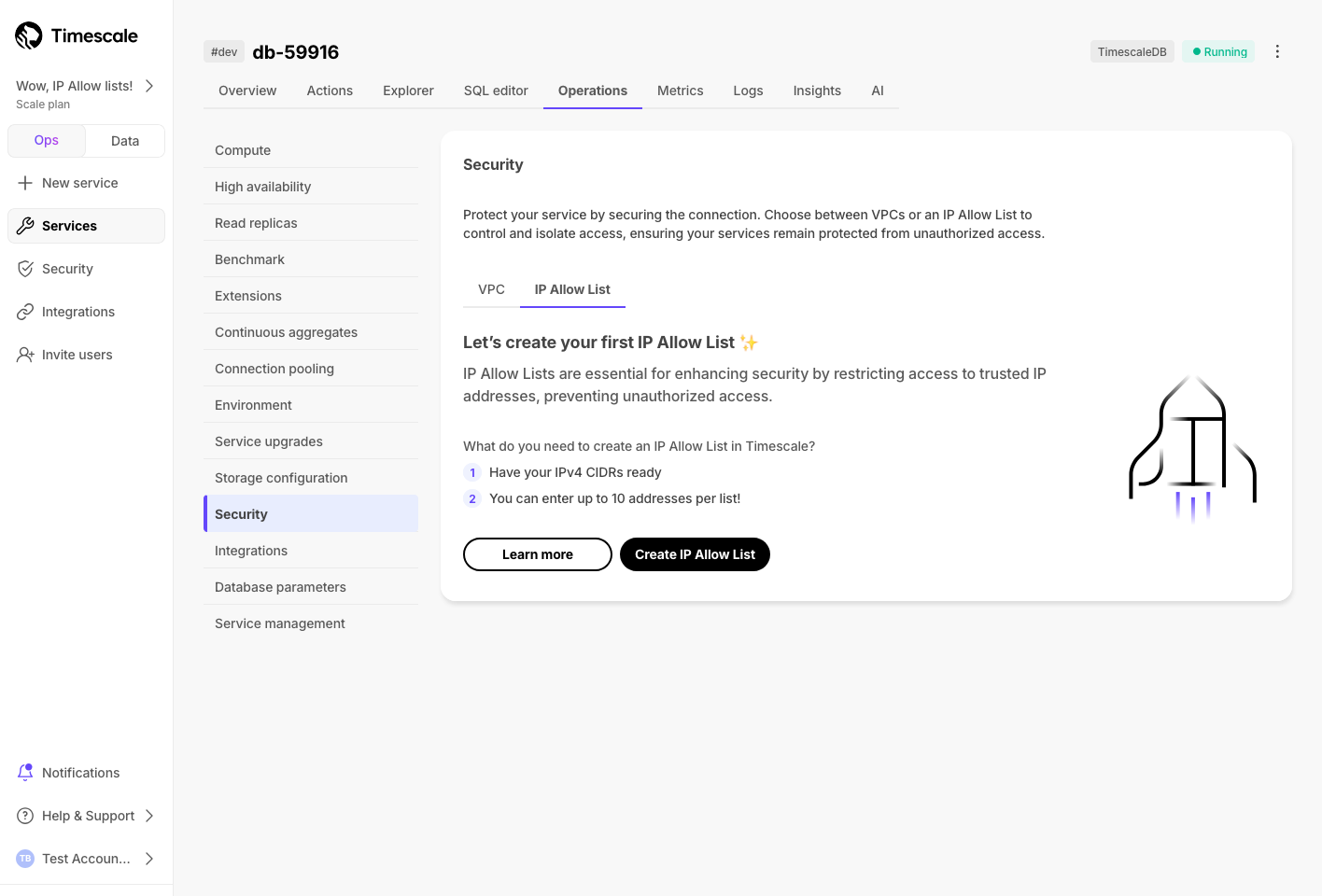
For more information, see our docs.
November 14, 2024SQL Assistant uses AI to help you write SQL faster and more accurately.
Real-time help: chat with models like OpenAI 4o and Claude 3.5 Sonnet to get help writing SQL. Describe what you want in natural language and have AI write the SQL for you.
Error resolution: when you run into an error, SQL Assistant proposes a recommended fix that you can choose to accept.
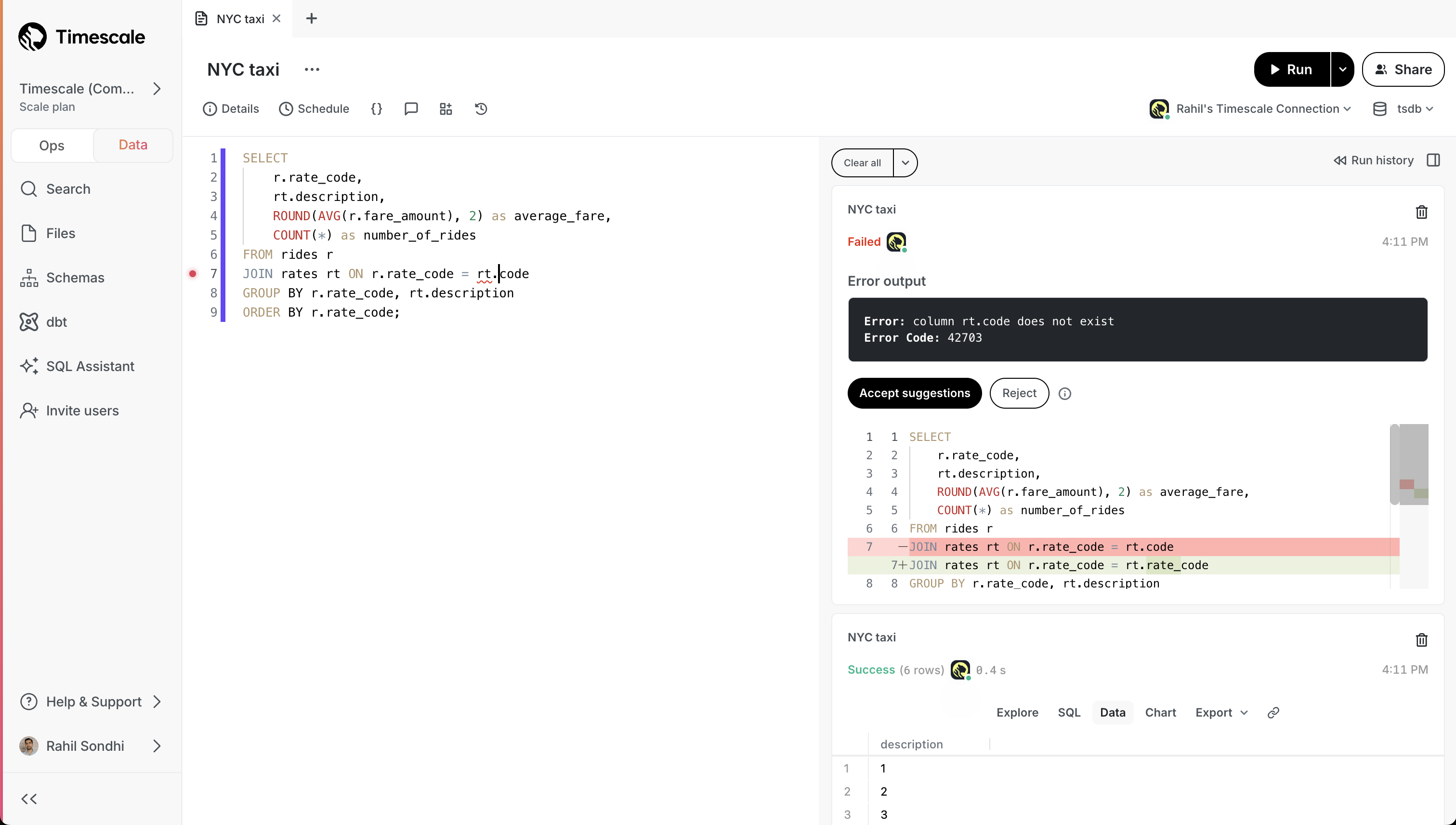
Generate titles and descriptions: click a button and SQL Assistant generates a title and description for your query. No more untitled queries!
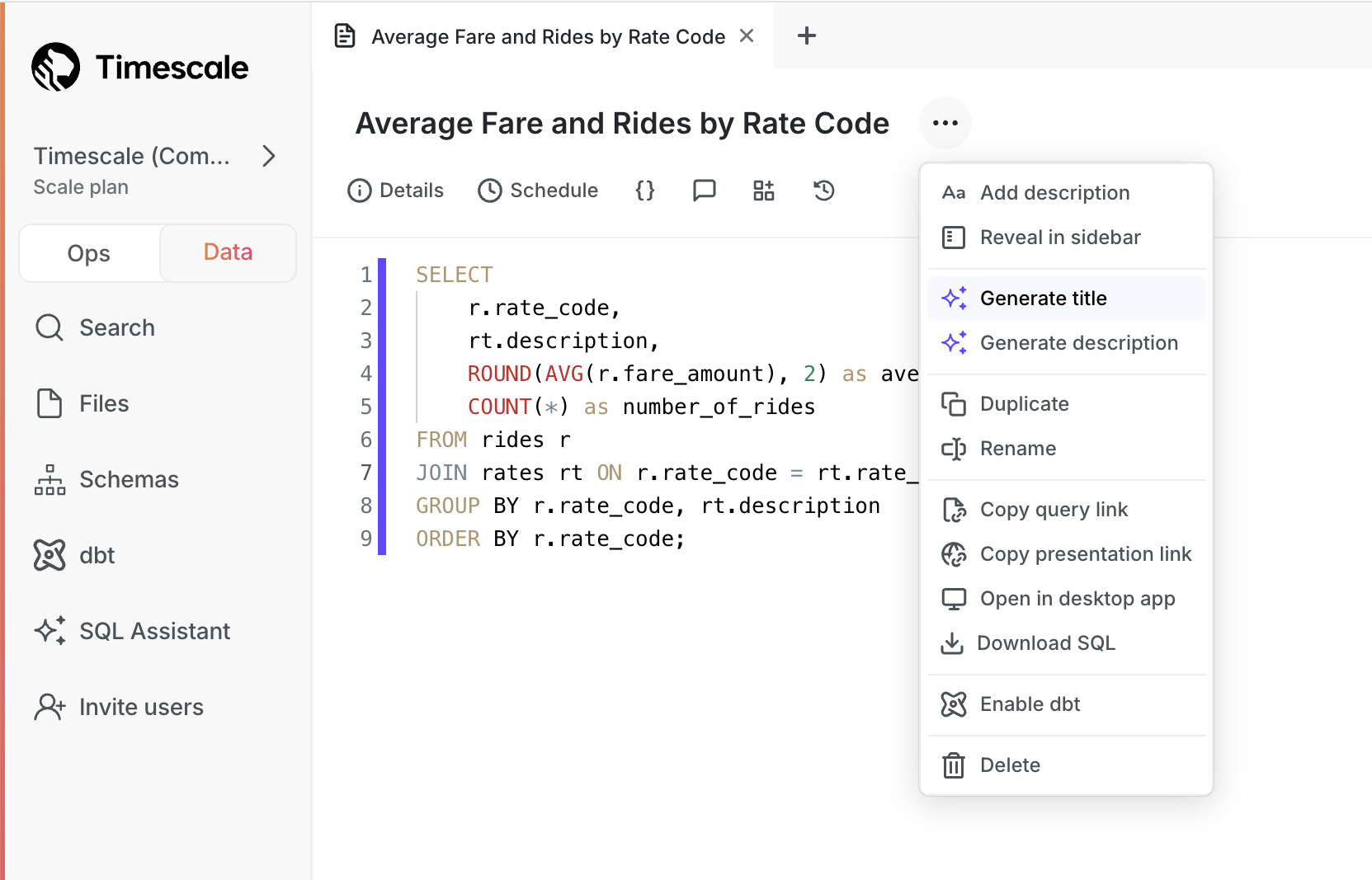
See our blog post or docs for full details!
Starting this week, all new services created on Timescale Cloud use TimescaleDB v2.17. Existing services are upgraded gradually during their maintenance windows.
TimescaleDB v2.17 significantly improves the performance of continuous aggregate refreshes, and contains performance improvements for analytical queries and delete operations over compressed hypertables.
Best practice is to upgrade at the next available opportunity.
Highlighted features in TimescaleDB v2.17 are:
Significant performance improvements for continuous aggregate policies:
Continuous aggregate refresh now uses
mergeinstead of deleting old materialized data and re-inserting.Continuous aggregate policies are now more lightweight, use less system resources, and complete faster. This update:
- Decreases dramatically the amount of data that must be written on the continuous aggregate in the presence of a small number of changes
- Reduces the i/o cost of refreshing a continuous aggregate
- Generates fewer Write-Ahead Logs (
WAL)
Increased performance for real-time analytical queries over compressed hypertables:
We are excited to introduce additional Single Instruction, Multiple Data (SIMD) vectorization optimization to TimescaleDB. This release supports vectorized execution for queries that group by using the
segment_bycolumn(s), and aggregate using thesum,count,avg,min, andmaxbasic aggregate functions.Stay tuned for more to come in follow-up releases! Support for grouping on additional columns, filtered aggregation, vectorized expressions, and
time_bucketis coming soon.Improved performance of deletes on compressed hypertables when a large amount of data is affected.
This improvement speeds up operations that delete whole segments by skipping the decompression step. It is enabled for all deletes that filter by the
segment_bycolumn(s).
Timescale Cloud's Enterprise plan is now HIPAA (Health Insurance Portability and Accountability Act) compliant. This allows organizations to securely manage and analyze sensitive healthcare data, ensuring they meet regulatory requirements while building compliant applications.
Customers can now access more than just the most recent 500 logs within the Timescale Console. We've updated the user experience, including scrollbar with infinite scrolling capabilities.
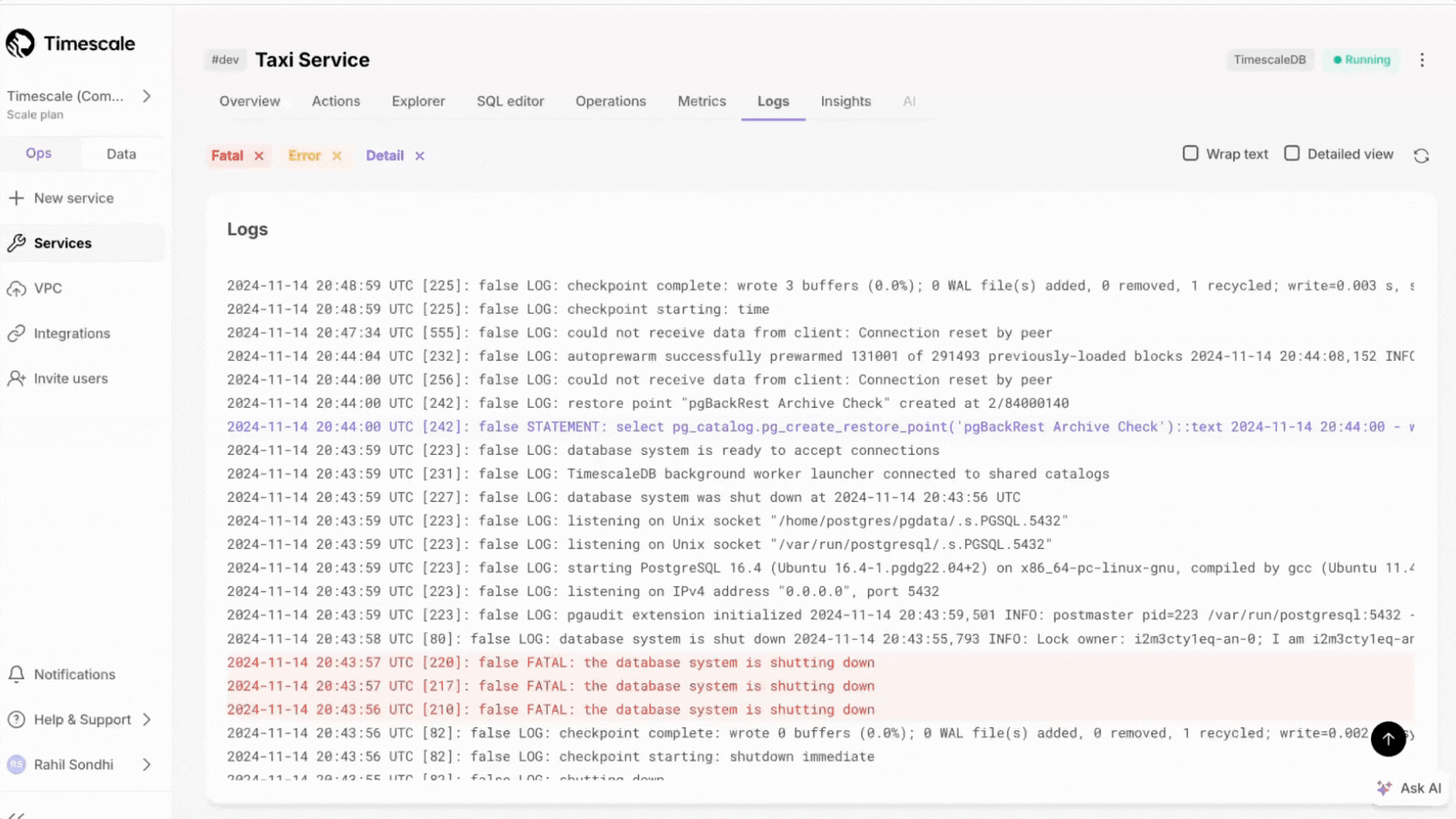
We've added instructions for connecting to Timescale using your .NET workflow. In Console after service creation, or in the Actions tab, you can now select .NET from the developer library list. The guide demonstrates how to use Npgsql to integrate Timescale with your existing software stack.
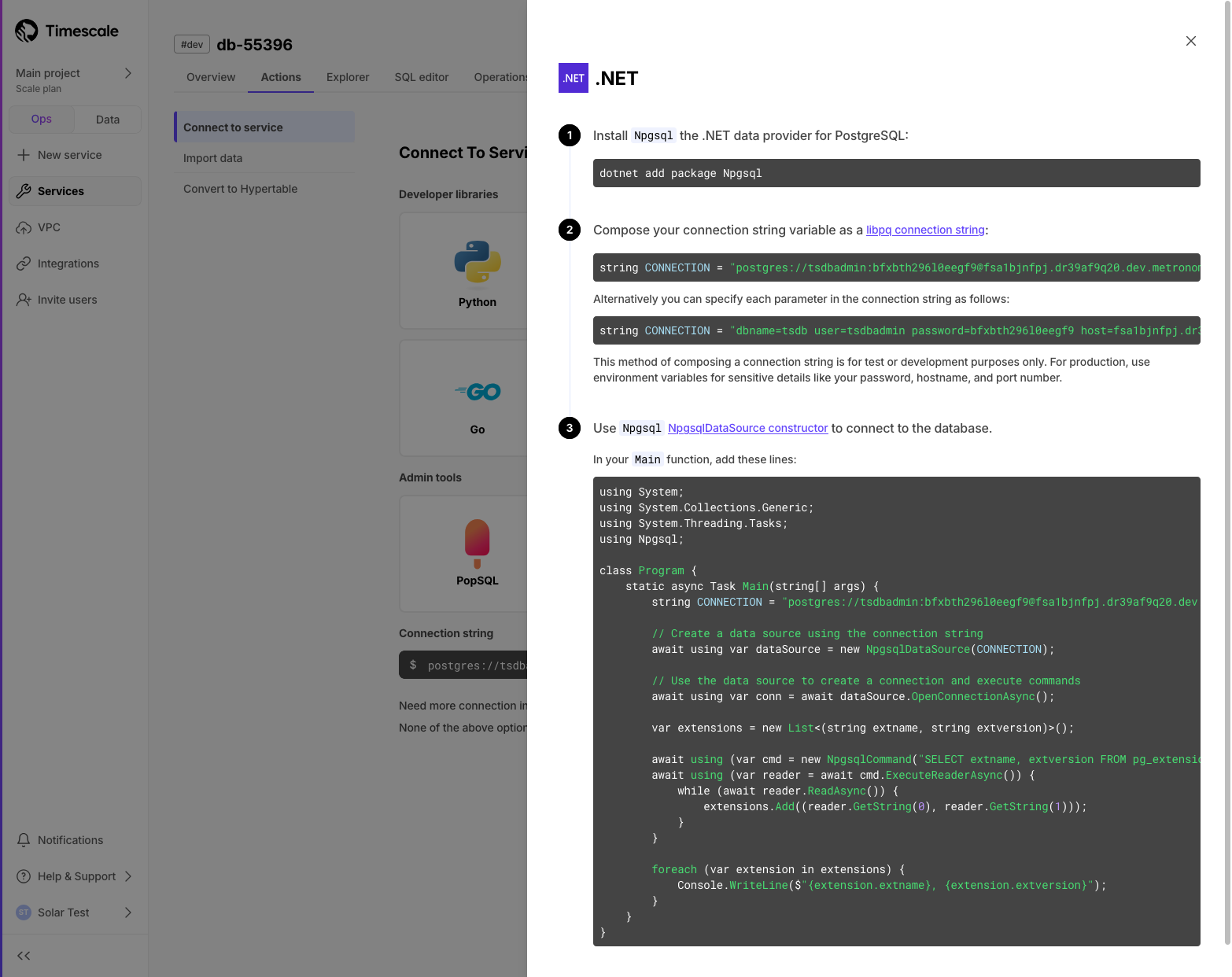
In the Jobs section of the Explorer, users can now see the status (completed/failed) of the last 5 runs of each job.
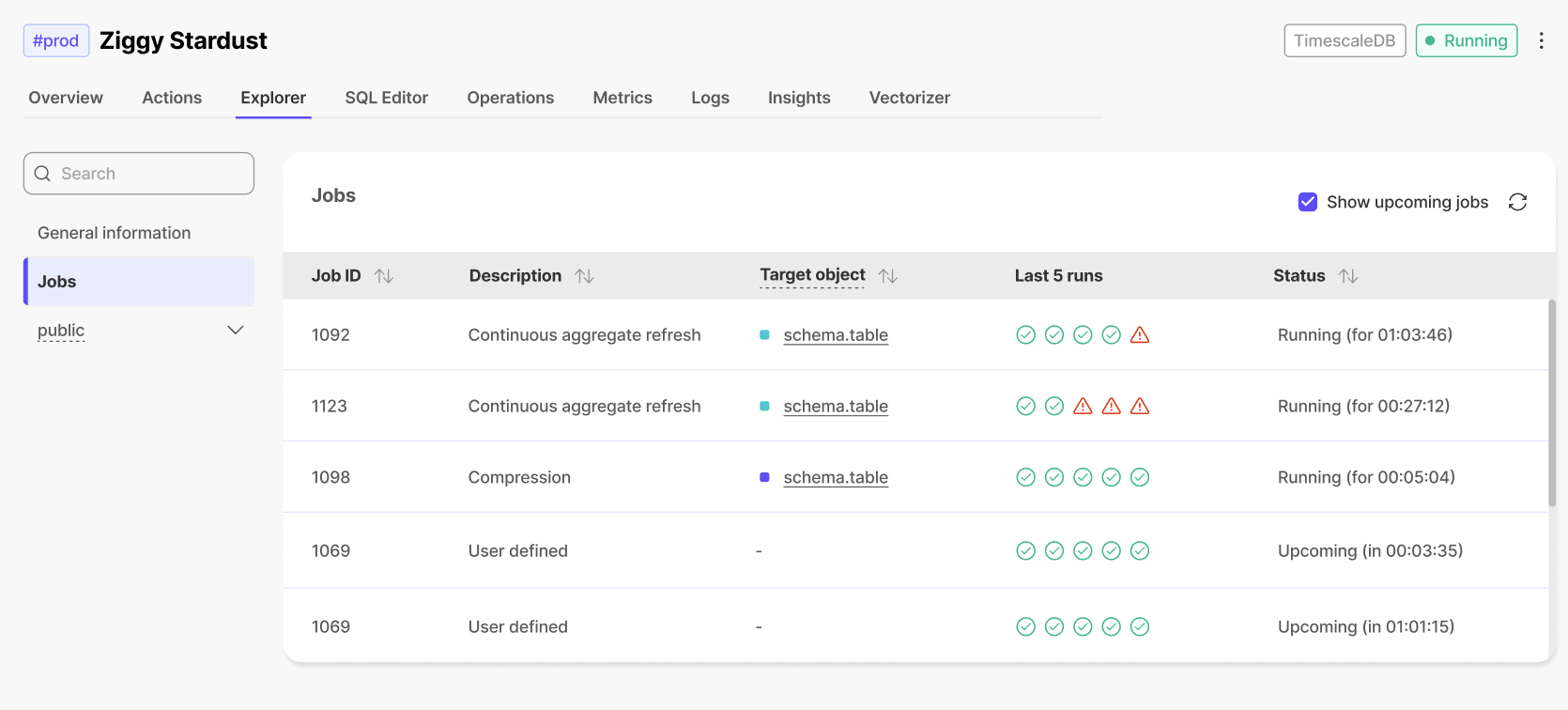
This early access feature enables you to automatically create, update, and maintain embeddings as your data changes. Just like an index, Timescale handles all the complexity: syncing, versioning, and cleanup happen automatically.
This means no manual tracking, zero maintenance burden, and the freedom to rapidly experiment with different embedding models and chunking strategies without building new pipelines.
Navigate to the AI tab in your service overview and follow the instructions to add your OpenAI API key and set up your first vectorizer or read our guide to automate embedding generation with pgai Vectorizer for more details.

Fetch and query data from multiple PostgreSQL databases, including time-series data in hypertables, directly within Timescale Cloud using foreign data wrappers (FDW). No more complicated ETL processes or external tools—just seamless integration right within your SQL editor. This feature is ideal for developers who manage multiple PostgreSQL and time-series instances and need quick, easy access to data across databases.
This release adds support for runtime chunk exclusion for queries that need to access tiered storage. Chunk exclusion now works with queries that use stable expressions in the WHERE clause. The most common form of this type of query is:
SELECT * FROM hypertable WHERE timestamp_col > now() - '100 days'::interval
For more info on queries with immutable/stable/volatile filters, check our blog post on Implementing constraint exclusion for faster query performance.
If you no longer want to use tiered storage for a particular hypertable, you can now disable tiering and drop the associated tiering metadata on the hypertable with a call to disable_tiering function.
Timescale Console now shows recommendations for services with too many small chunks in their hypertables. Recommendations for new intervals that improve service performance are displayed for each underperforming service and hypertable. Users can then change their chunk interval and boost performance within Timescale Console.

After creating a service, users can now create a hypertable directly in Timescale Console by first creating a table, then converting it into a hypertable. This is possible using the in-console SQL editor. All standard hypertable configuration options are supported, along with any customization of the underlying table schema.
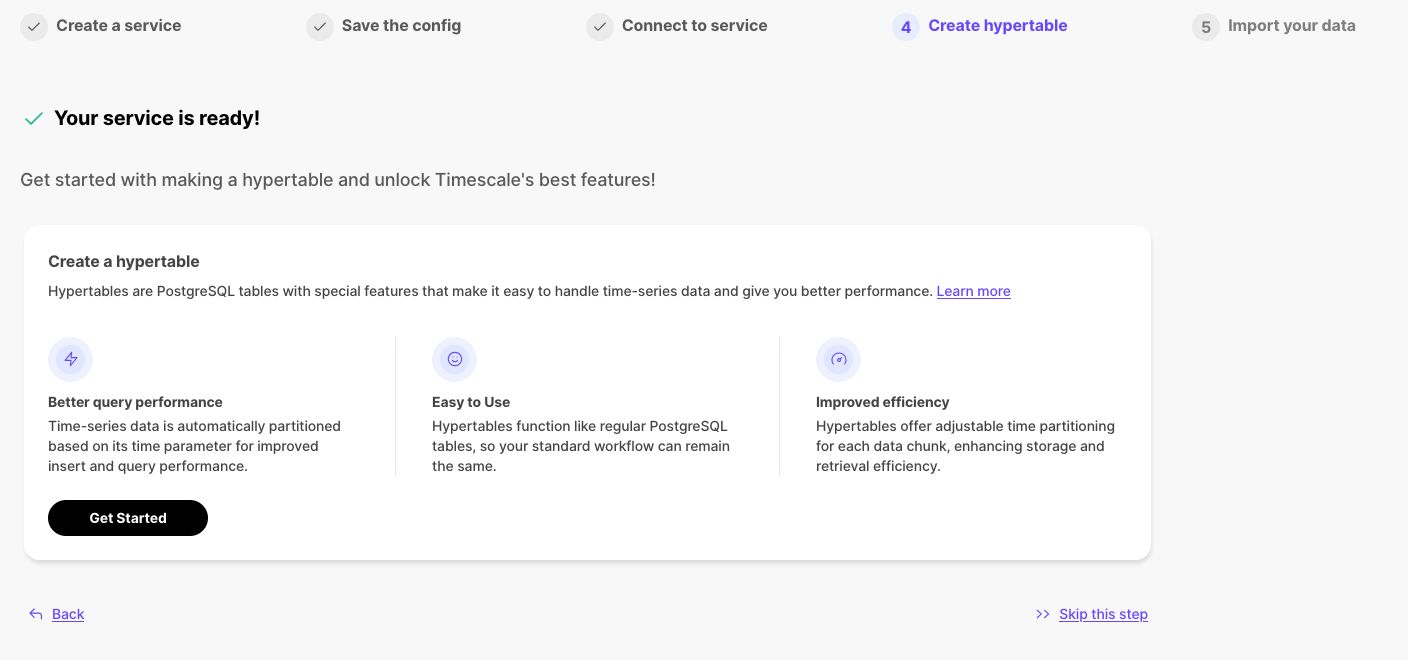
The newest version of Data Mode Notebooks is now waaaay faster. Why? We've incorporated the newly developed v3 of our query engine that currently powers Timescale Console's SQL Editor. Check out the difference in query response times.
October 10, 2024Last year, we began developing a solution for low-downtime migration from PostgreSQL and TimescaleDB. Since then, this solution has evolved significantly, featuring enhanced functionality, improved reliability, and performance optimizations. We're now proud to announce that live migration is production-ready with the release of version 1.0.
Many of our customers have successfully migrated databases to Timescale using live migration, with some databases as large as a few terabytes in size.
As part of the service creation flow, we offer the following:
- Connect to services from different sources
- Import and migrate data from various sources
- Create hypertables
Previously, these actions were only visible during the service creation process and couldn't be accessed later. Now, these actions are persisted within the service, allowing users to leverage them on-demand whenever they're ready to perform these tasks.
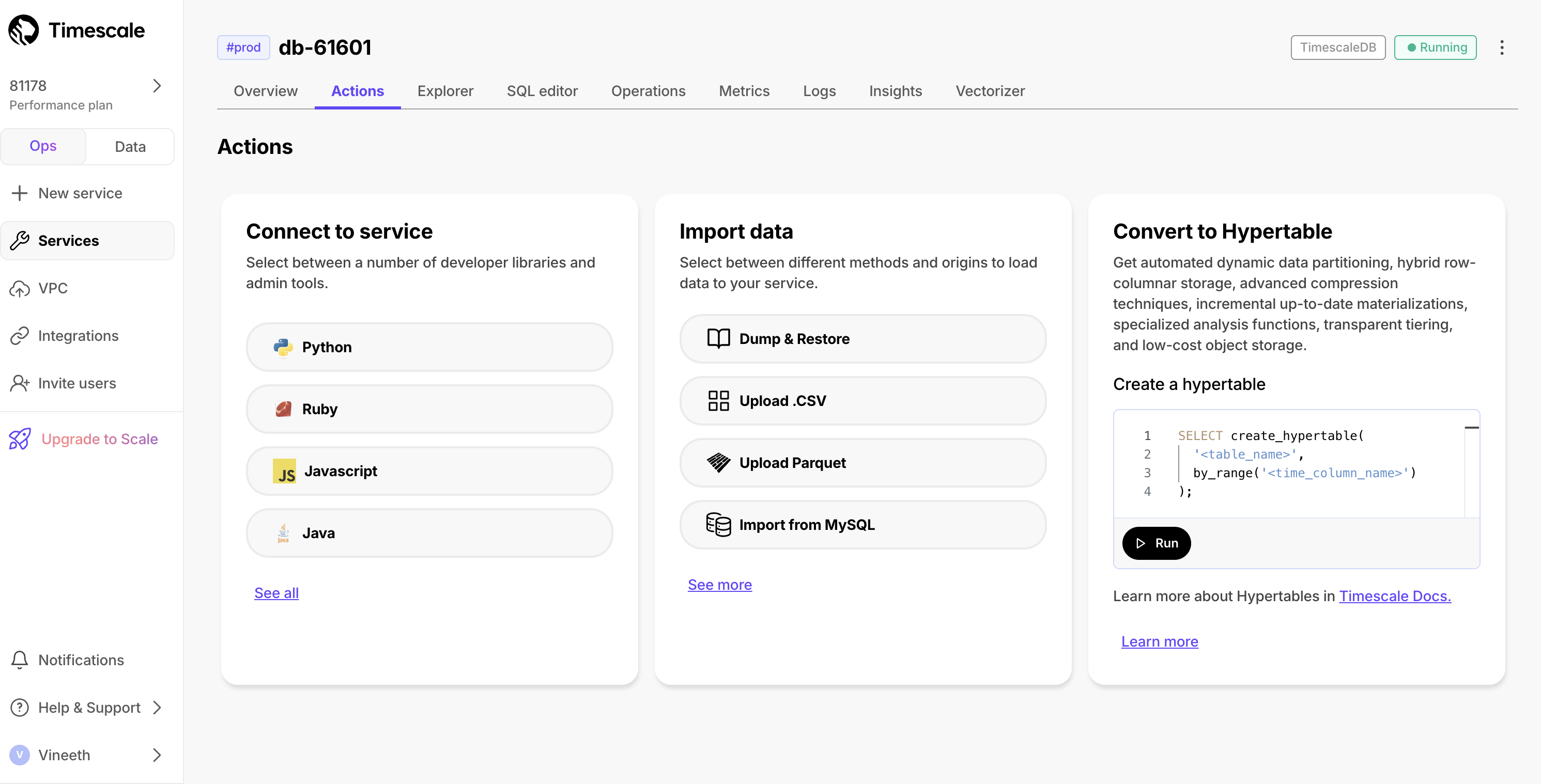
We've noticed users struggling to convert their MySQL schema and data into their Timescale Cloud services. This was due to the semantic differences between MySQL and PostgreSQL. To simplify this process, we now offer easy-to-follow instructions to import data from MySQL to Timescale Cloud. This feature is available as part of the data import wizard, under the Import from MySQL option.
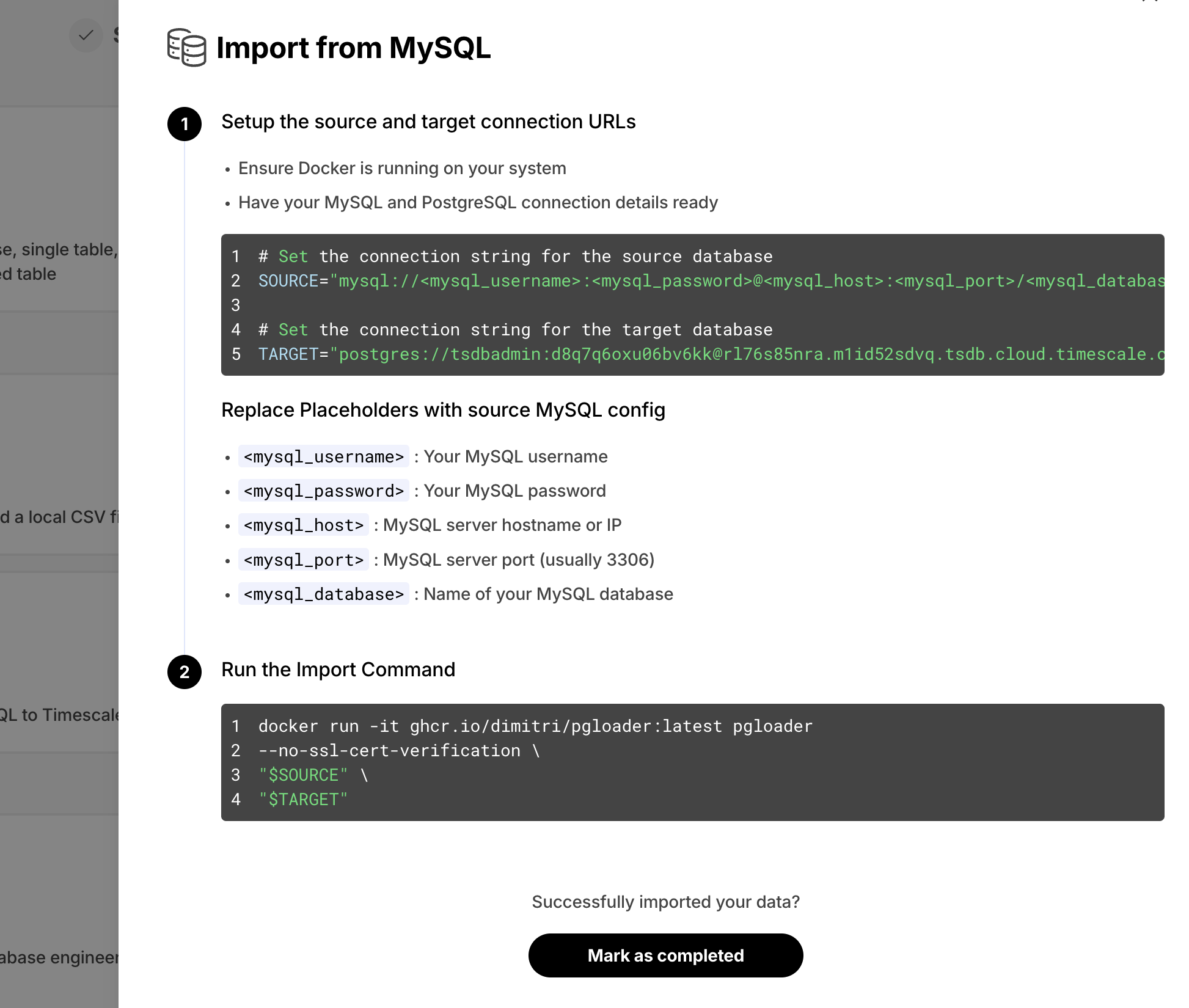
In Timescale Console, we offer the SQL editor so you can directly querying your service. As a new improvement, if a query is waiting on locks and can't complete execution, Timescale Console now displays the current lock contention in the results section .
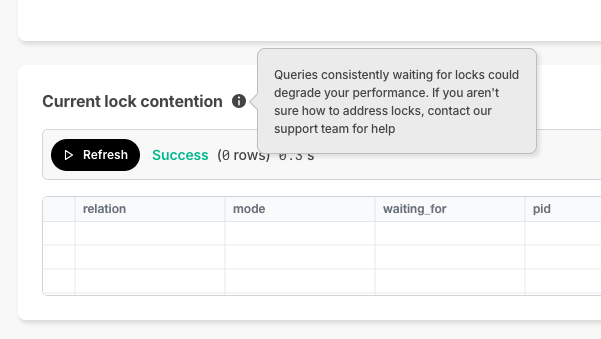
Timescale now supports multiple CIDRs on the customer VPC. Customers who want to take advantage of multiple CIDRs will need to recreate their peering.
September 19, 2024We've been listening to your feedback and noticed that Timescale Console users have diverse needs. Some of you are focused on operational tasks like adding replicas or changing parameters, while others are diving deep into data analysis to gather insights.
To better serve you, we've introduced new modes to the Timescale Console UI—tailoring the experience based on what you're trying to accomplish.
Ops mode is where you can manage your services, add replicas, configure compression, change parameters, and so on.
Data mode is the full PopSQL experience: write queries with autocomplete, visualize data with charts and dashboards, schedule queries and dashboards to create alerts or recurring reports, share queries and dashboards, and more.
Try it today and let us know what you think!
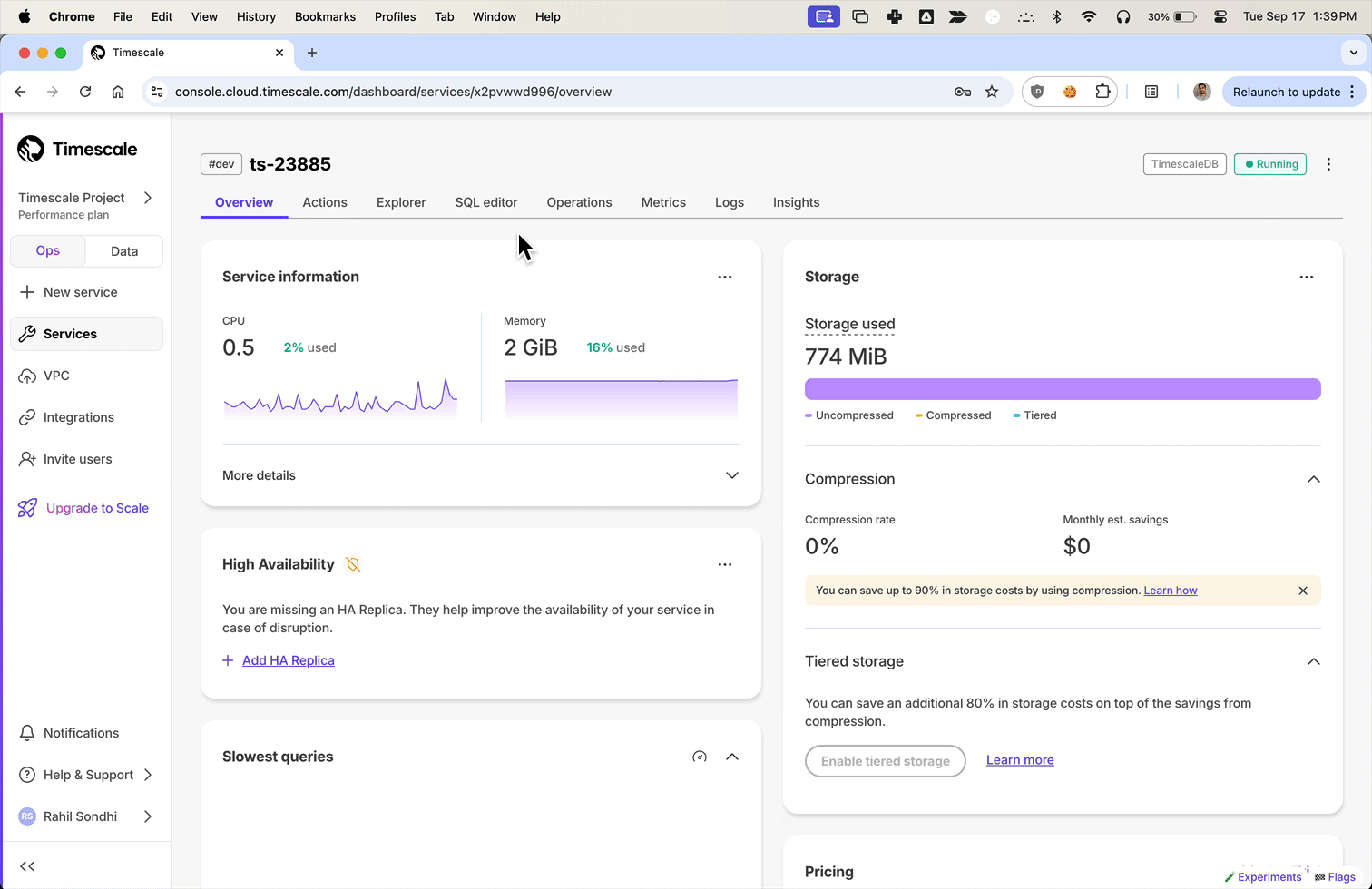
Now users can upload from Parquet to Timescale Cloud by uploading the file from their local file system. For files larger than 250 MB, or if you want to do it yourself, follow the three-step process to upload Parquet files to Timescale.
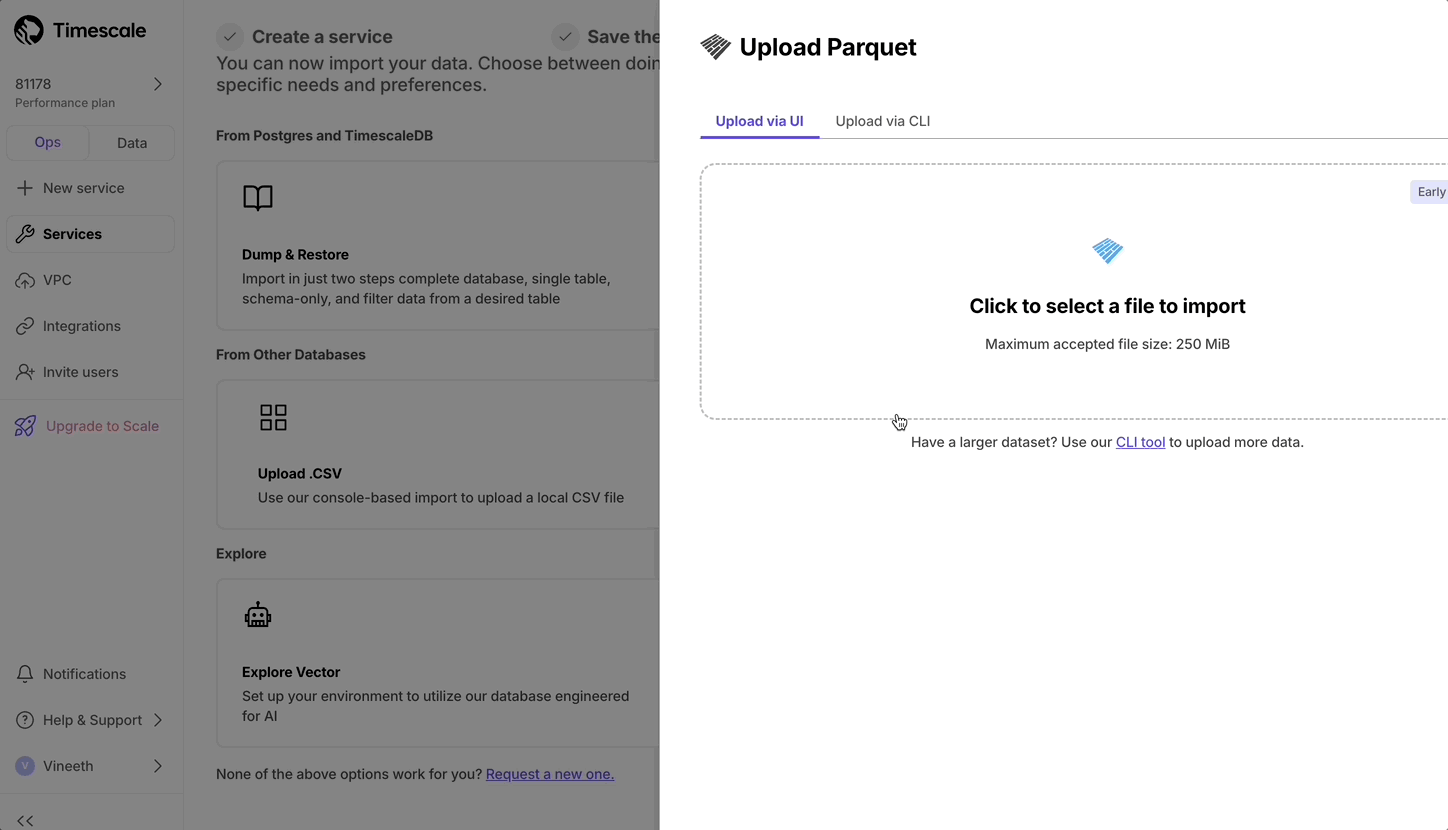
- In the Ops mode SQL editor, you can now highlight a statement to run a specific statement.
Scale and Enterprise customers can now configure two new multiple high availability (HA) replica options directly through Timescale Console:
- Two HA replicas (both asynchronous) - our highest availability configuration.
- Two HA replicas (one asynchronous, one synchronous) - our highest data integrity configuration.
Previously, Timescale offered only a single synchronous replica for customers seeking high availability. The single HA option is still available.


For more details on multiple HA replicas, see Manage high availability.
In the Console SQL editor, we now indicate if your database session is healthy or has been disconnected. If it's been disconnected, the session will reconnect on your next query execution.

Released live-migration v0.0.26 and then v0.0.27 which includes multiple performance improvements and bugfixes as well as better support for PostgreSQL 12.
Now you can simply click to run SQL statements in various places in the Console. This requires that the SQL Editor is enabled for the service.
Enable Continuous Aggregates from the CAGGs wizard by clicking Run below the SQL statement.

Enable database extensions by clicking Run below the SQL statement.

Query data instantly with a single click in the Console after successfully uploading a CSV file.

Last week we announced the new in-console SQL editor. However, there was a limitation where a new database session was created for each query execution.
Today we removed that limitation and added support for keeping one database session for each user logged in, which means you can do things like start transactions:
begin;insert into users (name, email) values ('john doe', 'john@example.com');abort; -- nothing inserted
Or work with temporary tables:
create temporary table temp_users (email text);insert into temp_sales (email) values ('john@example.com');-- table will automatically disappear after your session ends
Or use the set command:
set search_path to 'myschema', 'public';
We've added a new tab to the service screen that allows users to query their database directly, without having to leave the console interface.
- For existing services on Timescale, this is an opt-in feature. For all newly created services, the SQL Editor will be enabled by default.
- Users can disable the SQL Editor at any time by toggling the option under the Operations tab.
- The editor supports all DML and DDL operations (any single-statement SQL query), but doesn't support multiple SQL statements in a single query.

After service creation, we now offer a dedicated section for data import, including options to import from Postgres as a source or from CSV files.
The enhanced Postgres import instructions now offer several options: single table import, schema-only import, partial data import (allowing selection of a specific time range), and complete database import. Users can execute any of these data imports with just one or two simple commands provided in the data import section.

We've released v0.0.25 of Live migration that includes the following improvements:
- Support migrating tsdb on non public schema to public schema
- Pre-migration compatibility checks
- Docker compose build fixes
We have added a CSV import tool to the Timescale Console. For all TimescaleDB services, after service creation you can:
- Choose a local file
- Select the name of the data collection to be uploaded (default is file name)
- Choose data types for each column
- Upload the file as a new hypertable within your service
Look for the
Import data from .csvtile in theImport your datastep of service creation.

Customers now have more visibility into the state of replicas running on Timescale Cloud. We’ve released a new parameter called Replica Lag within the Service Overview for both Read and High Availability Replicas. Replica lag is measured in bytes against the current state of the primary database. For questions or concerns about the relative lag state of your replica, reach out to Customer Support.

Customers can now adjust their chunk interval for their hypertables and continuous aggregates through the Timescale UI. In the Explorer, select the corresponding hypertable you would like to adjust the chunk interval for. Under Chunk information, you can change the chunk interval. Note that this only changes the chunk interval going forward, and does not retroactively change existing chunks.

We've released permission granting via role assumption to CloudWatch. Role assumption is both more secure and more convenient for customers who no longer need to rotate credentials and update their exporter config.
For more details take a look at our documentation.

We’ve added a 2FA status column to the Members page, allowing customers to easily see whether each project member has 2FA enabled or disabled.

The pgai extension v0.3.0 now supports embedding creation and LLM reasoning using models from Anthropic and Cohere. For details and examples, see this post for pgai and Cohere, and this post for pgai and Anthropic
.
pgvectorscale extension v0.3.0 adds support for ARM processors and improves recall when using StreamingDiskANN indexes with low dimensionality vectors. We recommend updating to this version if you are self-hosting.
TimescaleDB v2.16.0 contains significant performance improvements when working with compressed data, extended join support in continuous aggregates, and the ability to define foreign keys from regular tables towards hypertables. We recommend upgrading at the next available opportunity.
Any new service created on Timescale Cloud starting today uses TimescaleDB v2.16.0.
In TimescaleDB v2.16.0 we:
Introduced multiple performance focused optimizations for data manipulation operations (DML) over compressed chunks.
Improved upsert performance by more than 100x in some cases and more than 500x in some update/delete scenarios.
Added the ability to define chunk skipping indexes on non-partitioning columns of compressed hypertables.
TimescaleDB v2.16.0 extends chunk exclusion to use these skipping (sparse) indexes when queries filter on the relevant columns, and prune chunks that do not include any relevant data for calculating the query response.
Offered new options for use cases that require foreign keys defined.
You can now add foreign keys from regular tables towards hypertables. We have also removed some really annoying locks in the reverse direction that blocked access to referenced tables while compression was running.
Extended Continuous Aggregates to support more types of analytical queries.
More types of joins are supported, additional equality operators on join clauses, and support for joins between multiple regular tables.
Highlighted features in this release
Improved query performance through chunk exclusion on compressed hypertables.
You can now define chunk skipping indexes on compressed chunks for any column with one of the following integer data types:
smallint,int,bigint,serial,bigserial,date,timestamp,timestamptz.After calling
enable_chunk_skippingon a column, TimescaleDB tracks the min and max values for that column, using this information to exclude chunks for queries filtering on that column, where no data would be found.Improved upsert performance on compressed hypertables.
By using index scans to verify constraints during inserts on compressed chunks, TimescaleDB speeds up some ON CONFLICT clauses by more than 100x.
Improved performance of updates, deletes, and inserts on compressed hypertables.
By filtering data while accessing the compressed data and before decompressing, TimescaleDB has improved performance for updates and deletes on all types of compressed chunks, as well as inserts into compressed chunks with unique constraints.
By signaling constraint violations without decompressing, or decompressing only when matching records are found in the case of updates, deletes and upserts, TimescaleDB v2.16.0 speeds up those operations more than 1000x in some update/delete scenarios, and 10x for upserts.
You can add foreign keys from regular tables to hypertables, with support for all types of cascading options. This is useful for hypertables that partition using sequential IDs, and need to reference these IDs from other tables.
Lower locking requirements during compression for hypertables with foreign keys
Advanced foreign key handling removes the need for locking referenced tables when new chunks are compressed. DML is no longer blocked on referenced tables while compression runs on a hypertable.
Improved support for queries on Continuous Aggregates
INNER/LEFTandLATERALjoins are now supported. Plus, you can now join with multiple regular tables, and have more than one equality operator on join clauses.
PostgreSQL 13 support removal announcement
Following the deprecation announcement for PostgreSQL 13 in TimescaleDB v2.13, PostgreSQL 13 is no longer supported in TimescaleDB v2.16.
The currently supported PostgreSQL major versions are 14, 15, and 16.
August 8, 2024To support evolving customer needs, Timescale Cloud now offers three plans to provide more value, flexibility, and efficiency.
- Performance: for cost-focused, smaller projects. No credit card required to start.
- Scale: for developers handling critical and demanding apps.
- Enterprise: for enterprises with mission-critical apps.
Each plan continues to bill based on hourly usage, primarily for compute you run and storage you consume. You can upgrade or downgrade between Performance and Scale plans via the Console UI at any time. More information about the specifics and differences between these pricing plans can be found here in the docs.
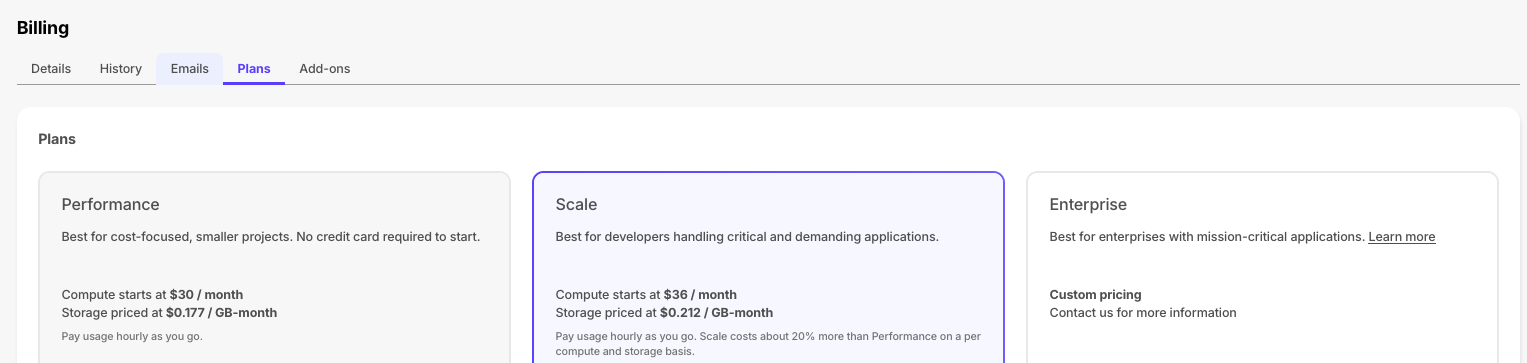
The individual tiles on the services page have been enhanced with new information, including high-availability status. This will let you better assess the state of your services at a glance.
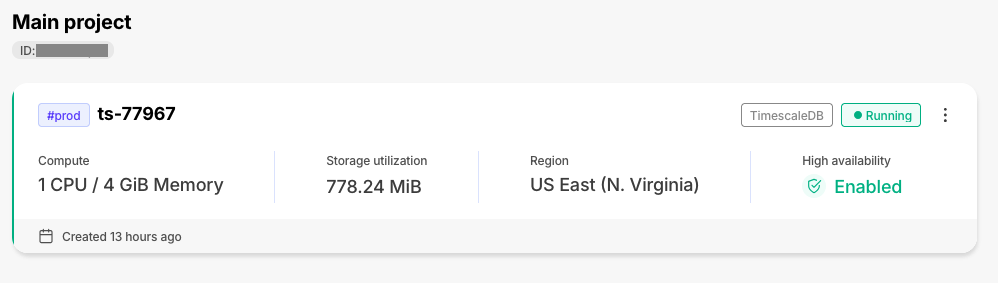
Improvements:
- Automatic retries are now available for the initial data copy of the migration
- Now uses pgcopydb for initial data copy for PG to TSDB migrations also (already did for TS to TS) which has a significant performance boost.
- Fixes issues with TimescaleDB v2.13.x migrations
- Support for chunk mapping for hypertables with custom schema and table prefixes
The following improvements have been made to Timescale products:
Timescale Cloud:
- The connection pooler has been updated and now avoids multiple reloads
- The tsdbadmin user can now grant the following roles to other users:
pg_checkpoint,pg_monitor,pg_signal_backend,pg_read_all_stats,pg_stat_scan_tables - Timescale Console is far more reliable.
TimescaleDB
- The TimescaleDB v2.15.3 patch release improves handling of multiple unique indexes in a compressed INSERT,
removes the recheck of ORDER when querying compressed data, improves memory management in DML functions, improves
the tuple lock acquisition for tiered chunks on replicas, and fixes an issue with ORDER BY/GROUP BY in our
HashAggregate optimization on PG16. For more information, see the release note
.
- The TimescaleDB v2.15.2 patch release improves sort pushdown for partially compressed chunks, and compress_chunk with
a primary space partition. The metadata function is removed from the update script, and hash partitioning on a
primary column is disallowed. For more information, see the release note
.
- The TimescaleDB v2.15.3 patch release improves handling of multiple unique indexes in a compressed INSERT,
removes the recheck of ORDER when querying compressed data, improves memory management in DML functions, improves
the tuple lock acquisition for tiered chunks on replicas, and fixes an issue with ORDER BY/GROUP BY in our
HashAggregate optimization on PG16. For more information, see the release note
The following improvements have been made to the Timescale live-migration docker image:
- Table-based filtering is now available during live migration.
- Improvements to pbcopydb increase performance and remove unhelpful warning messages.
- The user notification log enables you to always select the most recent release for a migration run.
For improved stability and new features, update to the latest timescale/live-migration docker image. To learn more, see the live migration docs.
Ollama is now integrated with pgai.
Ollama is the easiest and most popular way to get up and running with open-source language models. Think of Ollama as Docker for LLMs, enabling easy access and usage of a variety of open-source models like Llama 3, Mistral, Phi 3, Gemma, and more.
With the pgai extension integrated in your database, embed Ollama AI into your app using SQL. For example:
select ollama_generate( 'llava:7b', 'Please describe this image.', _images=> array[pg_read_binary_file('/pgai/tests/postgresql-vs-pinecone.jpg')], _system=>'you are a helpful assistant', _options=> jsonb_build_object( 'seed', 42, 'temperature', 0.9))->>'response';
To learn more, see the pgai Ollama documentation.
The compression wizard is now available on Timescale Cloud. Select a hypertable and be guided through enabling compression through the UI!
To access the compression wizard, navigate to Explorer, and select the hypertable you would like to compress. In the top right corner, hover where it says Compression off, and open the wizard. You will then be guided through the process of configuring compression for your hypertable, and can compress it directly through the UI.

The vectorscale extension is now available on Timescale Cloud
.
pgvectorscale complements pgvector, the open-source vector data extension for PostgreSQL, and introduces the following key innovations for pgvector data:
- A new index type called StreamingDiskANN, inspired by the DiskANN algorithm, based on research from Microsoft.
- Statistical Binary Quantization: developed by Timescale researchers, This compression method improves on standard Binary Quantization.
On benchmark dataset of 50 million Cohere embeddings (768 dimensions each), PostgreSQL with pgvector and pgvectorscale achieves 28x lower p95 latency and 16x higher query throughput compared to Pinecone's storage optimized (s1) index for approximate nearest neighbor queries at 99% recall, all at 75% less cost when self-hosted on AWS EC2.
To learn more, see the pgvectorscale documentation.
The pgai extension is now available on Timescale Cloud
.
pgai brings embedding and generation AI models closer to the database. With pgai, you can now do the following directly from within PostgreSQL in a SQL query:
- Create embeddings for your data.
- Retrieve LLM chat completions from models like OpenAI GPT4o.
- Reason over your data and facilitate use cases like classification, summarization, and data enrichment on your existing relational data in PostgreSQL.
To learn more, see the pgai documentation.
The 2.15.x releases contains performance improvements and bug fixes. Highlights in these releases are:
- Continuous Aggregate now supports
time_bucketwith origin and/or offset. - Hypertable compression has the following improvements:
- Recommend optimized defaults for segment by and order by when configuring compression through analysis of table configuration and statistics.
- Added planner support to check more kinds of WHERE conditions before decompression. This reduces the number of rows that have to be decompressed.
- You can now use minmax sparse indexes when you compress columns with btree indexes.
- Vectorize filters in the WHERE clause that contain text equality operators and LIKE expressions.
To learn more, see the TimescaleDB release notes.
The PostgreSQL Audit extension(pgaudit) is now available on Timescale Cloud
.
pgaudit provides detailed database session and object audit logging in the Timescale
Cloud logs.
If you have strict security and compliance requirements and need to log all operations
on the database level, pgaudit can help. You can also export these audit logs to
Amazon CloudWatch.
To learn more, see the pgaudit documentation.
The SI Units for PostgreSQL extension(unit) provides support for the
ISU
in Timescale Cloud
.
You can use Timescale Cloud to solve day-to-day questions. For example, to see what 50°C is in °F, run the following query in your Timescale Cloud service:
SELECT '50°C'::unit @ '°F' as temp;temp--------122 °F(1 row)
To learn more, see the postgresql-unit documentation.
Keywords
Found an issue on this page?Report an issue or Edit this page
in GitHub.