Timescale Cloud: Performance, Scale, Enterprise
Self-hosted products
MST
From the Services page, click the service you are interested in and navigate
to the Logs tab. This section contains your service's logging data. Filter logs by type, date, and time.
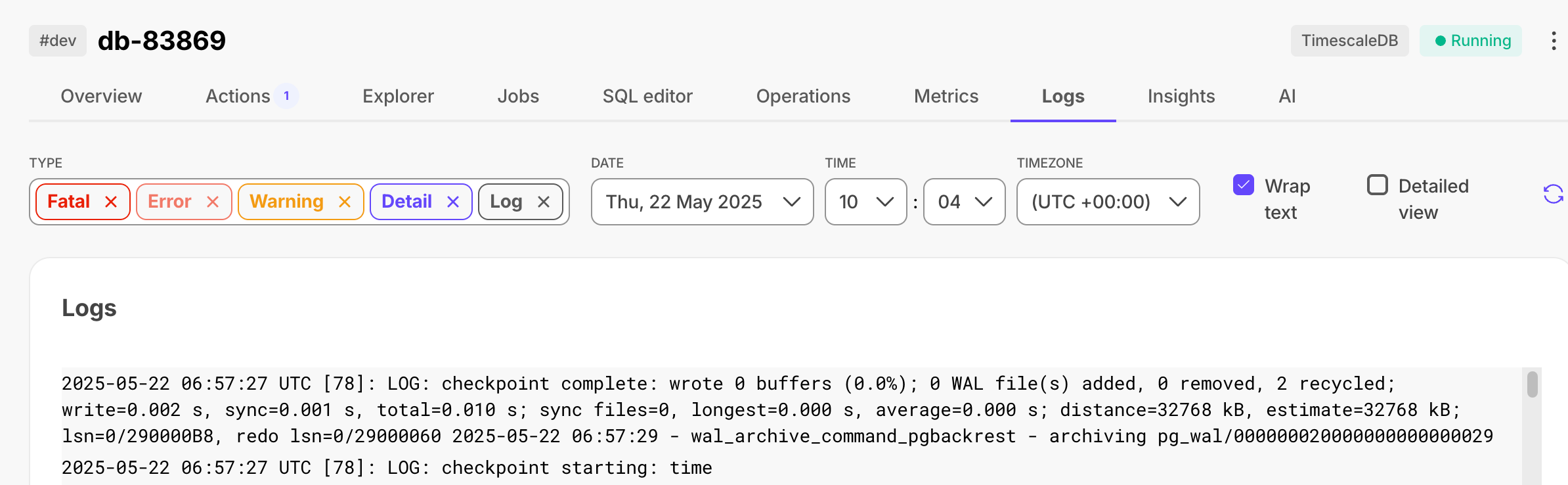
Keywords
Found an issue on this page?Report an issue or Edit this page
in GitHub.