Timescale Cloud: Performance, Scale, Enterprise
Self-hosted products
MST
Timescale automatically handles backup and restore for all
services using the pgBackRest tool. You don't need to perform
backups for your Timescale service manually.
Timescale automatically creates one full backup every week, and
incremental backups every day. Additionally, all WAL (Write-Ahead Log)
files are retained back to the oldest full backup. This means that you always
have a full backup available for the current and previous week, and your service
can be restored to any point during this time period.
In the event of a storage failure, a service automatically restores from backup to the point of failure. In the event of a user error where a point-in-time recovery needs to be done, you can create a PITR fork by following the instructions here.
This diagram describes how a restore from backup occurs after a storage failure:
Note
Compute failures do not require a full restore from backup. For more information, see the rapid recovery section.
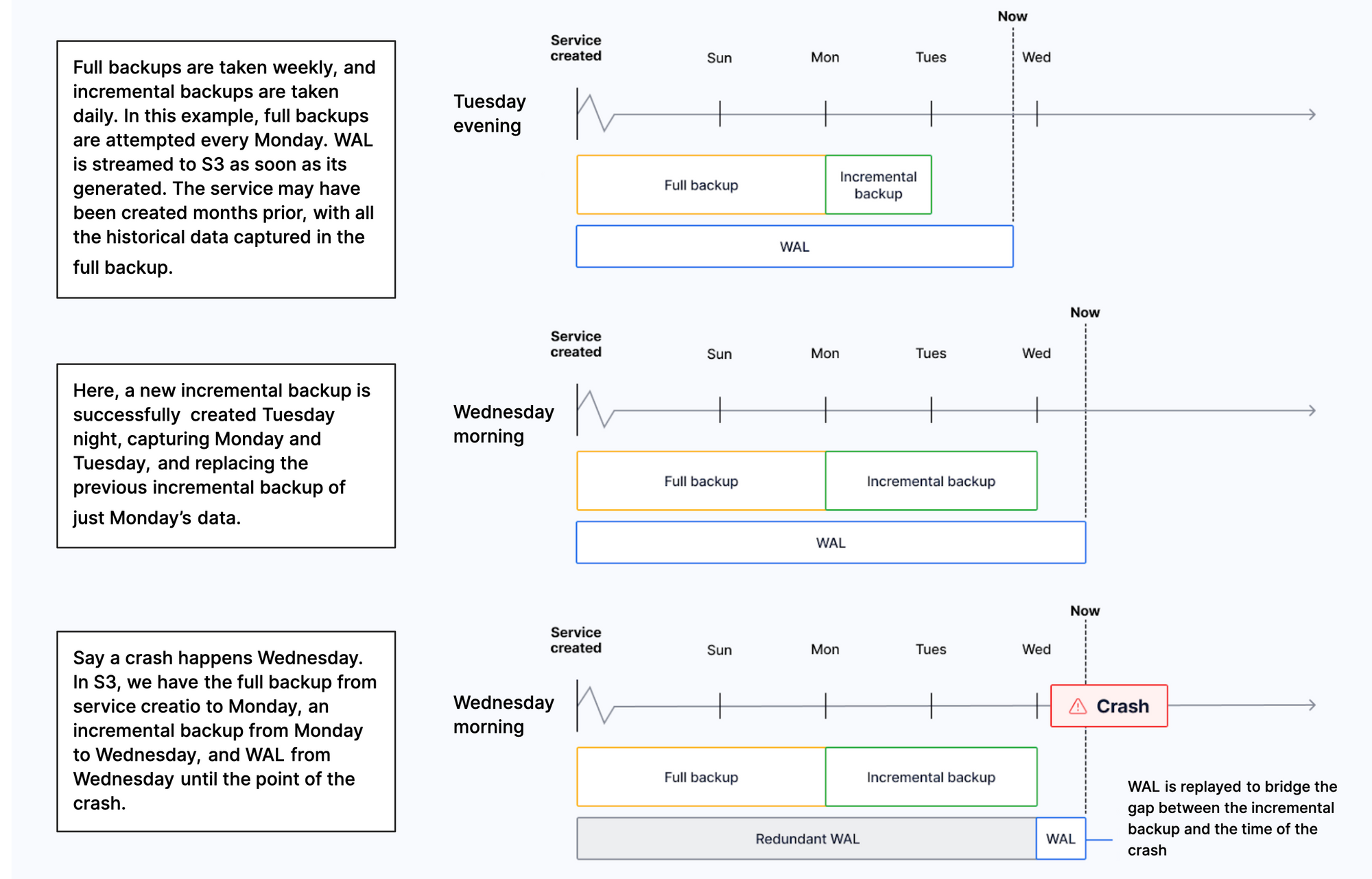
Keywords
Found an issue on this page?Report an issue or Edit this page
in GitHub.