qStudio is a modern free SQL editor that provides syntax highlighting, code-completion, excel export, charting, and much more. You can use it to run queries, browse tables, and create charts for your Timescale Cloud service.
This page explains how to integrate qStudio with Timescale Cloud.
To follow the steps on this page:
Create a target Timescale Cloud service with time-series and analytics enabled.
You need your connection details. This procedure also works for self-hosted TimescaleDB.
- Download
and install qStudio.
To connect to Timescale Cloud:
Start qStudio
Click
Server>Add ServerConfigure the connection
- For
Server Type, selectPostgres. - For
Connect By, selectHost. - For
Host,Port,Database,Username, andPassword, use your connection details.
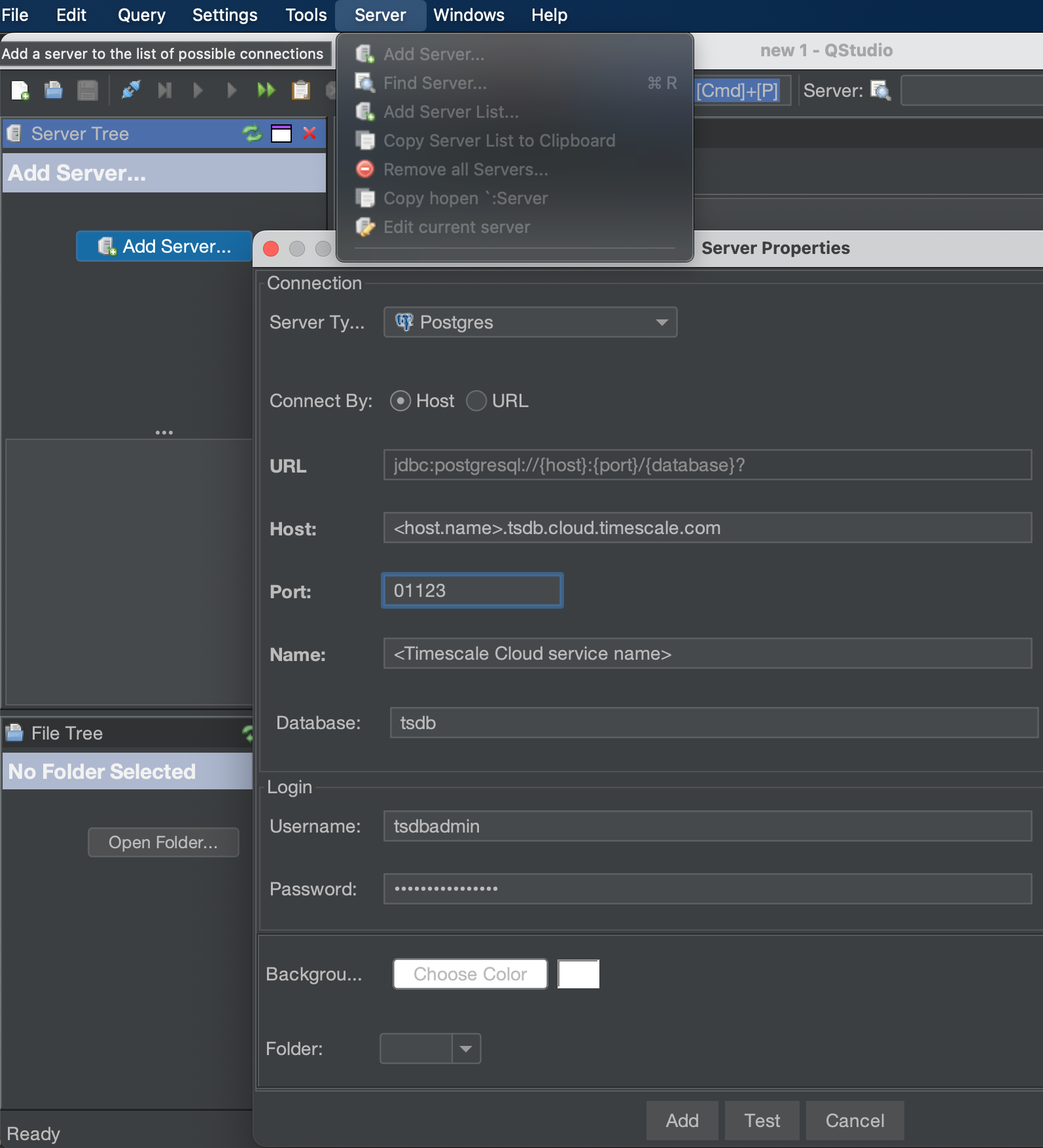
- For
Click
TestqStudio indicates whether the connection works.
Click
AddThe server is listed in the
Server Tree.
You have successfully integrated qStudio with Timescale Cloud.
Keywords
Found an issue on this page?Report an issue or Edit this page
in GitHub.