Fivetran is a fully managed data pipeline platform that simplifies ETL (Extract, Transform, Load) processes
by automatically syncing data from multiple sources to your data warehouse.
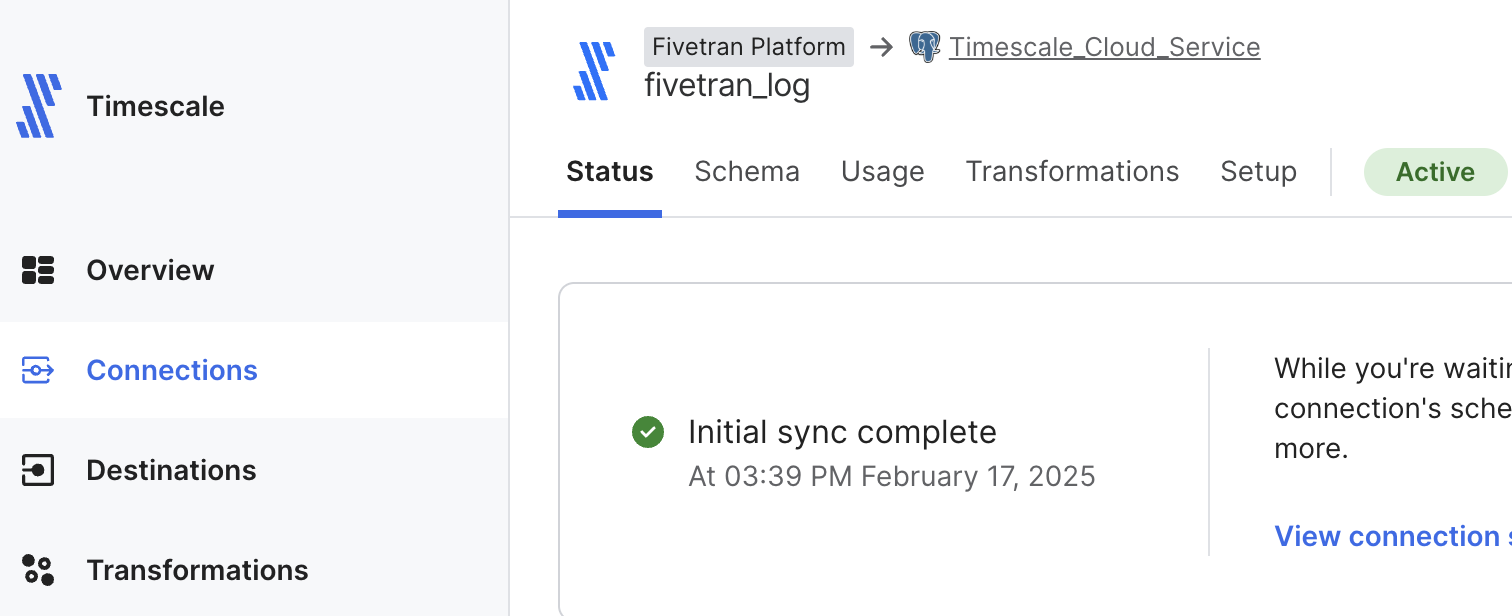
This page shows you how to inject data from data sources managed by Fivetran into a Timescale Cloud service.
To follow the steps on this page:
Create a target Timescale Cloud service with time-series and analytics enabled.
You need your connection details. This procedure also works for self-hosted TimescaleDB.
- Sign up for Fivetran
To be able to inject data into your Timescale Cloud service, set it as a destination in Fivetran:
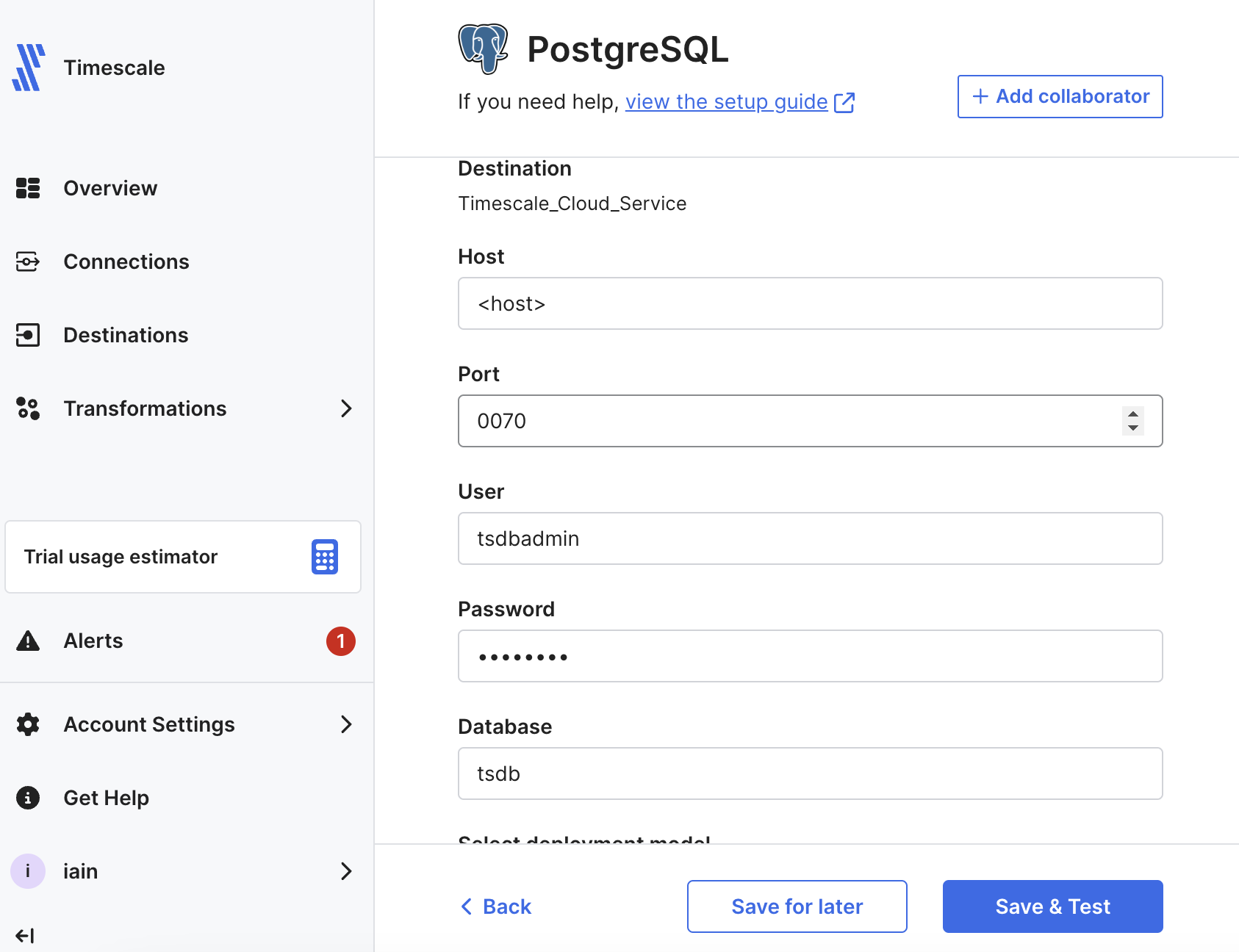
In Fivetran Dashboard > Destinations
, click
Add destination.Search for the
PostgreSQLconnector and clickSelect. Add the destination name and clickAdd.In the
PostgreSQLsetup, add your Timescale Cloud service connection details, then clickSave & Test.Fivetran validates the connection settings and sets up any security configurations.
Click
View Destination.The
Destination Connection Detailspage opens.
In a real world scenario, you can select any of the over 600 connectors available in Fivetran to sync data with your Timescale Cloud service. This section shows you how to inject the logs for your Fivetran connections into your Timescale Cloud service.
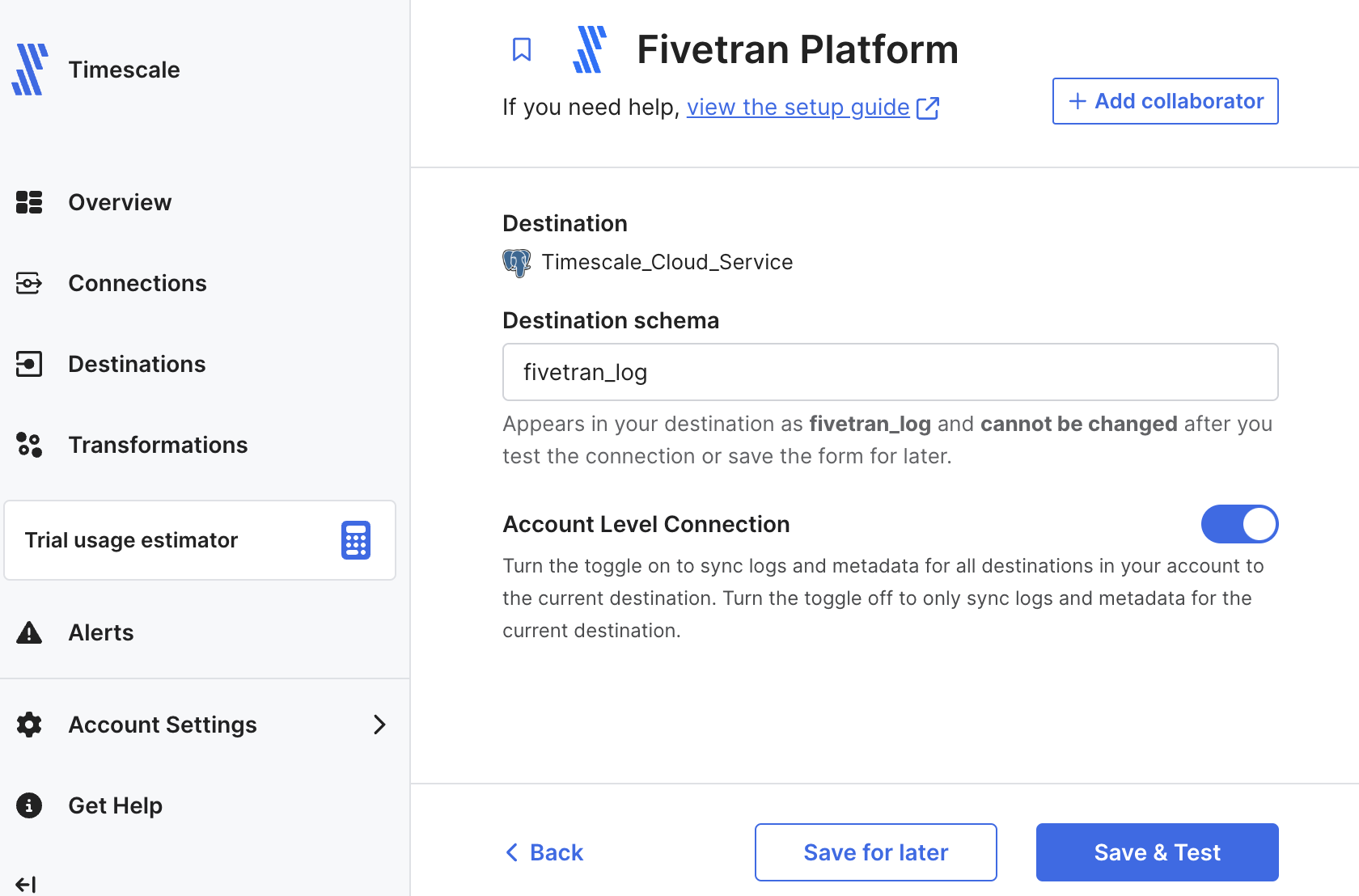
In Fivetran Dashboard > Connections
, click
Add connector.Search for the
Fivetran Platformconnector, then clickSetup.Leave the default schema name, then click
Save & Test.You see
All connection tests passed!Click
Continue, enableAdd Quickstart Data Modeland clickContinue.Your Fivetran connection is connected to your Timescale Cloud service destination.
Click
Start Initial Sync.Fivetran creates the log schema in your service and syncs the data to your service.
To see data injected by Fivetran into your Timescale Cloud service:
In data mode
in Timescale Console, select your service, then run the following query:
SELECT *FROM fivetran_log.accountLIMIT 10;You see something like the following:
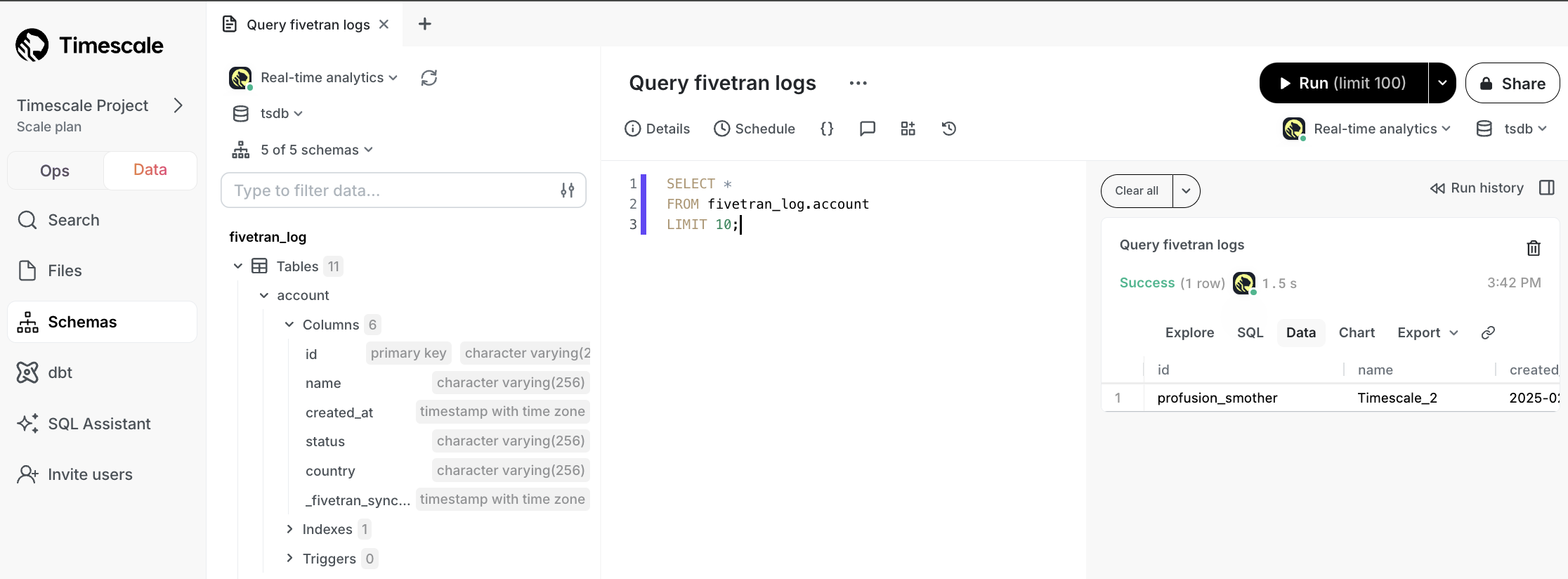
You have successfully integrated Fivetran with Timescale Cloud.
Keywords
Found an issue on this page?Report an issue or Edit this page
in GitHub.