DBeaver is a free cross-platform database tool for developers, database administrators, analysts, and everyone working with data. DBeaver provides an SQL editor, administration features, data and schema migration, and the ability to monitor database connection sessions.
This page explains how to integrate DBeaver with your Timescale Cloud service.
To follow the steps on this page:
Create a target Timescale Cloud service with time-series and analytics enabled.
You need your connection details. This procedure also works for self-hosted TimescaleDB.
- Download and install DBeaver
.
To connect to Timescale Cloud:
Start
DBeaverIn the toolbar, click the plug+ icon
In
Connect to a databasesearch forTimescaleDBSelect
TimescaleDB, then clickNextConfigure the connection
Use your connection details to add your connection settings.
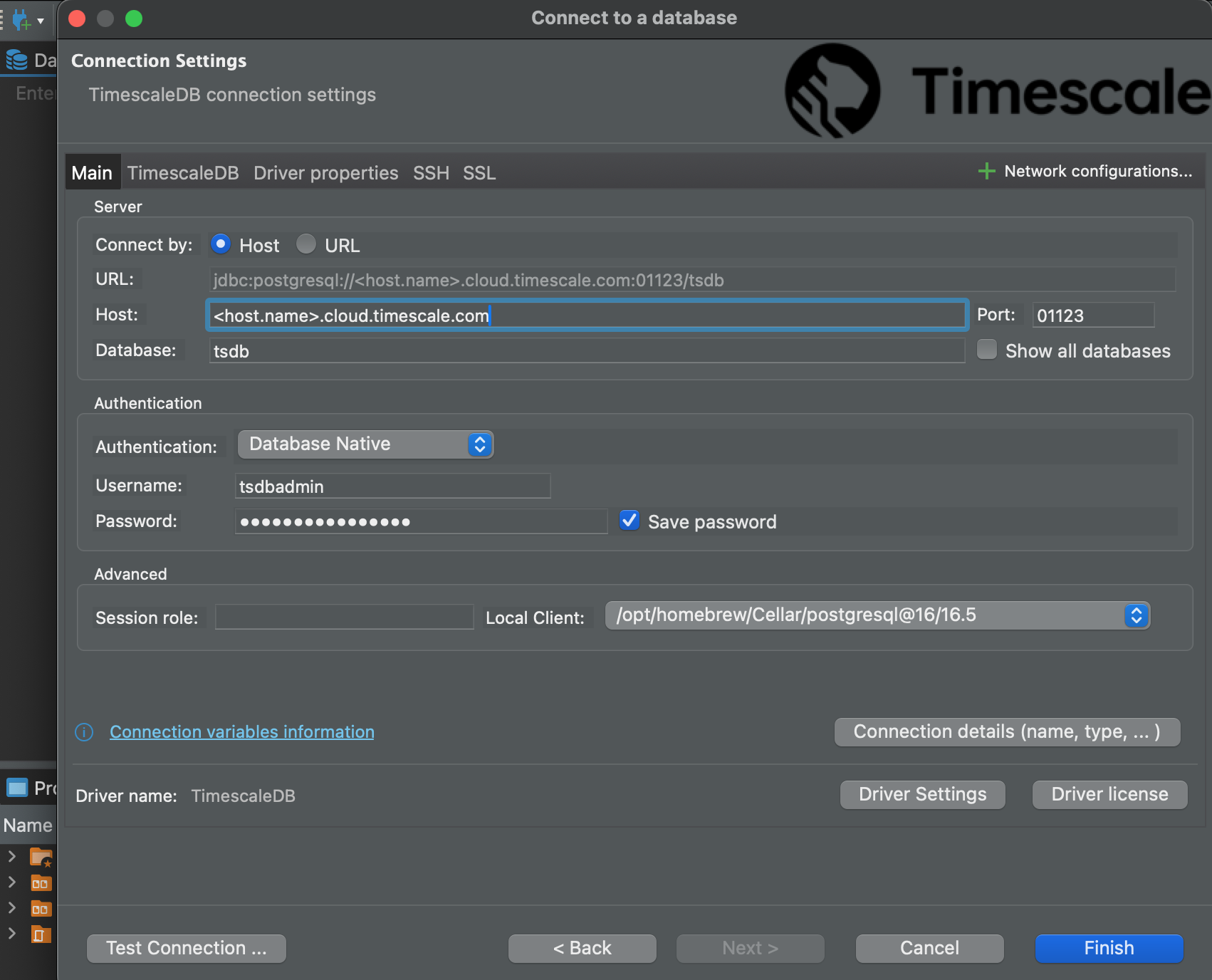
If you configured your service to connect using a stricter SSL mode, in the
SSLtab checkUse SSLand setSSL modeto the configured mode. Then, in theCA Certificatefield type the location of the SSL root CA certificate.Click
Test Connection. When the connection is successful, clickFinishYour connection is listed in the
Database Navigator.
You have successfully integrated DBeaver with Timescale Cloud.
Keywords
Found an issue on this page?Report an issue or Edit this page
in GitHub.