Microsoft Azure is a cloud computing platform and services suite, offering infrastructure, AI, analytics, security, and developer tools to help businesses build, deploy, and manage applications.
This page explains how to integrate your Microsoft Azure infrastructure with Timescale Cloud using AWS Transit Gateway.
To follow the steps on this page:
Create a target Timescale Cloud service with time-series and analytics enabled.
You need your connection details.
- Set up AWS Transit Gateway
.
To connect to Timescale Cloud:
Connect your infrastructure to AWS Transit Gateway
Establish connectivity between Azure and AWS. See the AWS architectural documentation
for details.
Create a Peering VPC in Timescale Console
In
Security>VPC, clickCreate a VPC: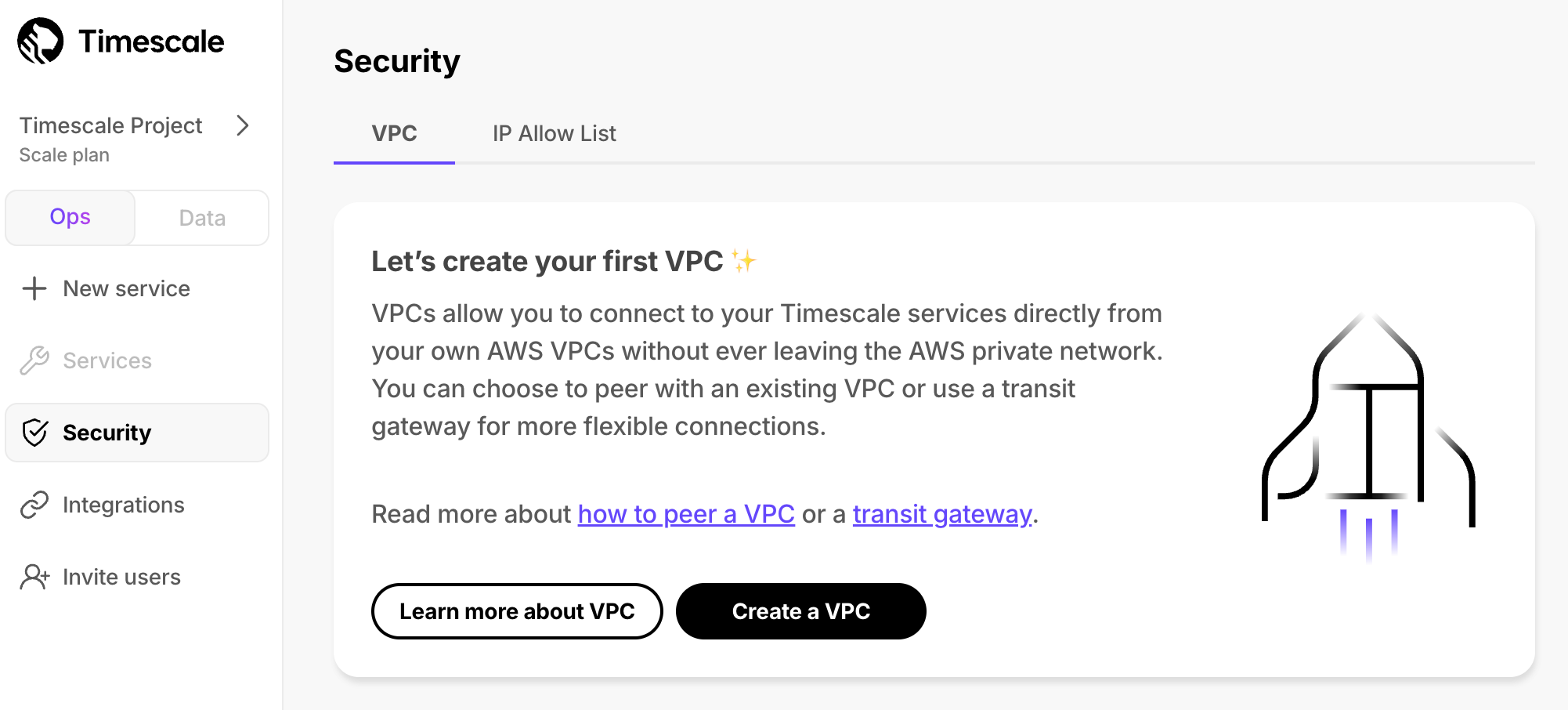
Choose your region and IP range, name your VPC, then click
Create VPC: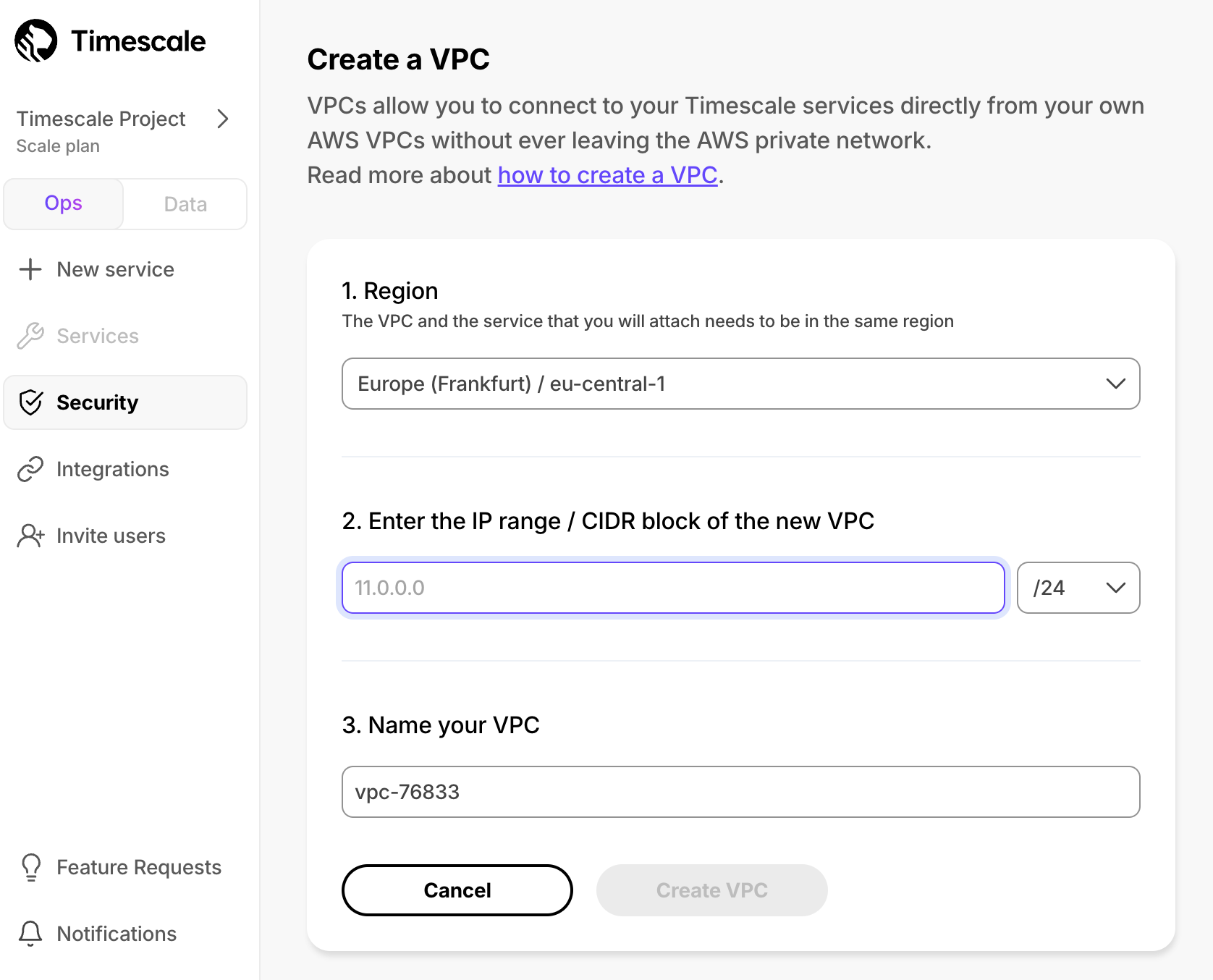
Your service and Peering VPC must be in the same AWS region. The number of Peering VPCs you can create in your project depends on your price tier. If you need another Peering VPC, either contact support@timescale.com
or change your tier in Timescale Console
.
Add a peering connection:
- In the
VPC Peeringcolumn, clickAdd. - Provide your AWS account ID, Transit Gateway ID, CIDR ranges, and AWS region.
- Click
Add connection.
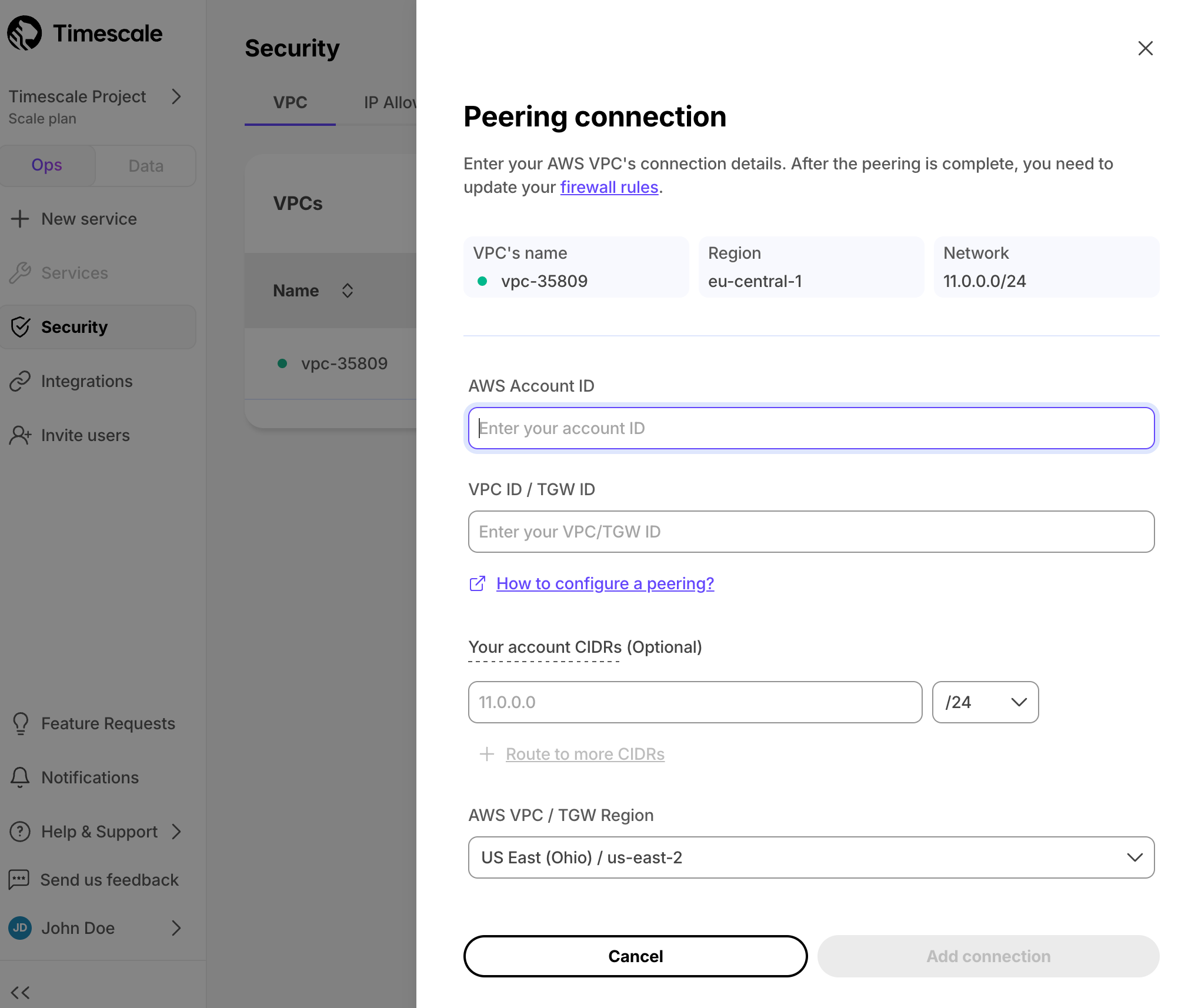
- In the
Accept and configure peering connection in your AWS account
Once your peering connection appears as
Processing, you can accept and configure it in AWS:Accept the peering request coming from Timescale Cloud. The request can take up to 5 min to arrive. Within 5 more minutes after accepting, the peering should appear as
Connectedin Timescale Console.Configure at least the following in yur AWS account networking:
- Your subnet route table to route traffic to your Transit Gateway for the Peering VPC CIDRs.
- Your Transit Gateway route table to route traffic to the newly created Transit Gateway peering attachment for the Peering VPC CIDRs.
- Security groups to allow outbound TCP 5432.
Attach a Timescale Cloud service to the Peering VPC In Timescale Console
- Select the service you want to connect to the Peering VPC.
- Click
Operations>Security>VPC. - Select the VPC, then click
Attach VPC.
You cannot attach a Timescale Cloud service to multiple Timescale Cloud VPCs at the same time.
You have successfully integrated your Microsoft Azure infrastructure with Timescale Cloud.
Keywords
Found an issue on this page?Report an issue or Edit this page
in GitHub.