When you log in to your Timescale account, you see the
Services page. Click the service you are interested in to see the Services
Overview tab. This section contains your service's connection information, and
an overview of the configuration and resource usage for the service.
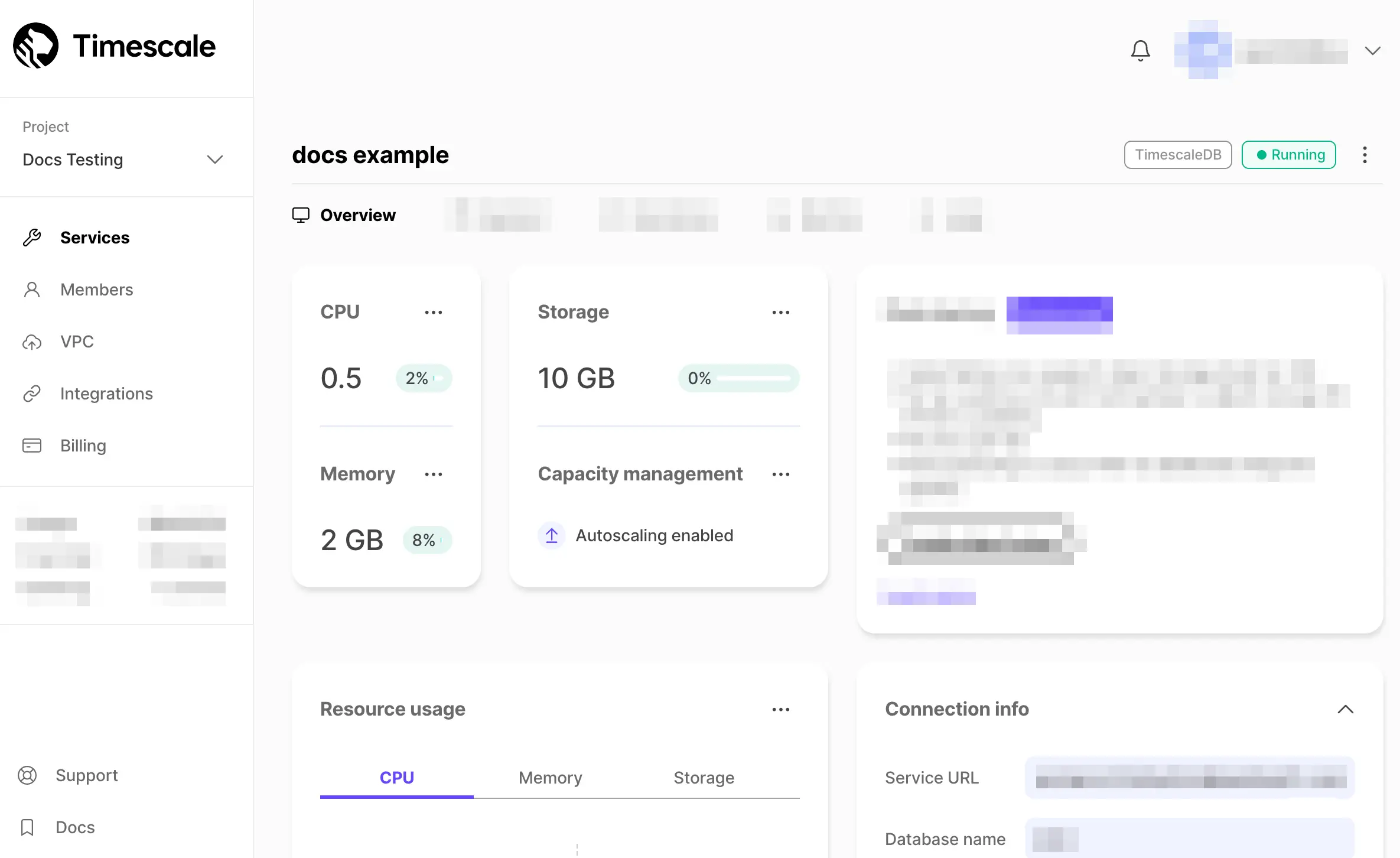
By default, when you create a new service, a new tsdbadmin user is created.
This is the user that you use to connect to your new service.
Important
The tsdbadmin user is the owner of the database, but is not a superuser. You cannot access the postgres user. There is no superuser access to Timescale Cloud databases.
On Timescale services, the tsdbadmin user can create another user
with any other roles. For a complete list of roles available, see the
PostgreSQL role attributes documentation.
Additionally, you cannot create multiple databases on a single Timescale service. If you need data isolation, use schemas or create additional services.
Keywords
Found an issue on this page?
Report an issue!